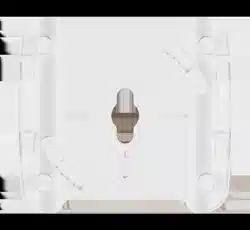Loading ...
Loading ...
Loading ...

34D-Link DAP-2680 User Manual
Web User Interface
VLAN
VLAN List
The DAP-2680 supports VLANs. VLANs can be created with a Name and VID. Mgmt (TCP stack), LAN, Primary/Multiple SSID, and WDS connection
can be assigned to VLANs as they are physical ports. Any packet which enters the DAP-2680 without a VLAN tag will have a VLAN tag inserted with
a PVID. The VLAN List tab displays the current VLANs.
VLAN Status Click the radio button to enable or disable VLAN
status. Next, go to the Add/Edit VLAN tab to
add or modify an item on the VLAN List tab.
VLAN Mode Displays the current VLAN mode.
Save Click to save the updated conguration.
To make the updates permanent, click
Conguration > Save and Activate.
VID Displays the VID of the VLAN.
VLAN Name Displays the name of the VLAN.
Untag VLAN Ports Displays the untagged ports.
Tag VLAN Ports Displays the tagged ports.
Edit Click the icon to edit the current VLAN.
Delete Click the icon to delete the current VLAN.
Loading ...
Loading ...
Loading ...