Loading ...
Loading ...
Loading ...
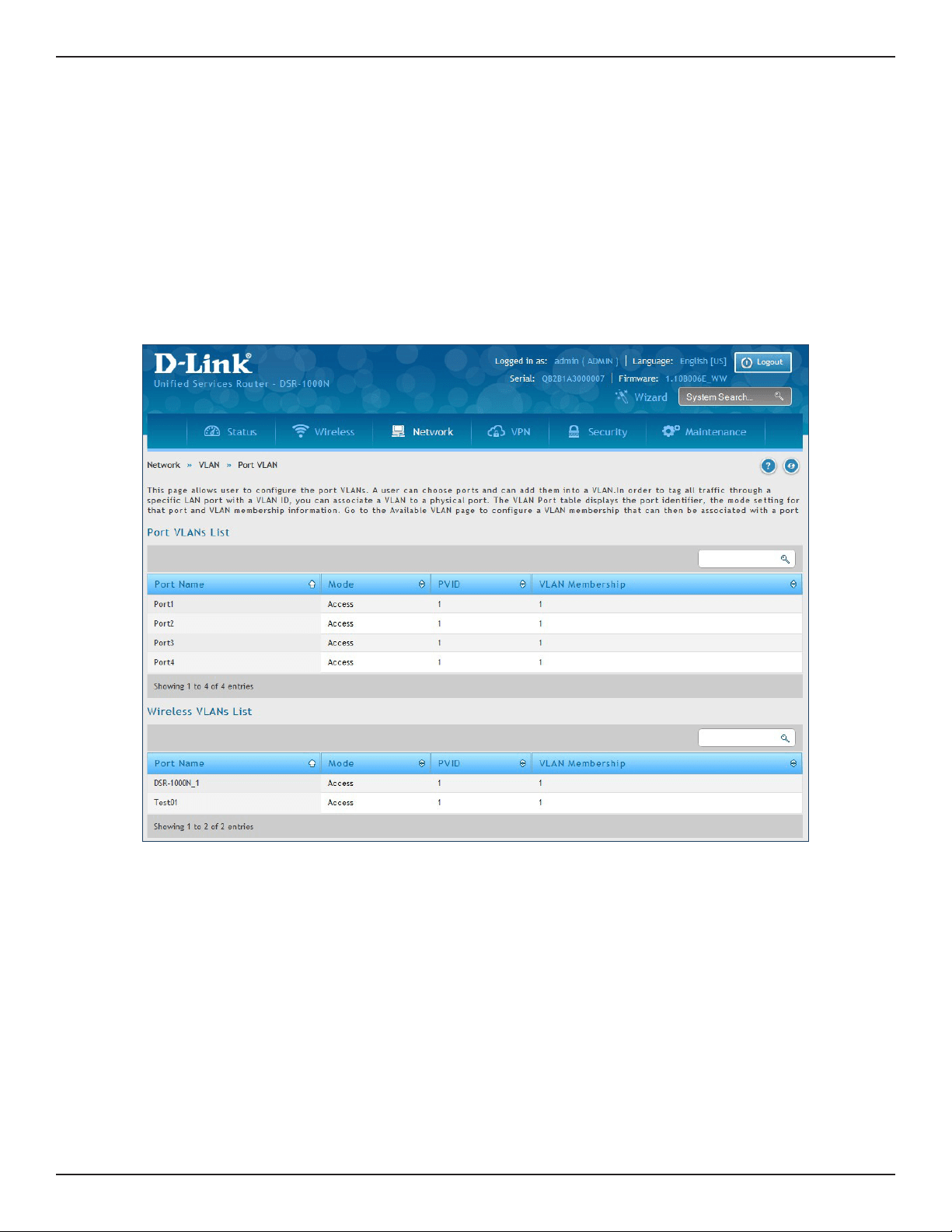
D-Link DSR-Series User Manual 27
Section 4 - LAN Conguration
Port/Wireless VLAN
Path: Network > VLAN Settings > Port VLAN
In order to tag all trac through a specic LAN port with a VLAN ID, you can associate a VLAN to a physical port
and wireless segment.
VLAN membership properties for the LAN and wireless LAN are listed on this page. The VLAN Port table displays
the port identier, the mode setting for that port and VLAN membership information. The conguration page is
accessed by selecting one of the four physical ports or a congured access point and clicking Edit.
To edit, right-click on the port and select Edit. The edit page oers the following conguration options:
• Mode: The mode of this VLAN can be General, Access (default), or Trunk. Refer to the next page for
more information on the dierent modes.
• Select PVID for the port when General mode is selected.
• Congured VLAN memberships will be displayed on the VLAN Membership Conguration for the
port. By selecting one more VLAN membership options for a General or Trunk port, trac can be
routed between the selected VLAN membership IDs.
Loading ...
Loading ...
Loading ...
