Loading ...
Loading ...
Loading ...
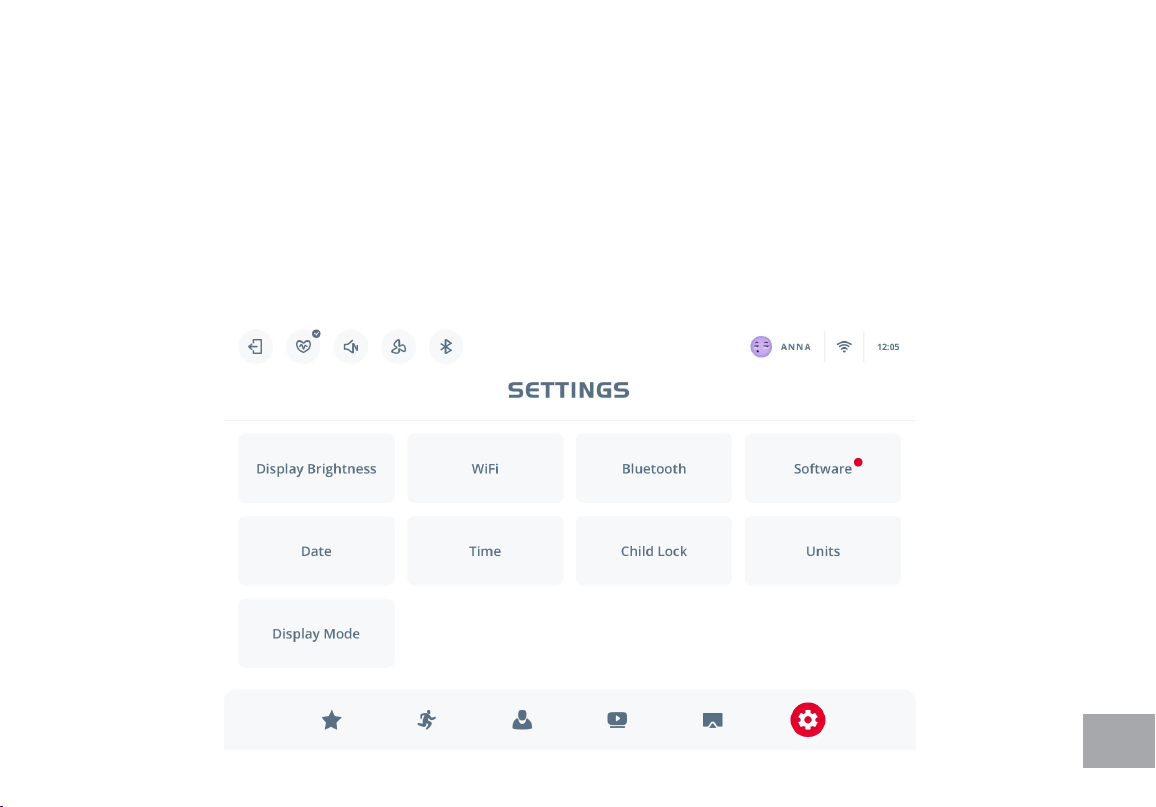
23
• Tap on WIFI for internet connection settings.
• Tap on DATE or TIME to change the machine time settings. The time and date settings dene the time
information in the workout summary. Both 12 and 24 hours formats are available.
• Tap on SOFTWARE to check the current software version or to update, if a new one is available. Press
Update to upload and install the latest version. Be sure to be connected to the Internet.
• Tap on DISPLAY to adjust the brightness of the screen.
• Tap on BLUETOOTH to pair with the Bluetooth devices including the Bluetooth type of chest straps,
earphones, or speakers.
SETTINGS
Loading ...
Loading ...
Loading ...