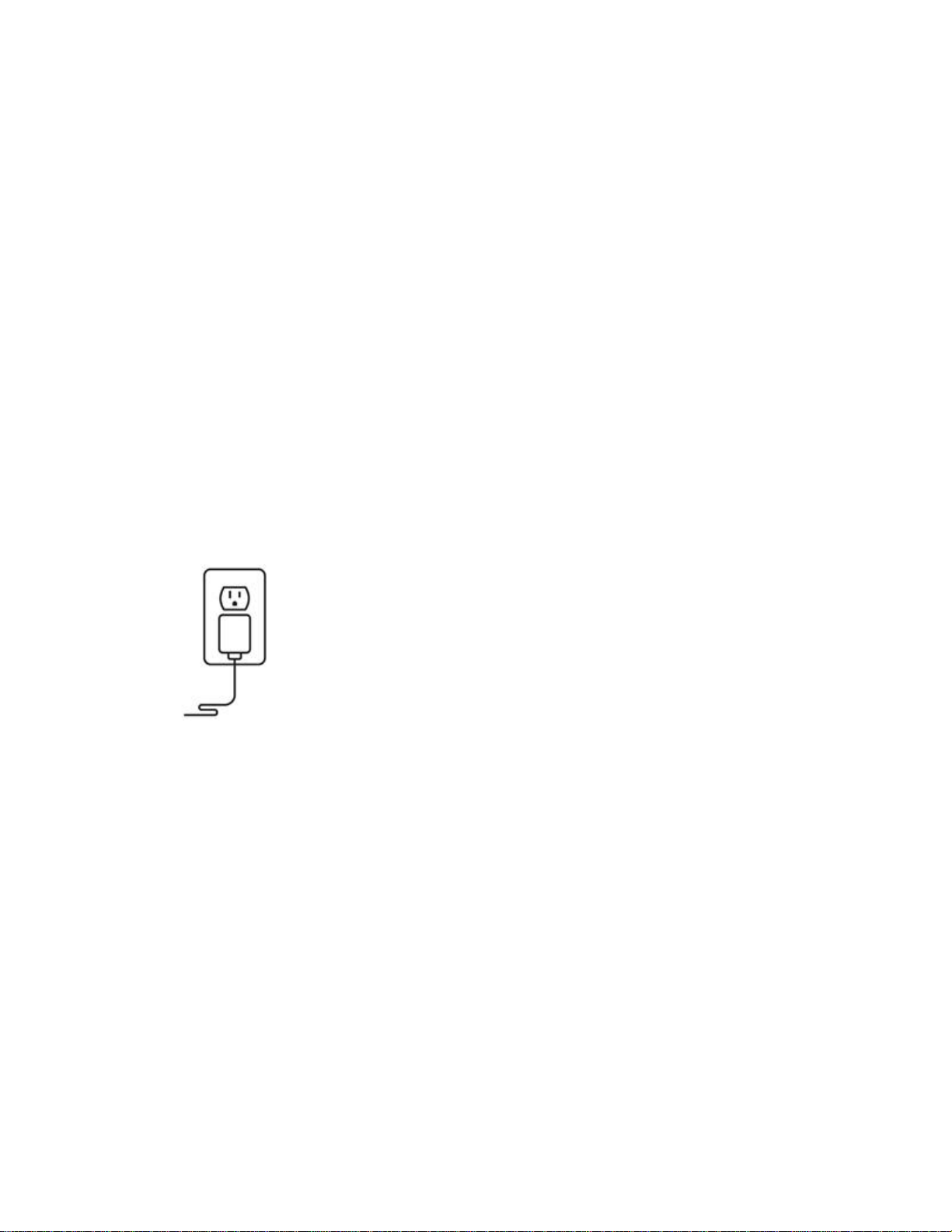
Getting Started - Circle View
Circle View Camera is designed to work with Apple HomeKit and supports HomeKit Secure
Video.
HomeKit Secure Video enables you to securely store activity detected by your cameras in iCloud
and view live and recorded video from your Circle View Camera in the Apple Home app on your
iPhone, iPad, or Mac. You can find more information on features, benefits, and Apple
requirements to enable these features here.
Setting the camera up with Apple HomeKit
NOTE: Make sure to complete your Apple HomeKit setup in one attempt. If you abandon the
setup process midway, you’ll need to reset your camera before using it again.
To set up the camera in Apple HomeKit please follow the instructions below.
1. Power on the camera by connecting the USB connector from the cable into the provided
indoor power supply and then plug into a compatible wall outlet.
2. Wait for the Status LED to turn solid green.
3. Take a supported iOS/iPadOS device — an iPhone/iPod touch with iOS 13.2 or later /
iPad with iPadOS 13.2 or later, and make sure it’s connected to your home’s 2.4 GHz
wireless network that you want to connect the camera to.
4. Launch the Apple Home app on the iOS/iPadOS device from the step above, and tap Add
accessory.
5. Follow the on-screen instructions and when prompted scan the camera setup code, which
is found in two locations:
o On the first page of the Quick Start Guide that came with the camera
o Under the base of the camera
6. Complete the HomeKit Secure Video setup by visiting Apple’s support article Use
HomeKit Secure Video.
