Loading ...
Loading ...
Loading ...
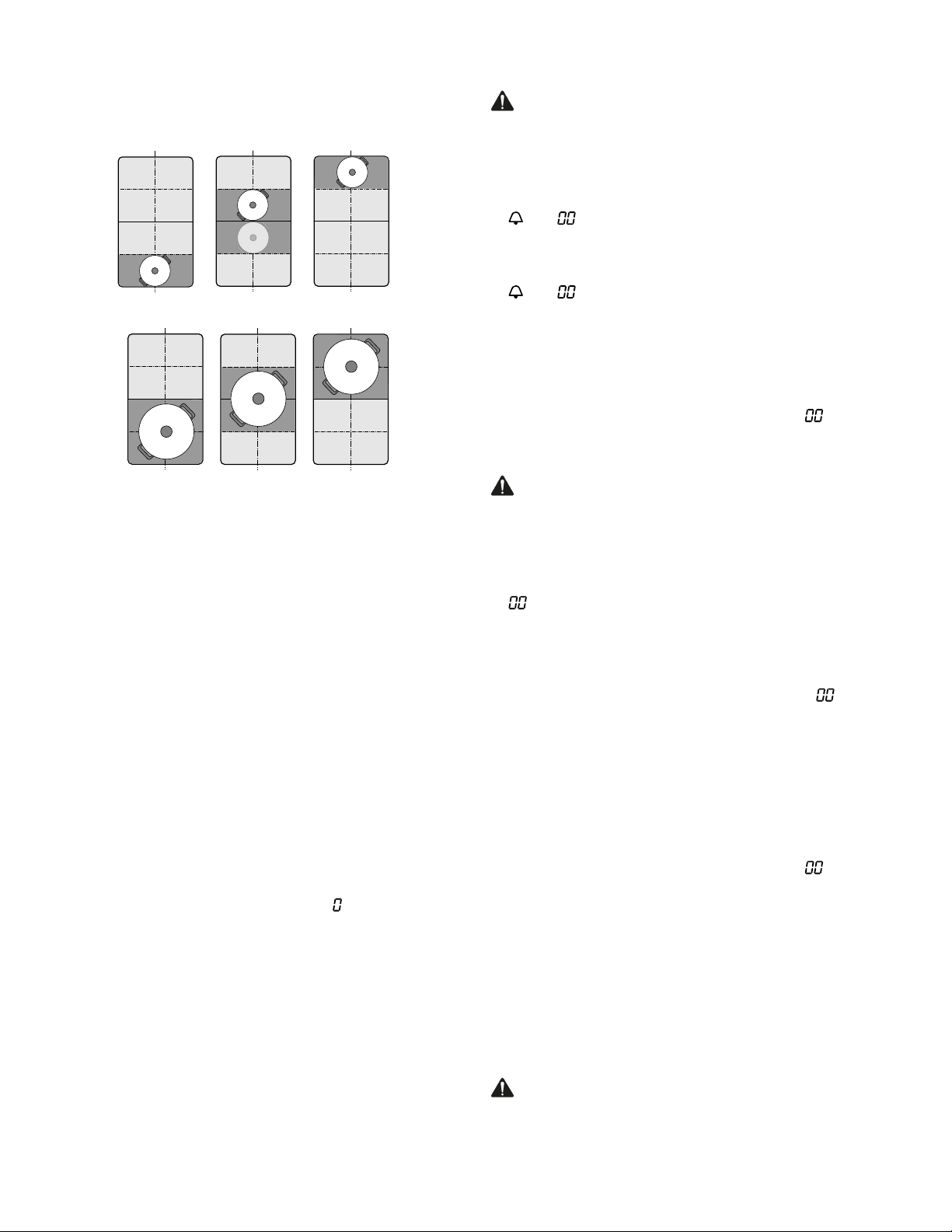
Cooktop operation en-us
27
Cooking areas for PowerMove® function
The size of the cooking area depends on the cookware
used and whether it is positioned correctly.
Cooking areas for small pans
Cooking areas for large pans
Activating PowerMove®
1. Select one of the two cooking zones in the flexible cook-
ing zone.
2. Press power move.
a The indicator above power move lights up.
a The flexible cooking zone is activated as a joined cook-
ing zone.
a The power level in the area in which the cookware is lo-
cated lights up in the cooking zone display.
Changing the power level for PowerMove®
You can change the power levels for the individual cook-
ing areas during the cooking process.
1. Set the cookware down on the cooking area.
2. Change the power level in the settings area.
a Only the power level for the cooking area on which the
cookware is located is changed.
Deactivating PowerMove®
▶
Press power move.
a The indicator above power move goes out.
Notes
¡ If you set one of the cooking areas to
, the function is
deactivated after a few seconds.
¡ When the function is deactivated, the power levels for
the three cooking areas are reset to the preset values.
8.7 Kitchen timer
You can use the Kitchen timer to set a time of up to
99minutes.
The Kitchen timer is independent from other settings and
does not switch off a cooking zone.
You can also use the Kitchen timer when the cooktop is
turned off or the panel lock is activated.
Setting the kitchen timer - 800 Series
WARNING
Boilovers can cause smoke and some foods and oils may
catch fire if left on high temperature settings.
▶
When using a timer, always supervise the cooktop.
▶
Do not allow anything to boil over or burn.
1. Press Timer.
a
and light up on the timer display.
2. Set the desired time in the settings area.
a The time starts to count down.
a When the time has elapsed, a beep sounds.
a
and blink in the timer display.
3. Press Timer to stop the signals. After 10seconds the
signals stop automatically.
Changing or canceling the kitchen timer - 800 Series
1. Press Timer.
2. Set the desired time in the settings area.
To cancel the kitchen timer, set the time to
.
Setting the kitchen timer - Benchmark® Series
WARNING
Boilovers can cause smoke and some foods and oils may
catch fire if left on high temperature settings.
▶
When using a timer, always supervise the cooktop.
▶
Do not allow anything to boil over or burn.
1. Press kitchen timer.
a
lights up in the timer display.
a The indicator above kitchen timer lights up.
2. Set the desired time in the settings area.
3. Press kitchen timer to confirm.
a The time starts to count down after a few seconds.
a When the time has elapsed, a beep sounds.
blinks in
the timer display.
a The indicator above kitchen timer blinks.
4. Press any key to turn off the signals. After 10seconds
the signals stop automatically.
Changing or canceling the kitchen timer - Benchmark
Series
1. Press kitchen timer.
2. Set the desired time in the settings area.
To cancel the kitchen timer, set the time to
.
3. Press kitchen timer to confirm.
8.8 Count-up timer
The Count-up timer displays the time that has elapsed
since activating the function.
The Count-up timer works independently from the cooking
zones and from other settings. This function does not au-
tomatically switch off a cooking zone.
Starting the Count-up timer
WARNING
Boilovers can cause smoke and some foods and oils may
catch fire if left on high temperature settings.
▶
When using a timer, always supervise the cooktop.
▶
Do not allow anything to boil over or burn.
Loading ...
Loading ...
Loading ...