Loading ...
Loading ...
Loading ...
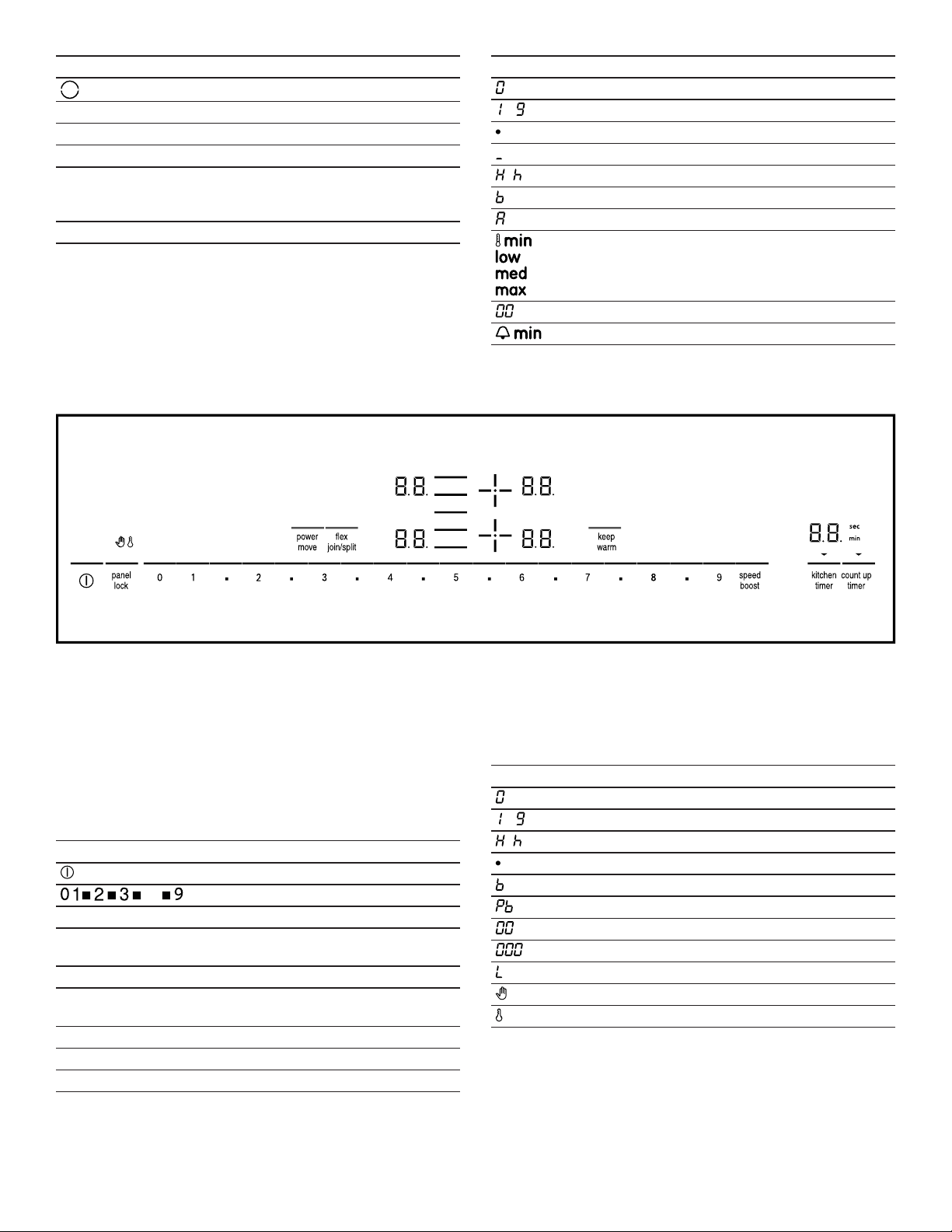
en-us Familiarizing yourself with your appliance
16
Touch key Function
Select cooking zone
Panel Lock Wipe protection / Panel lock
Speed Boost SpeedBoost® function
Auto Chef AutoChef® frying sensor function
low / min / med /
max
AutoChef® levels
Press number above level indica-
tor
Timer Kitchen timer
Notes
¡ Keep the controls clean and dry. Moisture can impair
the function of the controls.
¡ Do not place cookware close to the displays and sen-
sors. The electronics may overheat.
Displays - 800 Series
The displays show active settings and functions.
Display Name
Cooktop ready
- Power levels
Indicated function active
Cooking zone selected
/ Residual heat indicator
SpeedBoost® function active
AutoChef® active
/
/
/
AutoChef® frying level
Timer value
Timer indicator
Cooktop control panel - Benchmark® Series
Touch keys - Benchmark Series
Touch keys are touch sensitive areas. Touch a symbol to
activate the corresponding function.
¡ The indicators above the touch keys that currently can
be selected light up.
¡ The touch keys for functions that currently cannot be
selected do not light up.
¡ The indicators for selected functions or cooking zones
light up brighter.
Touch key Function
Main switch
... Settings area
panel lock Wipe protection / Panel lock
speed boost SpeedBoost® and Short Boost
function
power move PowerMove® function
flex join/split FlexInduction® flexible cooking
zone
kitchen timer Kitchen timer
count up timer Count-up timer
keep warm Keep warm function
Notes
¡ Keep the controls clean and dry. Moisture can impair
the function of the controls.
¡ Do not place cookware close to the displays and sen-
sors. The electronics may overheat.
Displays - Benchmark Series
The displays show active settings and functions.
Display Name
Cooktop ready
- Power levels
/ Residual heat indicator
Indicated function active
SpeedBoost® funciton active
Short Boost function active
Kitchen timer value
Count-up timer value
Keep warm function active
Wipe protection active
Panel lock active
Loading ...
Loading ...
Loading ...