Loading ...
Loading ...
Loading ...
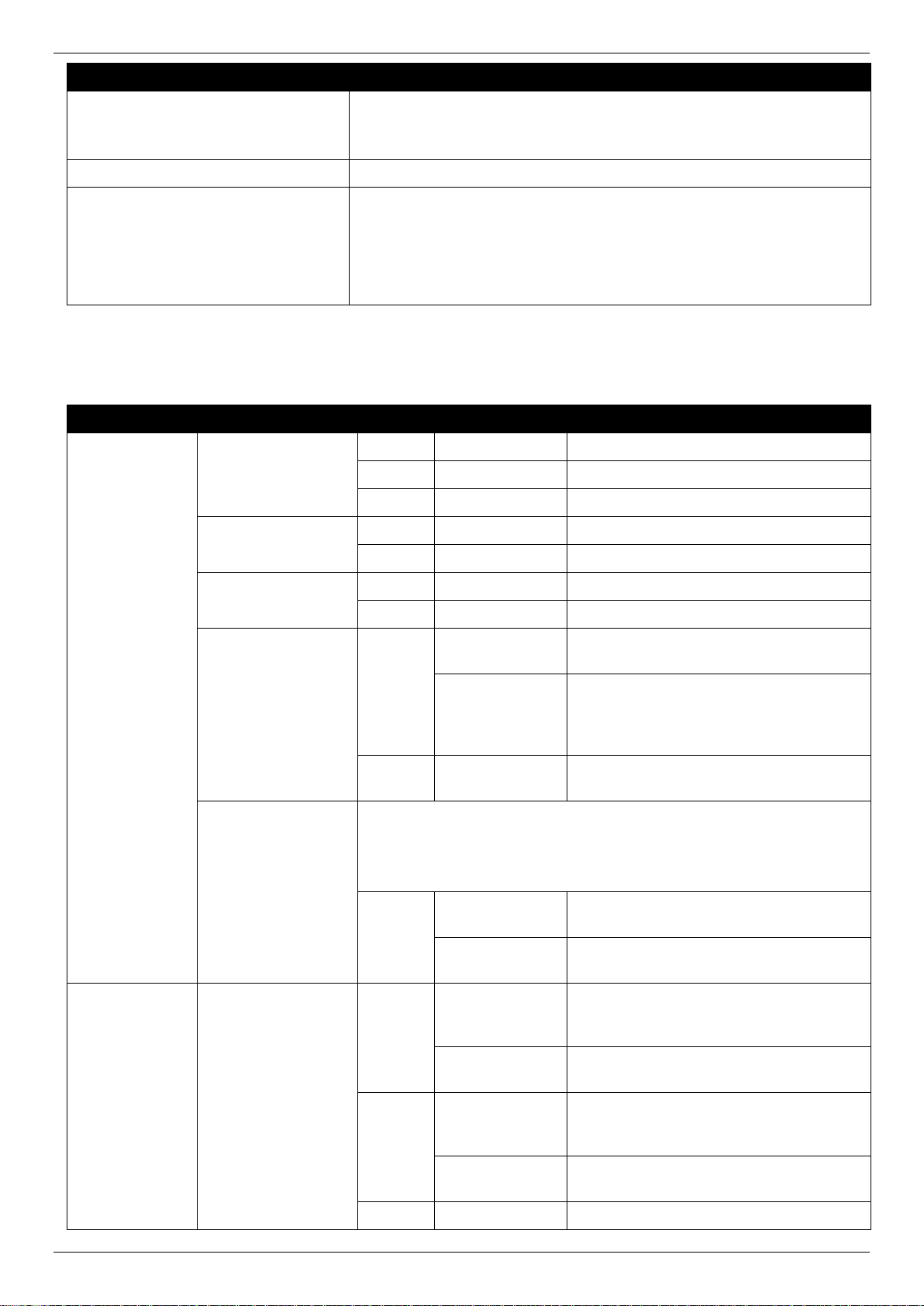
DGS-1250 Series Gigabit Ethernet Smart Managed Switch Hardware Installation Guide
28
Feature
Description
DGS-1250-28XMP: 95.24 Mpps
DGS-1250-52X: 130.95 Mpps
DGS-1250-52XMP: 130.95 Mpps
Priority Queues
8 Priority Queues per port.
MAC Address Table
DGS-1250-28X: 16K
DGS-1250-28XMP: 16K
DGS-1250-52X: 32K
DGS-1250-52XMP: 32K
Supports 256 Static MAC addresses
LED Indicators
Location
LED
Color
Status
Description
Per Device
Power
Green
Light on (Solid)
Power on
Green
Light blinking
Performing System Self-test
Off
Light off
Power off
Console
Green
Light on (Solid)
RJ45 console port is active
Off
Light off
Console off
Fan Error
Red
Light on (Solid)
Fan fail
Off
Light off
Operating normally
PWR Max.
DGS-1250-28XMP
DGS-1250-52XMP
Red
Light on (Solid)
When the power supplied to attached
PDs exceeds the maximum PoE budget.
Light blinking
When the power supplied to attached
PDs approaches the maximum PoE
budget (within 7 Watts) and enters the
Guardband mode.
Off
Light off
When no power is supplied to attached
PDs or when no PDs are attached.
Port LED Mode
Indicator
DGS-1250-28XMP
DGS-1250-52XMP
An LED Mode Select Button to switch two modes in turn for all
10/100/1000Mbps ports on DGS-1250-28XMP/52XMP:
Link/Act/Speed Mode
PoE Mode
Green
Light on (Solid)
An LED Mode Select Button to switch
Link/Act/Speed Mode
Light on (Solid)
An LED Mode Select Button to switch
PoE Mode
LED Per
10/100/1000
Mbps Port
Link/Act/Speed
Mode
Green
Light on (Solid)
When there is a connection (or link) to a
1000 Mbps Ethernet device on any of the
ports
Light blinking
When there is reception or transmission
of data occurring at 1000Mbps
Amber
Light on (Solid)
When there is a connection (or link) to a
10/100Mbps Ethernet device on any of
the ports
Light blinking
When there is reception or transmission
of data occurring at 10/100Mbps
Off
Light off
Link down or no link
Loading ...
Loading ...
Loading ...