Loading ...
Loading ...
Loading ...
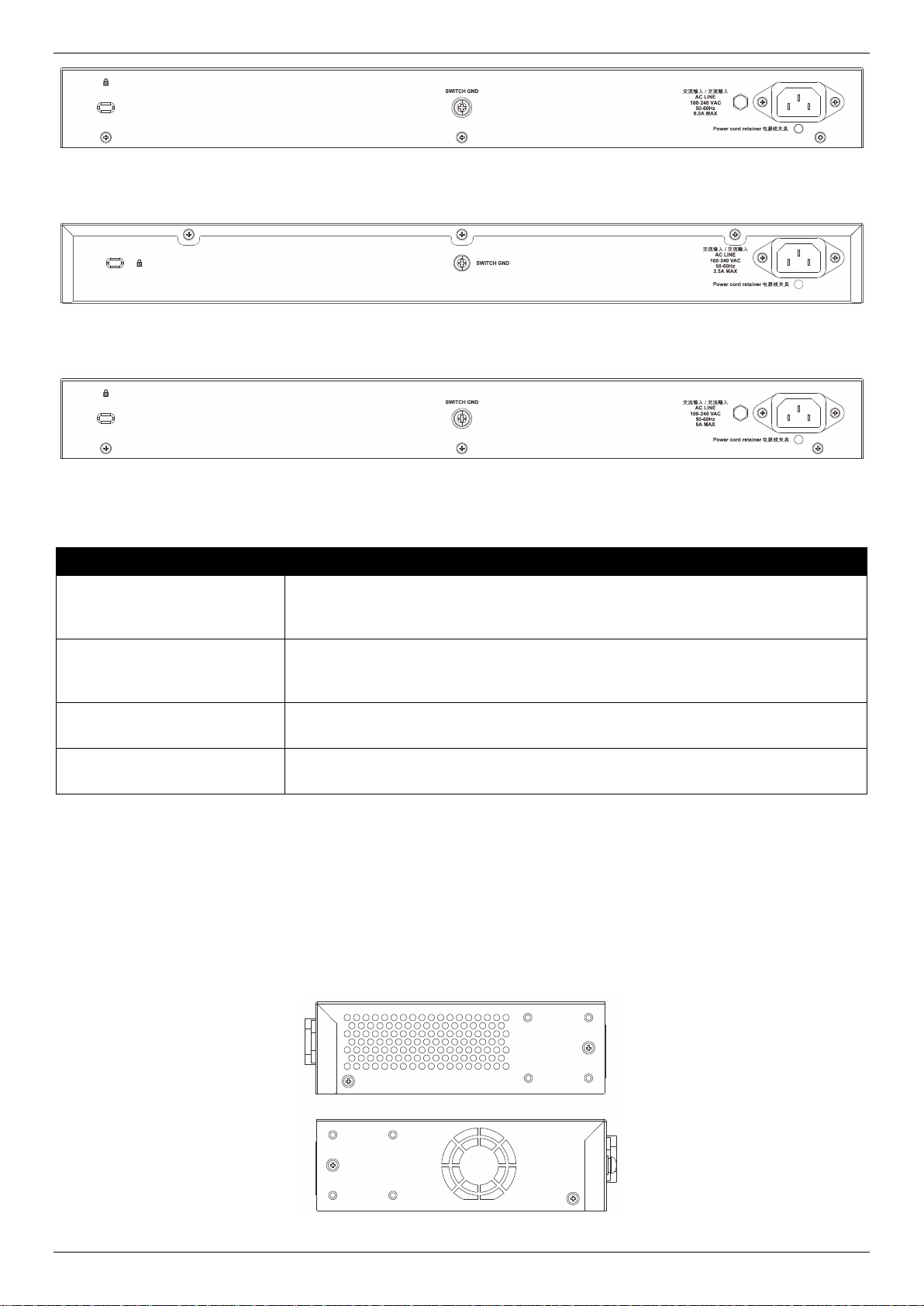
DGS-1250 Series Gigabit Ethernet Smart Managed Switch Hardware Installation Guide
6
Figure 1-10 Rear panel view of the DGS-1250-28XMP
Figure 1-11 Rear panel view of the DGS-1250-52X
Figure 1-12 Rear panel view of the DGS-1250-52XMP
Components that can be found on the rear panel of this switch are listed in the table below.
Component
Description
Security Lock
Provide a Kensington-compatible security lock to be able to connect to a secure
immovable device. Insert the lock into the notch and turn the key to secure the
lock. The lock-and-cable apparatus should be purchased separately.
Switch GND
Use an electrical grounding wire and connect one end of the wire to the Switch
GND and the other end of the wire to an electrical grounding point most commonly
found on the Switch mounting rack itself.
AC Power Connector
The AC power cord with a three-pronged AC power connector can be plugged into
this receptacle to supply the Switch with 100-240 VAC power at 50-60 Hz.
Power Cord Retainer Hole
The power cord retainer hole is used to insert the power cord retainer to secure
the AC power cord.
Side Panel Components
The side panels of this switch contain heat vents, fans, and rack-mounting screw holes. The heat vents are used to
dissipate internal heat and facilitate internal air circulation. Do not block these openings. Leave at least 4 inches of
space at the sides of the Switch for proper ventilation. Without proper heat dissipation and air circulation, system
components might overheat which could lead to system failure or even severely damaged components.
Figure 1-13 Side panels of the DGS-1250-28X
Loading ...
Loading ...
Loading ...