Loading ...
Loading ...
Loading ...
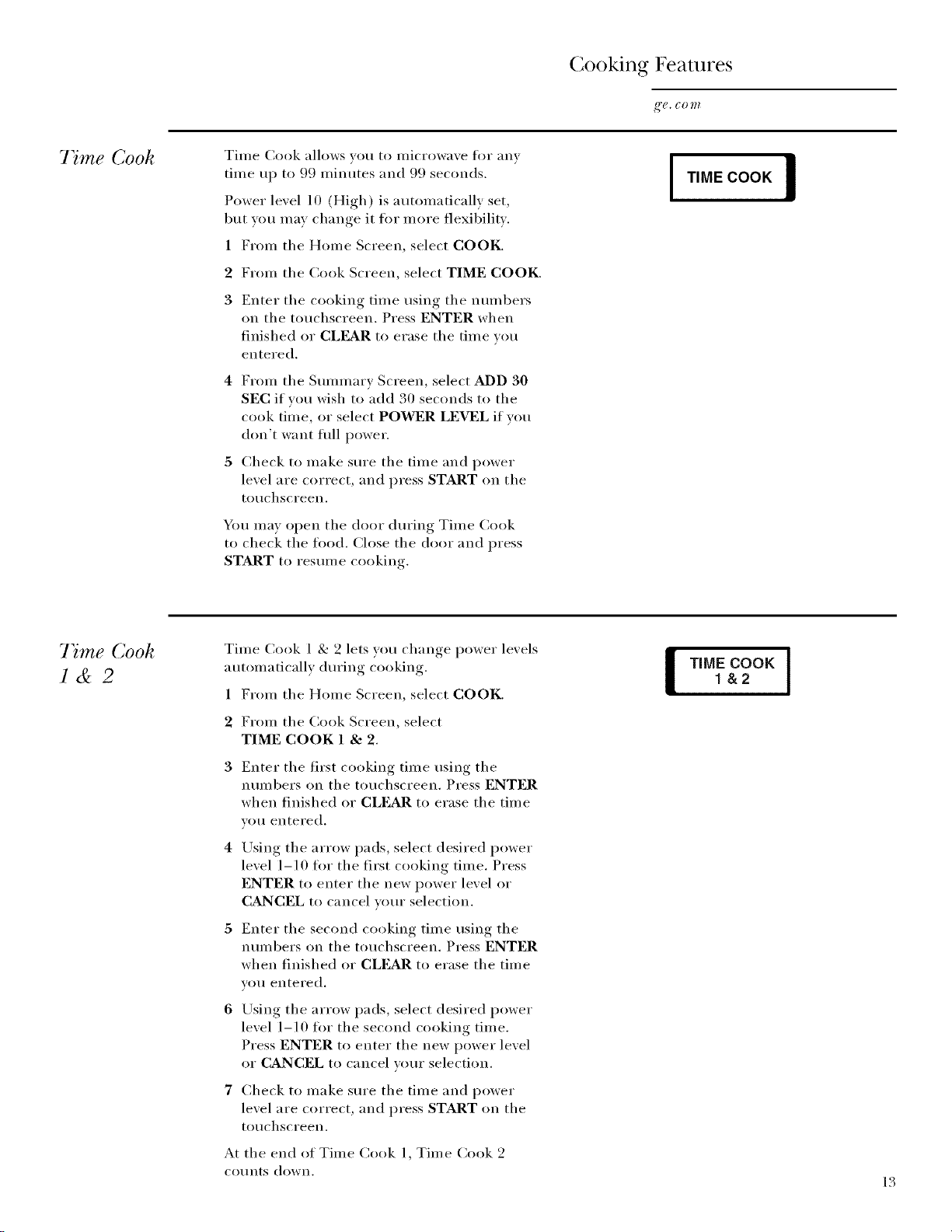
Cooking Features
,_'(_, ( 0 I?l
7_me Cook
Tinle Cook allows wm to i/licrowave for [lliV
time up to 99 minutes and 99 seconds.
Power level 10 (High) is autonmticallv set,
but you may change it ti)r more flexibiliw.
1 From the Home Screen, select COOK.
2 From tile Cook Screen, select TIME COOK.
Enter tile cooking time using tile nmnbers
on the touchscreen. Press ENTER when
finished or CLEAR to erase the time wm
entered.
4 From tile Summary Screen, select ADD 30
SEC if you wish to add 30 seconds to the
cook time, or select POWER LEVEL if vou
don't want flfll power.
5 Check to make sure tile time and power
level are correct, and press START on tile
touchscreen.
You may open tile door dm'ing Time Cook
to check the food. Close the door and press
START to resmne cooking.
I TIME COOK I
7 me Cook
l&2
Time Cook 1 & 2 lets you change power levels
automatically dm'ing cooking.
1 From the Home Screen, select COOK.
2 From tile Cook Screen, select
TIME COOK 1 & 2.
Enter tile first cooking time using tile
nmnbers on tile touchscreen. Press ENTER
when finished or CLEAR to erase the time
vou entered.
Using tile arrow pads, select desired power
level 1-10 fin" the first cooking time. Press
ENTER to enter the new power level or
CANCEL to cancel your selection.
Enter tile second cooking time using tile
nmnbers on tile touchscreen. Press ENTER
when finished or CLFTa_R to erase tile time
you entered.
Using tile arrow pads, select desired power
level 1-10 fin" the second cooking time.
Press ENTER to enter the new power level
or CANCEL to cancel yore" selection.
7 Check to make sure tile time and power
level are correct, and press START on the
touchscreen,
I
At tile end of Time Cook 1, Time Cook 2
co/Ints down.
13
Loading ...
Loading ...
Loading ...