Loading ...
Loading ...
Loading ...
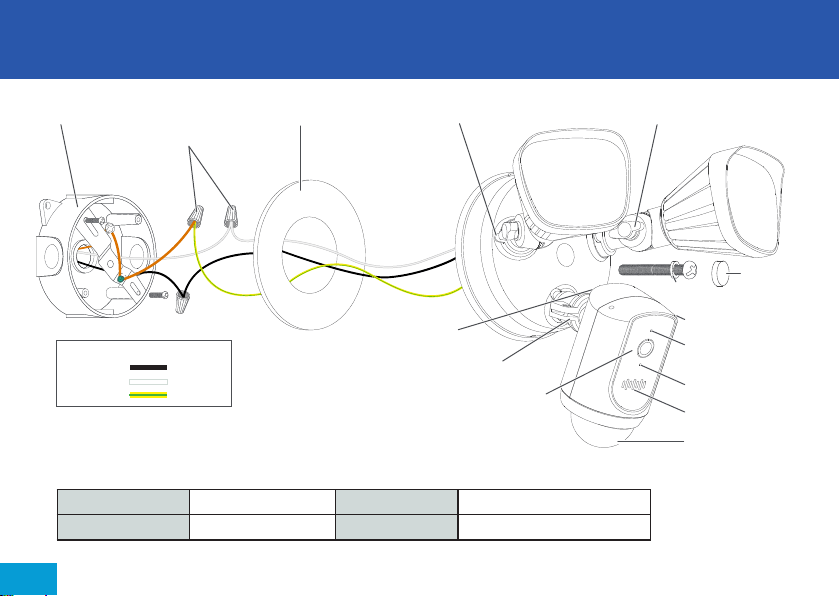
6
Englis
h
EN
INSTALLATION EXAMPLE DIAGRAM
Blinking Blue Wi-Fi Pairing Mode Solid Red Live streaming/Motion recording
Fast Blinking Blue Connecting to Wi-Fi Blinking Purple Low Wi-Fi signal
Camera LED Indicator Guide
Resetting the Camera
Open the port cover on the back of the camera. Press and hold the Reset button for 10 seconds.
GND
Microphone
Washer
Cap
Night Detection Sensor
Adjustment KnobLocking Nut
Foam Gasket
Junction Box
(not included)
Infrared LEDs
LED Indicator
Speaker (Siren)
True Detect™
Passive Infrared (PIR)
Motion Sensor
Locking Collar
Reset Button
Wire nut
(Live)
(Neutral)
(Ground)
Black
White
Green/Yellow
Floodlight wiring
Loading ...
Loading ...
Loading ...
