Loading ...
Loading ...
Loading ...
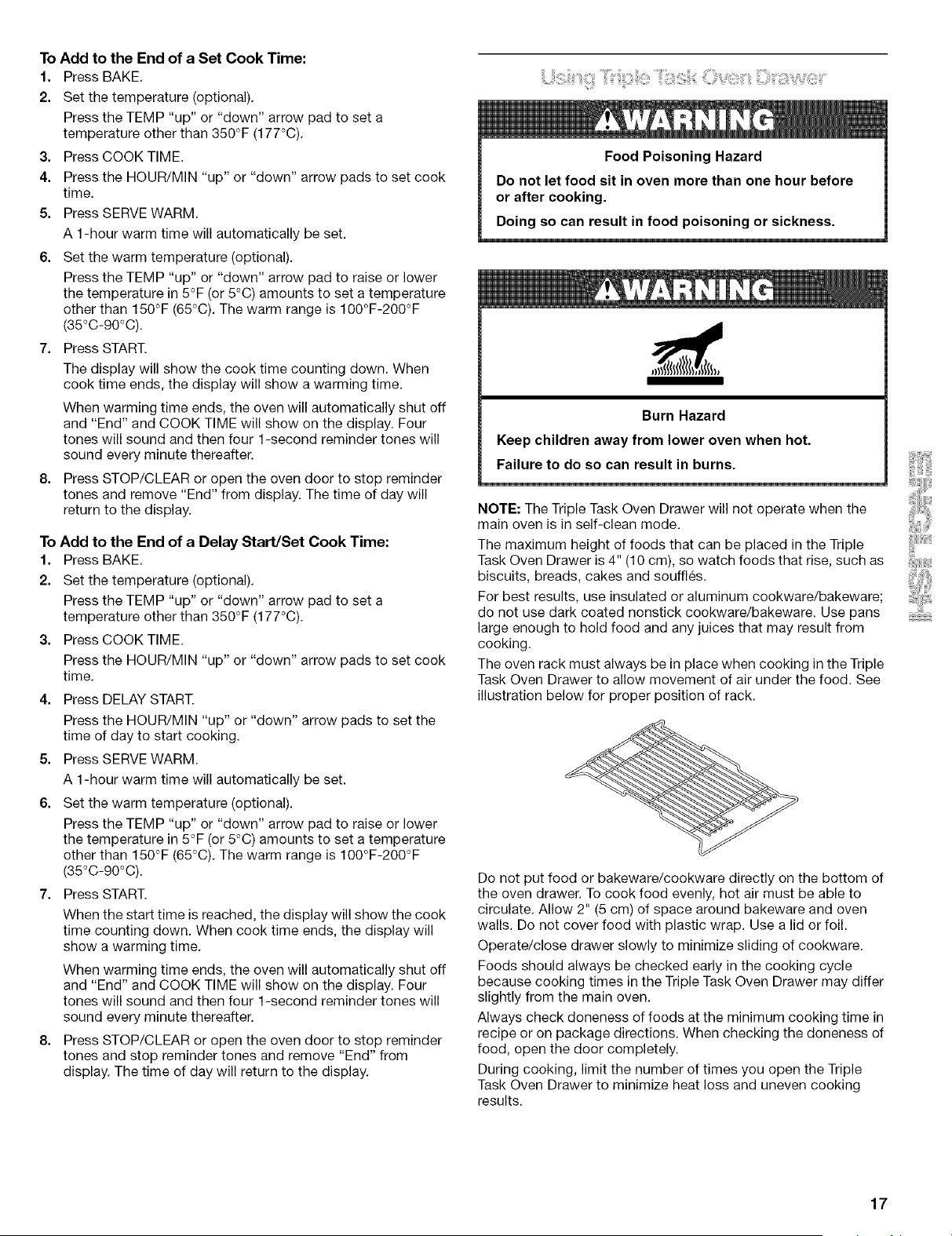
To Add to the End of a Set Cook Time:
1. Press BAKE.
2. Set the temperature (optional).
Press the TEMP "up" or "down" arrow pad to set a
temperature other than 350°F (177°C).
3. Press COOK TIME.
4. Press the HOUR/MIN "up" or "down" arrow pads to set cook
time.
5. Press SERVE WARM.
A 1-hour warm time will automatically be set.
Set the warm temperature (optional).
Press the TEMP "up" or "down" arrow pad to raise or lower
the temperature in 5°F (or 5°C) amounts to set a temperature
other than 150°F (65°C). The warm range is 100°F-200°F
(35°C-90°C).
7. Press START.
The display will show the cook time counting down. When
cook time ends, the display will show a warming time.
When warming time ends, the oven will automatically shut off
and "End" and COOK TIME will show on the display. Four
tones will sound and then four 1-second reminder tones will
sound every minute thereafter.
8. Press STOP/CLEAR or open the oven door to stop reminder
tones and remove "End" from display. The time of day will
return to the display.
To Add to the End of a Delay Start/Set Cook Time:
1. Press BAKE.
2. Set the temperature (optional).
Press the TEMP "up" or "down" arrow pad to set a
temperature other than 350°F (177°C).
3. Press COOK TIME.
Press the HOUR/MIN "up" or "down" arrow pads to set cook
time.
4. Press DELAY START.
Press the HOUR/MIN "up" or "down" arrow pads to set the
time of day to start cooking.
5. Press SERVE WARM.
A 1-hour warm time will automatically be set.
Set the warm temperature (optional).
Press the TEMP "up" or "down" arrow pad to raise or lower
the temperature in 5°F (or 5°C) amounts to set a temperature
other than 150°F (65°C). The warm range is 100°F-200°F
(35°C-90°C).
Press STAR]_
When the start time is reached, the display will show the cook
time counting down. When cook time ends, the display will
show a warming time.
When warming time ends, the oven will automatically shut off
and "End" and COOK TIME will show on the display. Four
tones will sound and then four 1-second reminder tones will
sound every minute thereafter.
8. Press STOP/CLEAR or open the oven door to stop reminder
tones and stop reminder tones and remove "End" from
display. The time of day will return to the display.
Food Poisoning Hazard
Do not let food sit in oven more than one hour before
or after cooking.
Doing so can result in food poisoning or sickness.
Burn Hazard
Keep children away from lower oven when hot.
Failure to do so can result in burns.
NOTE: The Triple Task Oven Drawer will not operate when the
main oven is in self-clean mode.
The maximum height of foods that can be placed in the Triple
Task Oven Drawer is 4" (10 cm), so watch foods that rise, such as
biscuits, breads, cakes and souffles.
For best results, use insulated or aluminum cookware/bakeware;
do not use dark coated nonstick cookware/bakeware. Use pans
large enough to hold food and any juices that may result from
cooking.
The oven rack must always be in place when cooking in the Triple
Task Oven Drawer to allow movement of air under the food. See
illustration below for proper position of rack.
Do not put food or bakeware/cookware directly on the bottom of
the oven drawer. To cook food evenly, hot air must be able to
circulate. Allow 2" (5 cm) of space around bakeware and oven
walls. Do not cover food with plastic wrap. Use a lid or foil.
Operate/close drawer slowly to minimize sliding of cookware.
Foods should always be checked early in the cooking cycle
because cooking times in the Triple Task Oven Drawer may differ
slightly from the main oven.
Always check doneness of foods at the minimum cooking time in
recipe or on package directions. When checking the doneness of
food, open the door completely.
During cooking, limit the number of times you open the Triple
Task Oven Drawer to minimize heat loss and uneven cooking
results.
17
Loading ...
Loading ...
Loading ...