Loading ...
Loading ...
Loading ...
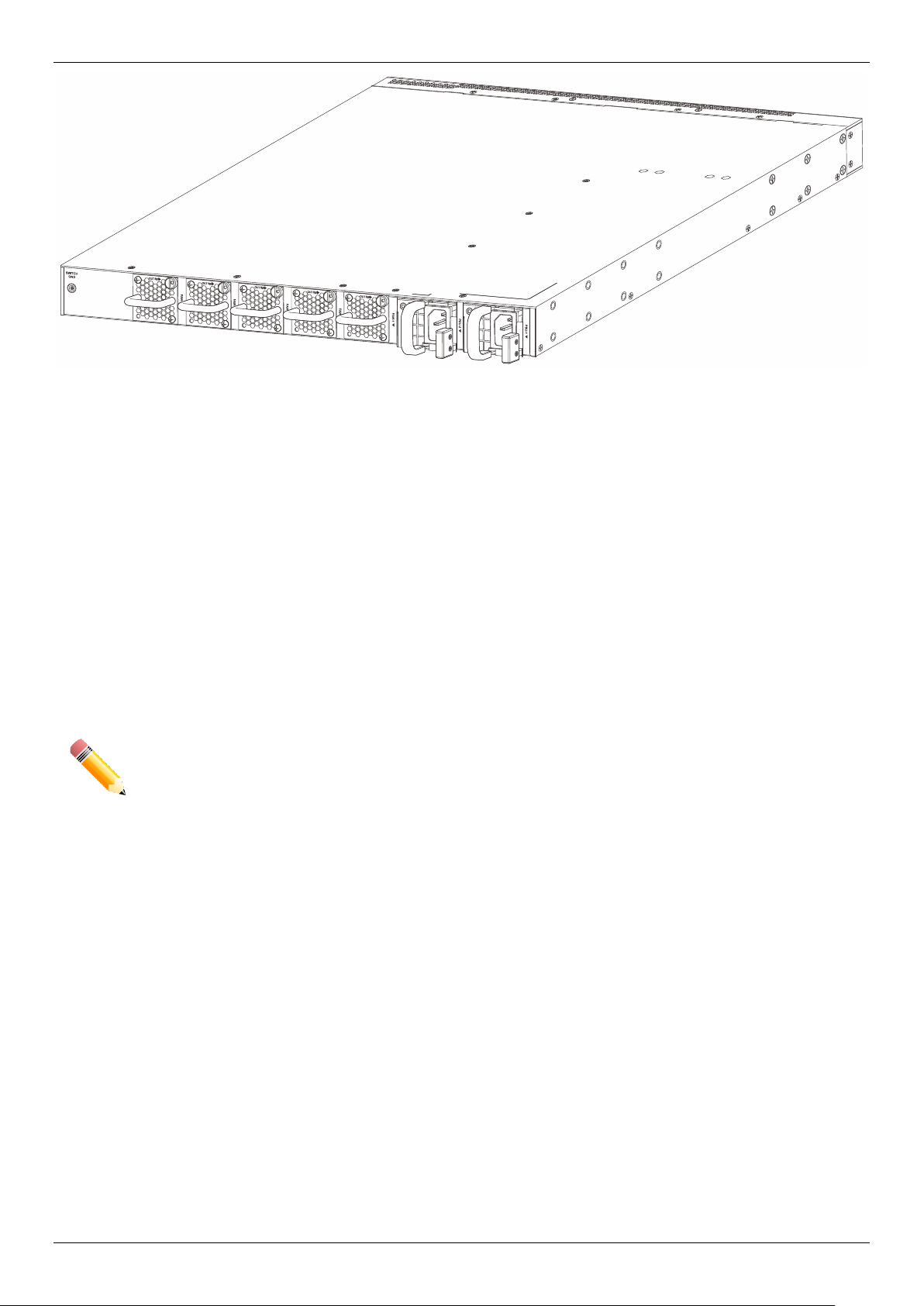
DXS-3610 Series Layer 3 Stackable 10GbE Managed Switch Hardware Installation Guide
14
Figure 3-9 Installed AC PSU Module
When the AC PSU module is securely installed, plug one end of the AC power cord into the AC power socket on the
AC PSU module and the other end of the AC power cord into a properly grounded AC power source outlet. There is
no power switch/button on the AC PSU module. It will automatically receive power and adjust its power settings to
adapt to any voltage supplied within the 100~240VAC range at 50~60Hz.
A second AC PSU module can be installed into the second PSU module slot labelled PSU-2. When the primary AC
PSU fails, the second AC PSU will provide AC power to the Switch. This takes place immediately and automatically.
Installing DC PSU Modules
When an existing DC PSU module needs to be replaced or an additional DC PSU module needs to be installed, it is
important to know the proper installation of the DC PSU module. The DC PSU modules are hot-swappable and a
second PSU module can be inserted or removed while the Switch is powered on.
NOTE: Due to its mechanical design, the DC power cord needs to be removed before the release clip
can be pressed to the side. If the DC power cord is still plugged in, the release clip can't be pressed
to the side.
To remove an existing DC PSU module, press the release clip to the side. Gently pull the DC PSU module out of the
PSU module slot.
Loading ...
Loading ...
Loading ...