Loading ...
Loading ...
Loading ...
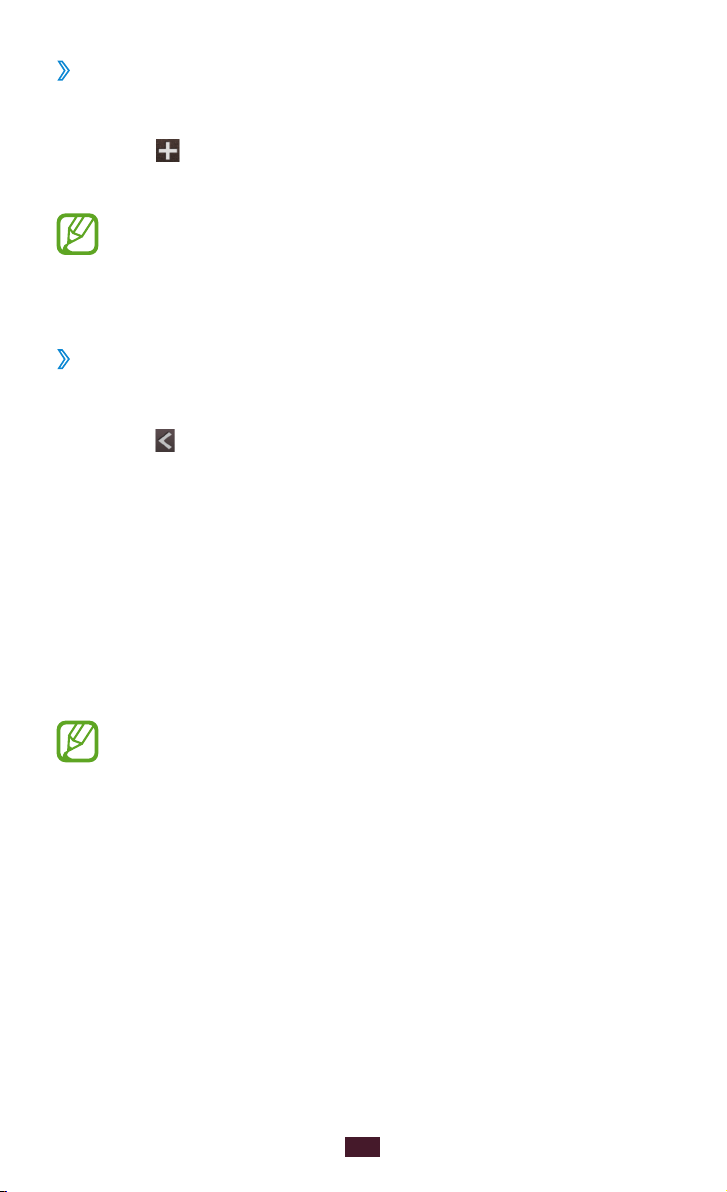
94
Personal information
Create an event or task
›
In the application list, select
1
S Planner.
Select
2
.
Select an event type at the top of the screen.
3
To create an event from a memo, select Quick add. This
feature is available only for English and Korean.
Enter the details of the event and select
4
Save.
›
Change the view mode
In the application list, select
1
S Planner.
Select
2
.
Select a view mode.
3
Year
●
: All months in the year
Month
●
: A full month in one view
Week
●
: Hourly blocks for the days in one full week
Day
●
: Hourly blocks for one full day
List
●
: A list of all the events and tasks scheduled for a
specific period
Task
●
: A list of tasks
You can also change the view mode by placing two
fingers on the screen and spreading them apart or
pinching them together.
Loading ...
Loading ...
Loading ...
