Loading ...
Loading ...
Loading ...
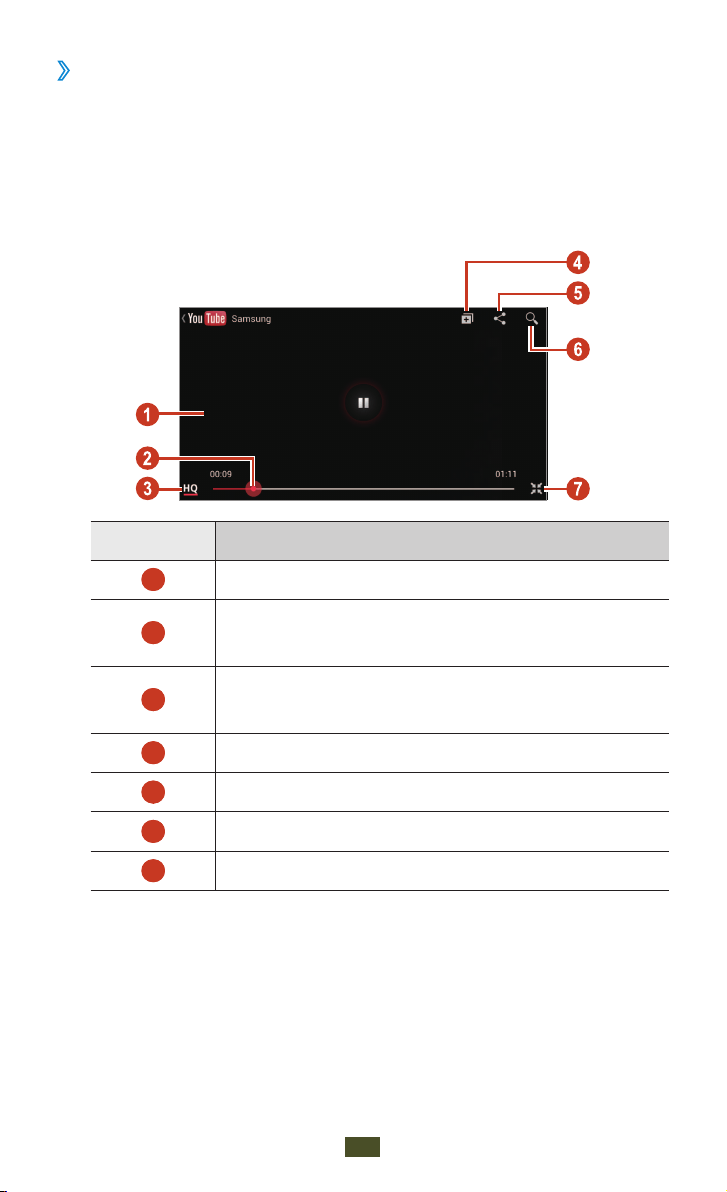
Web and GPS-based services
111
Play a video
›
In the application list, select
1
YouTube.
Select a video.
2
Rotate the device anti-clockwise to the landscape view.
3
Control playback with the following keys:
4
Number Function
1
Pause or resume playback.
2
Scan forwards or backwards in the file by
dragging the bar.
3
View the video quality. This feature may not
be available for some videos.
4
Add the video to your playlist.
5
Send the URL to others.
6
Search for videos.
7
Rotate the screen to the portrait view.
Loading ...
Loading ...
Loading ...
