Loading ...
Loading ...
Loading ...
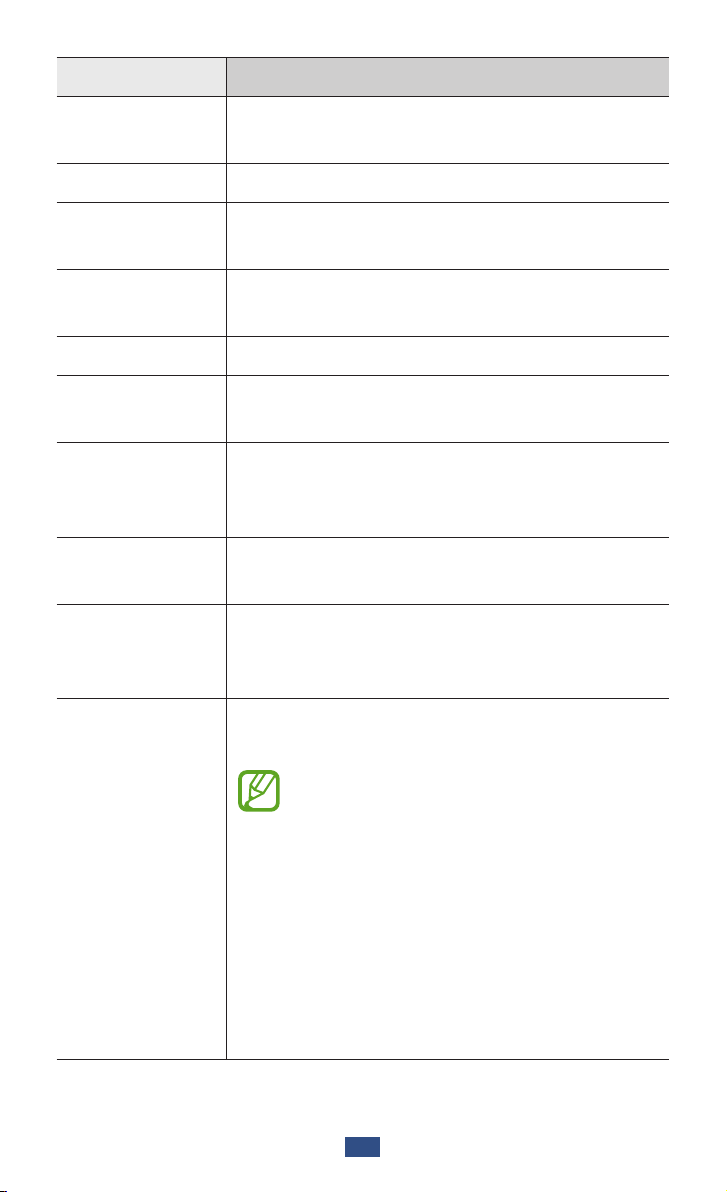
Entertainment
74
Option Function
Timer
Select the length of the delay before the
camera takes a photo.
Resolution Select a resolution option.
White balance
Adjust the colour balance according to the
lighting conditions.
ISO
Adjust the sensitivity of the imaging
sensor.
Metering Select a type of exposure metering.
Outdoor
visibility
Set to improve the contrast of the display
in bright sunlight.
Auto contrast
Set the camera to adjust the contrast ratio
between bright and dark areas in your
photo automatically.
Guidelines
Set to view the grid lines on the preview
screen.
Anti-Shake
Activate the anti-shake feature to reduce
blur caused by the device’s vibration or
movement.
GPS tag
Set the camera to include location
information for your photos.
To improve GPS reception, avoid
●
shooting in locations where the
signal may be obstructed, such
as between buildings or in low-
lying areas, or in poor weather
conditions.
Your location may appear on your
●
photos when you upload them
to the Internet. To avoid this,
deactivate the GPS tag setting.
Loading ...
Loading ...
Loading ...
