Loading ...
Loading ...
Loading ...
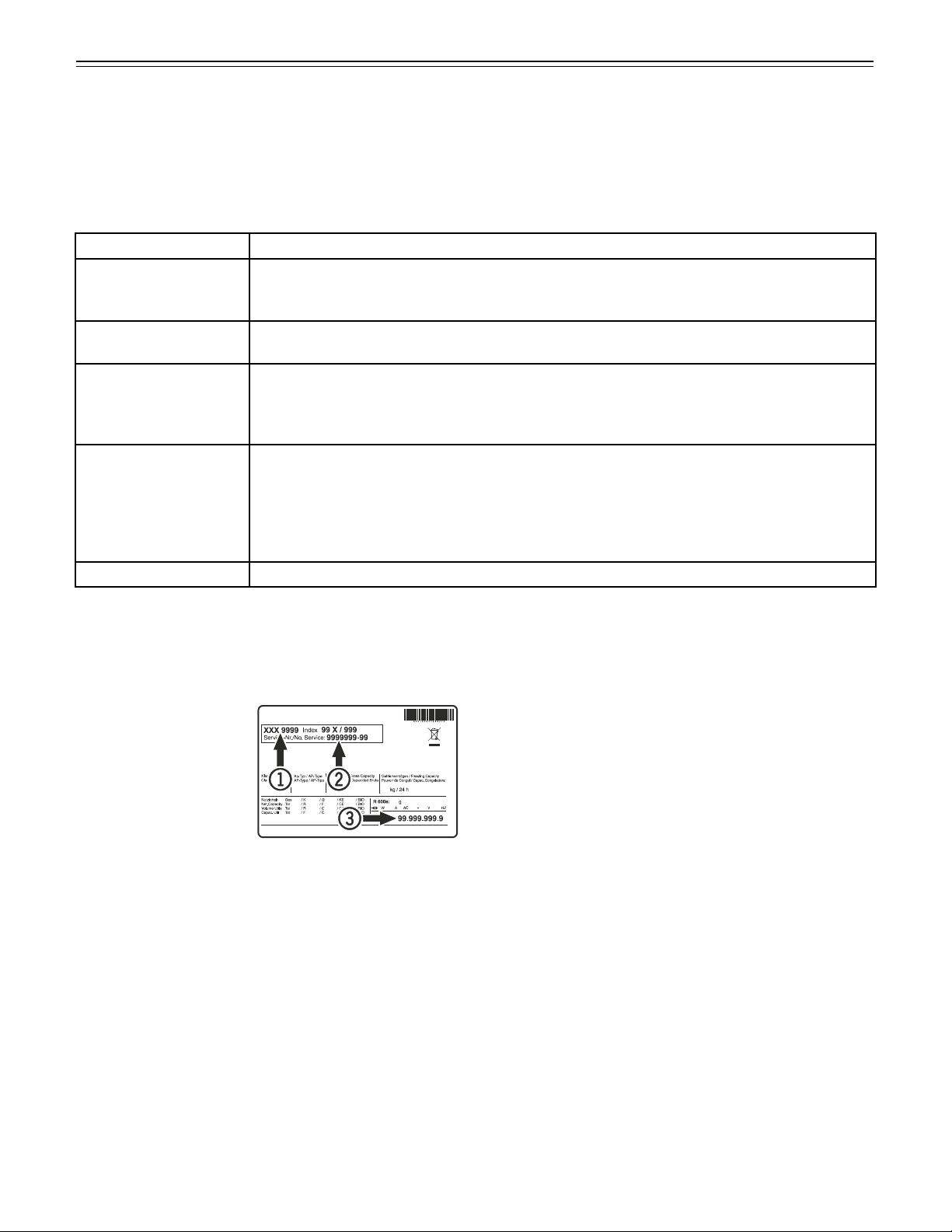
27
T
ROUBLESHOOTING
Customer Service
If none of the above possible causes apply, and you
can not rectify the fault yourself, contact your nearest
customer service representative.
Indicate the type (1)
of appliance, service
number (2) and the
appliance / serial num-
ber (3) as indicated on
the model plate or in the
device information in the
setup menu of the elec-
tronic control.
The position of the model plate is shown in the section
entitled Description of the Appliance.
Appliance Information
Record this information when the appliance is installed.
Type Designation: _____________________________
Service Number: ______________________________
Appliance / Serial Number: ______________________
Date of Purchase: _____________________________
Where Purchased: ____________________________
Problem Possible Cause and Remedy
Appliance does not
work, display is off
- Is the appliance turned on properly?
- Is the power cord properly inserted in the outlet?
- Is the circuit breaker or fuse in operating condition?
The interior light does
not come on
- Is the appliance turned on?
Motor seems to
run too long
- Is the ambient temperature too high? See Safety Regulations.
- Has the appliance been opened too often or left open too long?
- A large amount of food has been added.
- Unit is in SuperCool mode or PartyMode. Verify unit is in normal operating mode.
The temperature is
not cold enough
- Is the temperature setting correct? See Setting the Refrigerator Compartment
Temperature.
- Has an excessive amount of fresh food been placed in the appliance?
- Does a separately installed thermometer show the correct reading?
- Is the ventilation system working properly?
- Is the appliance set up too close to a heat source?
Troubleshooting
If a problem occurs during operation, check whether it is due to an operating error. Please note that even during the
warranty period, some repair costs may be your responsibility.
You may be able to correct the following faults by checking the possible causes yourself:
Loading ...
Loading ...