Loading ...
Loading ...
Loading ...
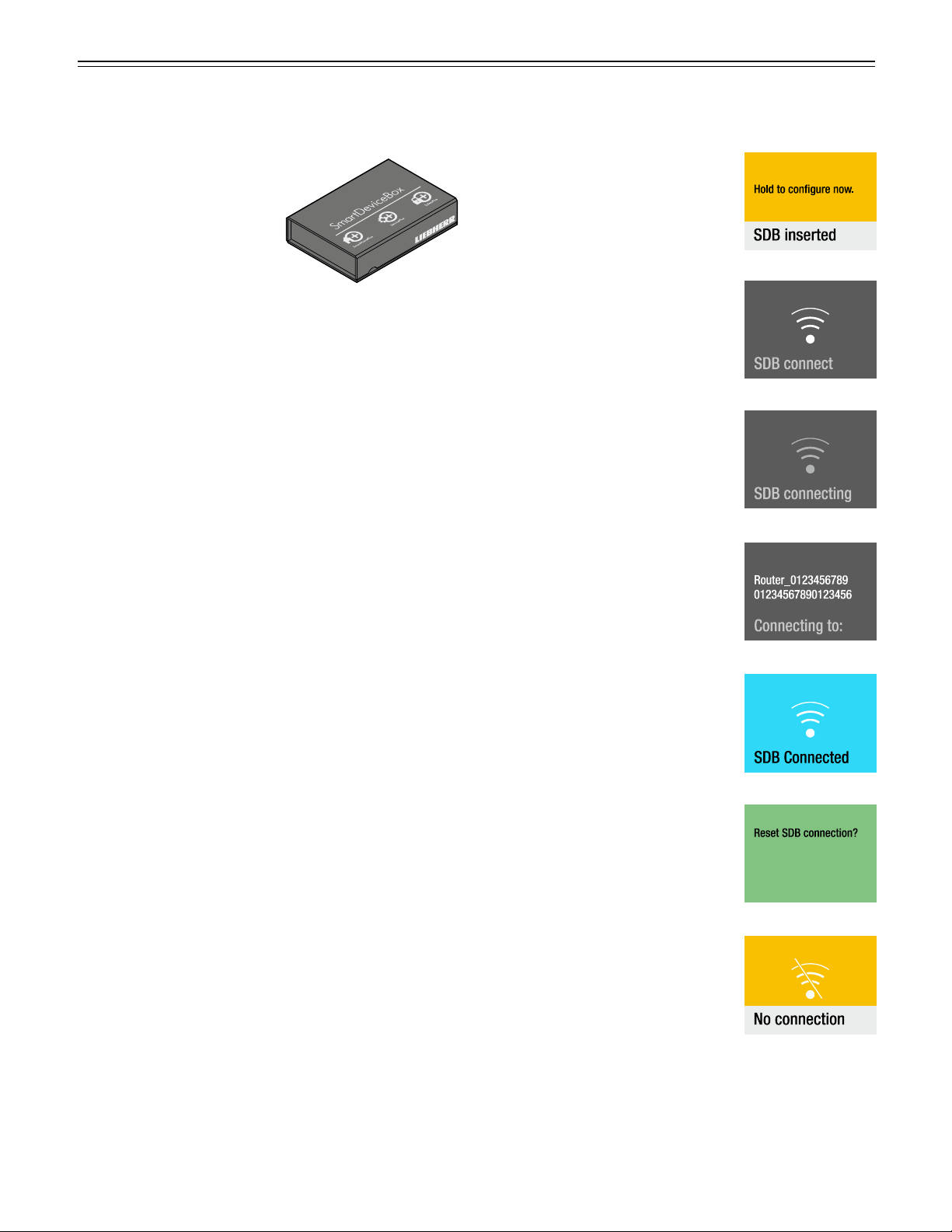
14
O
PERATION
Description of the SmartDevice
Displays
Display to start the WLAN
connection.
The symbol flashes.
Connection to WLAN is in
progress.
The router credentials are
displayed.
Appliance is connected to WLAN.
SmartDeviceBox is inserted.
Connection reset
This message informs you of any
router or Internet problems.
SmartDeviceBox
The appliance is ready for
integration into a smart home
and for extended services.
Other options can be select-
ed with a SmartDeviceBox.
This is activated via the
MyLiebherr customer portal.
You will find more information about availability and
prerequisites and the individual options on the website
www.smartdevice.liebherr.com/info.
Download the “SmartDevice App” to your smartphone.
Start the app on your smartphone and follow the
instructions.
Loading ...
Loading ...
Loading ...