Loading ...
Loading ...
Loading ...
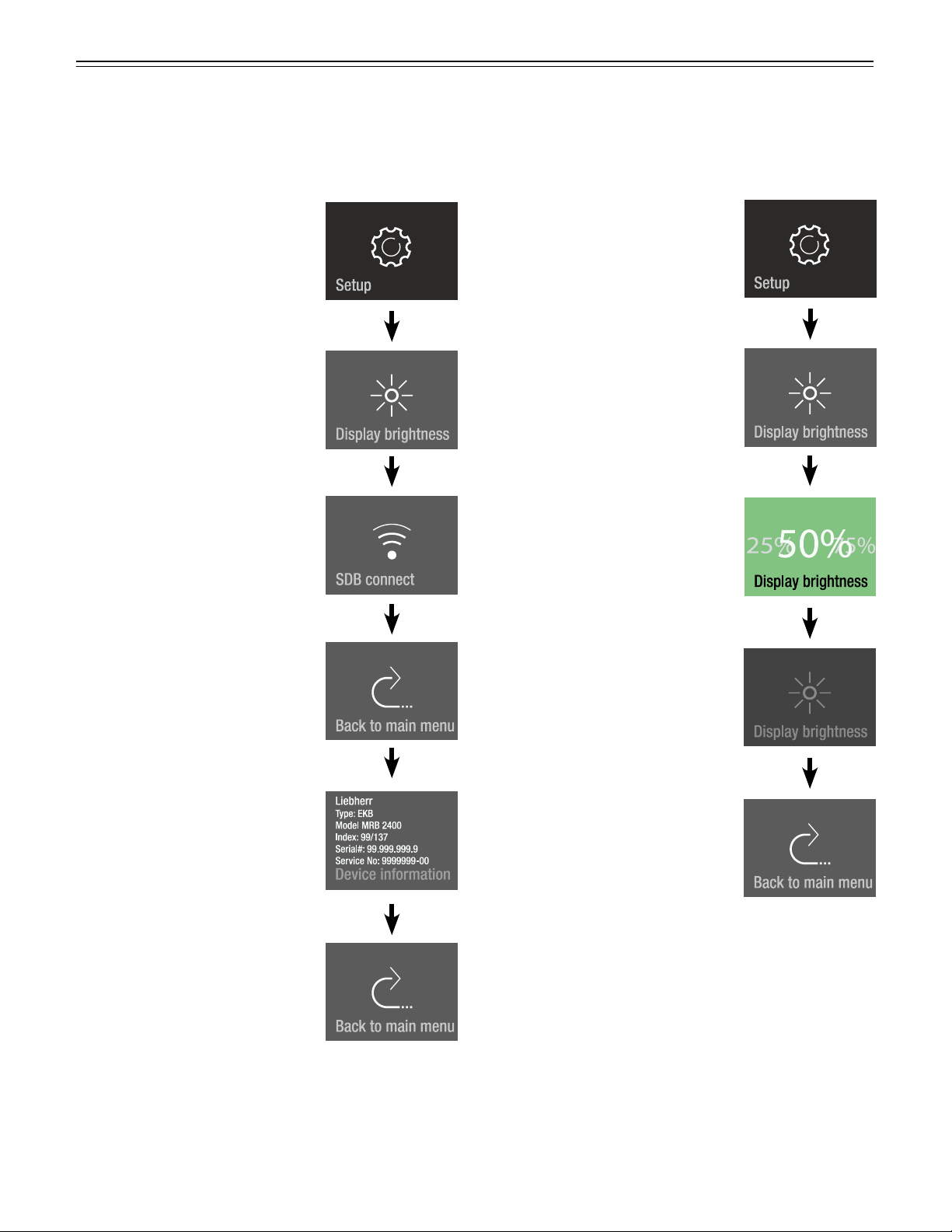
13
O
PERATION
Touch
Setup Menu
Includes the adjustment for display brightness, activa-
tion of the SmartDeviceBox and the device information.
Slide to the left.
Display shows the device
information.
Slide to the right.
Slide to the left.
Touch
Touch
Display Brightness
100% = maximum brightness.
25% = lowest brightness.
Slide to the desired value and
touch.
Slide to the left.
Touch to exit.
Slide to the left.
Touch to exit.
Loading ...
Loading ...
Loading ...