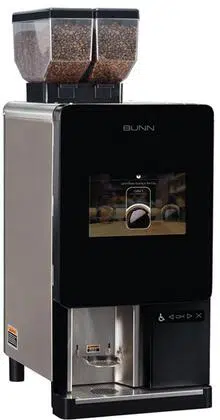Loading ...
Loading ...
Loading ...
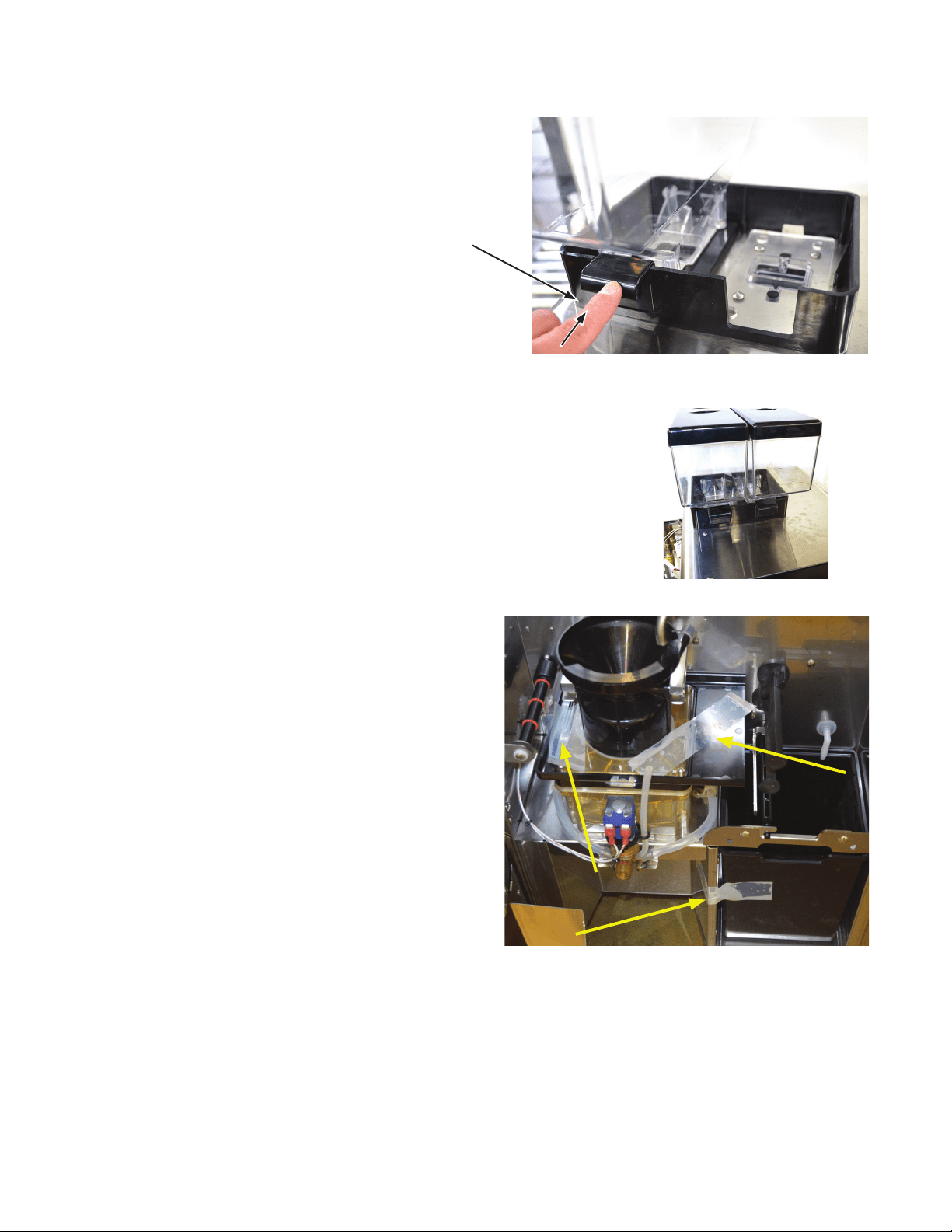
8
5. Push the hopper locking lever towards the back (Figure 5).
This locks the hopper in place and allows beans to flow down-
ward to the grinder.
6. Repeat Steps 3 and 4 for Right Hopper.
Lock Lever
INITIAL SET-UP - continued
7. The hoppers are ready to be filled with beans (Figure 6).
8. Unlock and open the front door to reveal the
inside of the machine. The lower right area is where the
waste bin resides. Remove packing/tape from waste bin and
brew funnel area. (Figure 7).
9. With the water supply line connected to the unit, turn the water on & check for leaks.
10. Connect the unit to the power source (plug it in), and turn the unit on by setting the power switch to the "ON"
position. NOTE: The door must be closed to begin the initialization sequence, it may take 60-90 seconds, and
the machine will cycle in preparation for operation.
11. Once the initialization sequence is complete, the filter paper must be loaded.
• Refer to "FILTER PAPER INSTALLATION" on next page.
Figure 5
Figure 6
Figure 7
53058.0 071917
Loading ...
Loading ...
Loading ...