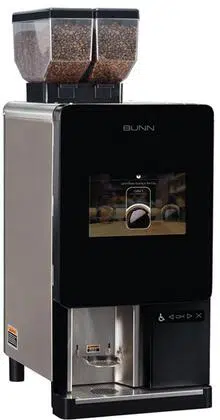Loading ...
Loading ...
Loading ...

32
Weekly - Care and Cleaning
From the "Service Access" screen, press the
"Care and Cleaning" button to access the
Care and Cleaning screens.
Care and Cleaning - Clean
Selecting the "Clean" tab from the "Care and
Cleaning" screen will prepare the equipment for
cleaning of the brew system. Follow the direc-
tions shown on the screen.
Press the "Start" button to begin.
NOTE: In the upper left corner of the screen is
a back arrow button that will allow the user to
return to the previous Advanced Access screen.
Care and Cleaning - Clean continued
Once the "Start" button has been pressed, the
"Care and Cleaning" screen will change provid-
ing the operator with new instructions.
Once a clean has been started, the user can not
exit without completing the cleaning or per-
forming a stop/reset.
SERVICE ACCESS - Care And Cleaning - continued
53058.0 050117
Loading ...
Loading ...
Loading ...