Loading ...
Loading ...
Loading ...
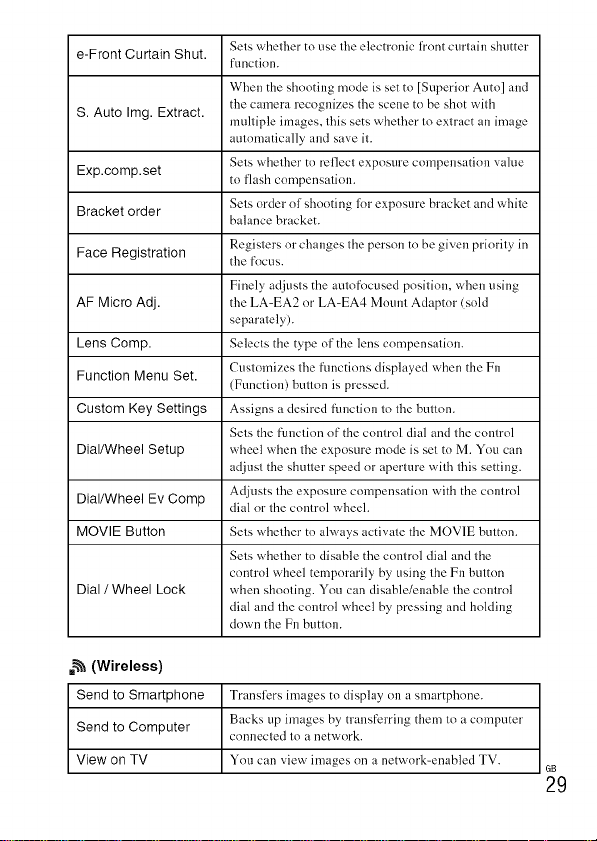
Selswhelhertouselhe electronic h'ont curlain shutter
e-Front Curtain Shut.
function.
When the shooting mode is set to [Superior Auto] and
S. Auto Img. Extract. the camera recognizes the scene to be shot wilh
mulliple images, lifts sets whelher Io exm_ct an image
amomatically and save il.
Sels whelher to reflecl exposure compensation value
Exp.comp.set to flash compensalion.
Bracket order Sels order el shooting for exposure bracket and while
balance bracket.
Regislers or changes lhe person to be given priorily in
Face Registration the focus.
Finely adjusls the aulofocused posilion, when using
AF Micro Adj. the LA-EA2 or LA-EA4 Motnll Adaptor (sold
separalely).
Lens Comp. Selecls the type of the lens compensalion.
Function Menu Set. Cuslomizes 1he functions displayed when the Fn
(Function) bullon is pressed.
Custom Key Settings Assigns a desired ftnlclioll lo lhe bull(in.
Sels the funclion of the colin'el dial and llle comrol
Dial/Wheel Setup wheel when lhe exposure mode is sel to M. You can
adjusl the shuller speed or aperture wid_ lhis setting.
Adjusts file exposure compensation with the coll|rol
Dial/Wheel Ev Comp dial or 1he comrol wheel.
MOVIE Button Sels whelher to always activale the MOVIE bulton.
Sels whefl_er to disable the comrol dial and lhe
control wheel temporarily by using Ihe Fn bulton
Dial / Wheel Lock when shooling. You can disable/enable Ihe conlrol
dial and lhe conlrol wheel by, pressing and holding
down the Fn btltloll.
._%_(Wireless)
Send to Smartphone Transfers images to display on a smartphone.
Backs up images by transferring them lo a computer
Send to Computer connecled lo anetwork.
View on TV You can view images on a network-enabled TV.
GB
29
Loading ...
Loading ...
Loading ...