Loading ...
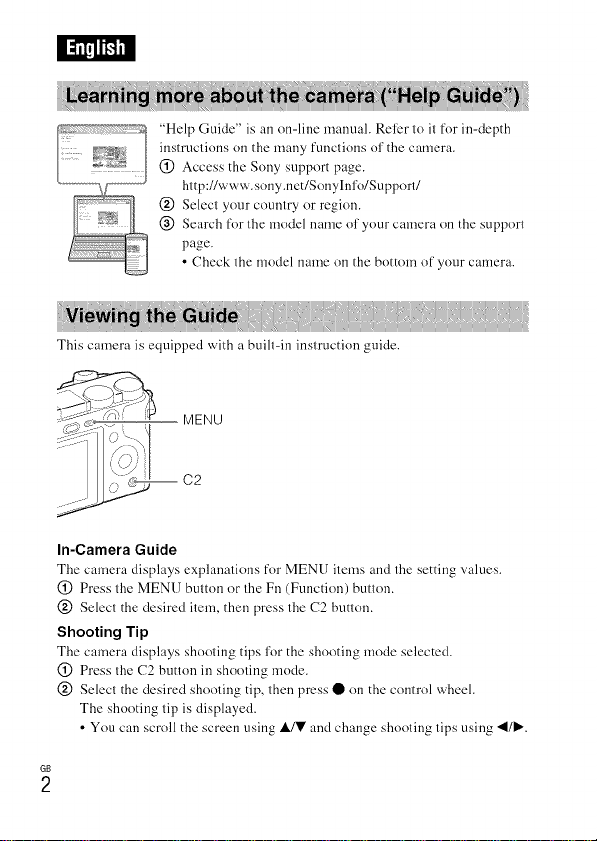
: __'_'_'_ ..... Hel l) Guide" is an on-line manuah Rel)r to it for in-depth
{77 instructions on the many funclions o1'the camera.
, _'_,_ t (_) Access the Sony support page.
http://www, sony.net/Sonyh_l'o/Sul)port/
@ Select your country or region.
@ Search for the model name of your camera on the support
page.
• Check the model name on the bottom of your camera.
This camera is equipped with a built-in instruction guide.
MENU
In-Camera Guide
The camera displays explanations for MENU items and the setting x,alucs.
(_) Press the MENU button or the Fn (Function) button.
@ Select the desired item, then press the C2 button.
Shooting Tip
The camera displays shooting tips for the shooting mode selected.
(_ Press the C2 button in shooting mode.
@ Select the desired shooting tip, then press • on the control wheel.
The shooting tip is displayed.
• You can scroll the screen using IdY and change shooting tips using _1/_.
GB
2
Loading ...
Loading ...
Loading ...