Loading ...
Loading ...
Loading ...
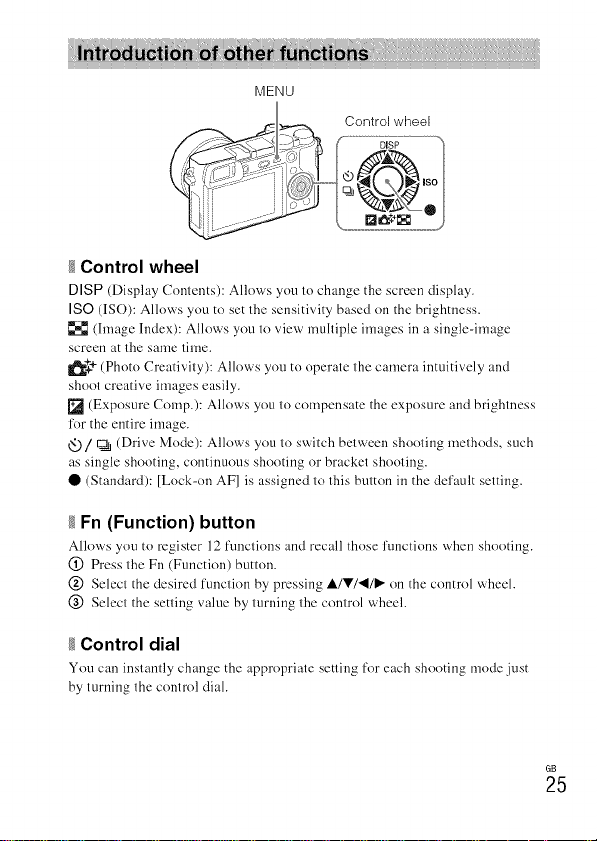
/ Control wheel
DISP (Display Contents): Allews you to change the screcn display.
ISO (IS()): Allows you to set the sensitivity based on the brightness.
(hnage Index): Allows you to view multiple images in a single-image
screen at the same tilIle.
_++ (Phete Creativity): Allews yeu to operate the camera intuitively and
sheet creative images easily.
[] (Expesure Cemp.): Allows yeu te compensate the expesure and brightness
R_rthe entire image.
_t__)/_ (Drive Mode): Allows you te switch between shooting methods, such
as single shooting, continuous shooting er bracket shooting.
• (Standard): [Leck-en AF] is assigned to this button in the default setting.
/ Fn (Function) button
Allews you to register 12 functiens and recall those functions v&en shooting.
(_) Press the Fn (Function) button.
@ Select the desired function by pressing i./V'/_l/ll,- en the control wheel.
@ Select the setting value by turning the control wheel.
/ Control dial
Yeu can instantly change the appropriate setting fer each shooting medc .lust
by turning the control dial.
GB
25
Loading ...
Loading ...
Loading ...