Loading ...
Loading ...
Loading ...
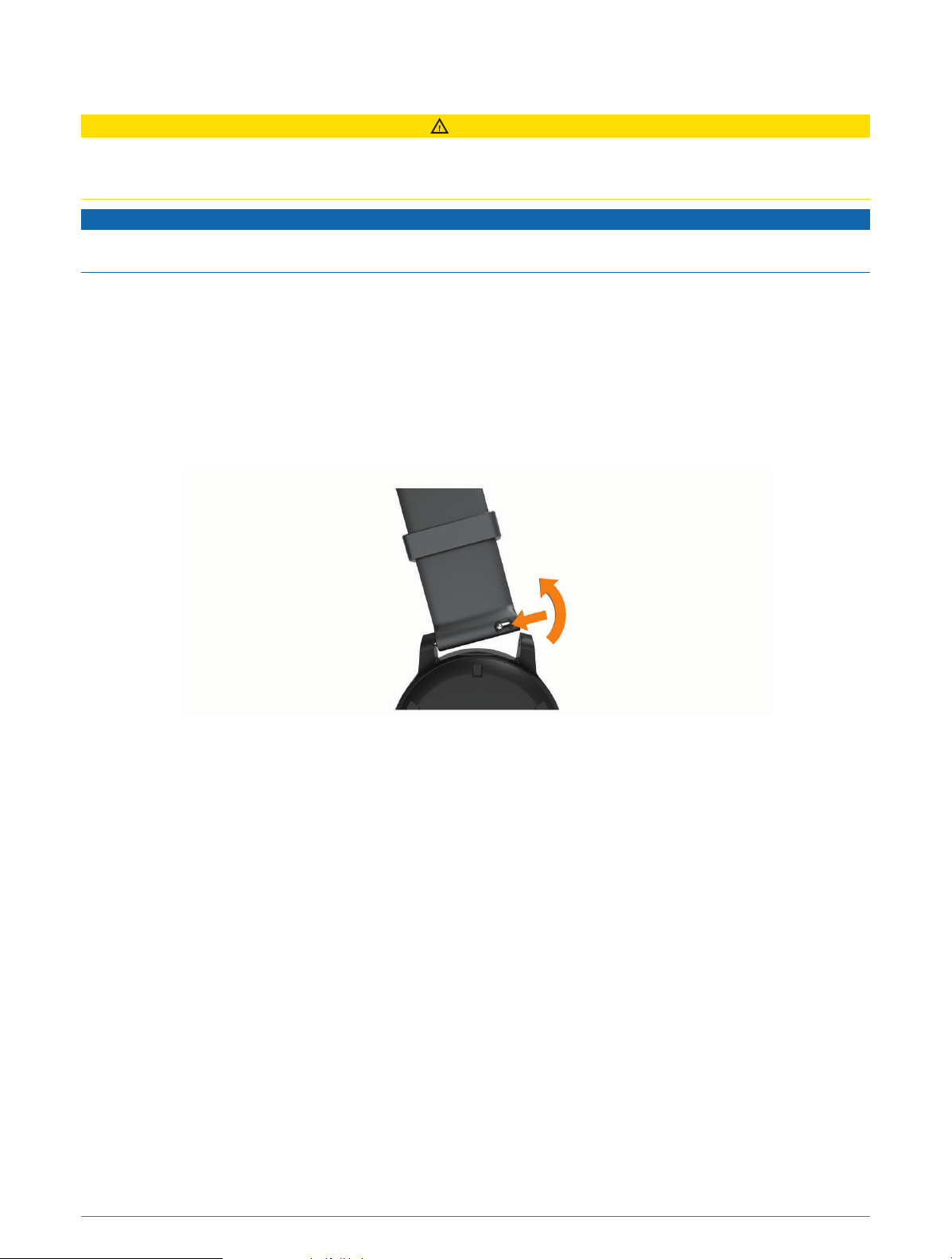
Cleaning the Watch
CAUTION
Some users may experience skin irritation after prolonged use of the watch, especially if the user has sensitive
skin or allergies. If you notice any skin irritation, remove the watch and give your skin time to heal. To help
prevent skin irritation, ensure the watch is clean and dry, and do not overtighten the watch on your wrist.
NOTICE
Even small amounts of sweat or moisture can cause corrosion of the electrical contacts when connected to a
charger. Corrosion can prevent charging and data transfer.
1 Wipe the watch using a cloth dampened with a mild detergent solution.
2 Wipe it dry.
After cleaning, allow the watch to dry completely.
TIP: For more information, go to garmin.com/fitandcare.
Changing the Bands
The watch is compatible with 20 mm wide, standard, quick-release bands.
1 Slide the quick-release pin on the spring bar to remove the band.
2 Insert one side of the spring bar for the new band into the watch.
3 Slide the quick-release pin, and align the spring bar with the opposite side of the watch.
4 Repeat steps 1 through 3 to change the other band.
Troubleshooting
Is my phone compatible with my watch?
The Venu 2 Plus watch is compatible with phones using Bluetooth technology.
Go to garmin.com/ble for Bluetooth compatibility information.
Go to garmin.com/voicefunctionality for voice functionality compatibility information.
56 Troubleshooting
Loading ...
Loading ...
Loading ...
