Loading ...
Loading ...
Loading ...
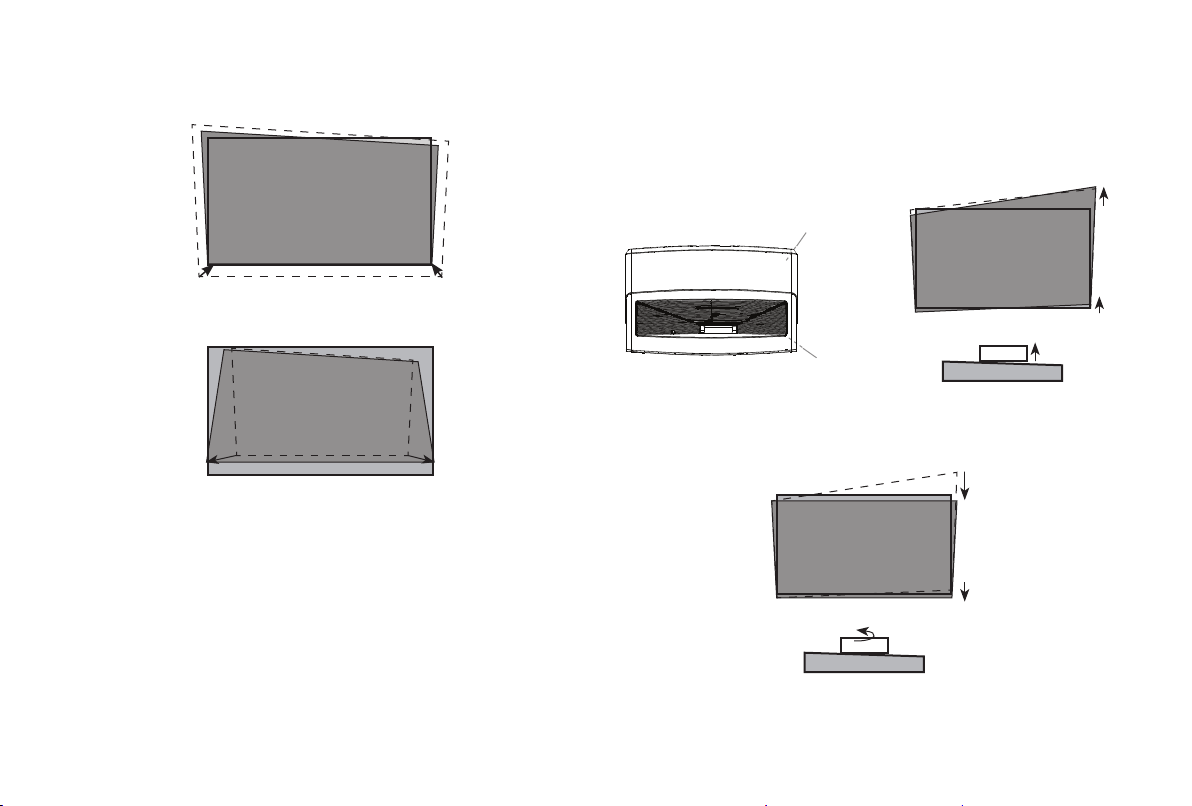
11
ADJUST THE UPPER-RIGHT CORNER OF THE IMAGE
1. If the top of the image is lower on the left and higher on the
right, then use the wrench to rotate the front-right foot and
the back-right foot clockwise to the same height.
2. Now, rotate the Laser Cinema counterclockwise so that the
bottom of the image is parallel with the screen.
3. Repeat the steps above until the top of the image is parallel
with the screen.
back-right foot
front-right foot
• If the bottom of the image is wider than the screen, then
move the Laser Cinema closer to the screen.
If the bottom of the image is narrower than the screen, then
move the Laser Cinema farther from the screen.
NOTE: Make sure the bottom of the image always stays parallel
with the screen. If not, rotate the Laser Cinema following
previous instructions.
Loading ...
Loading ...
Loading ...