Loading ...
Loading ...
Loading ...
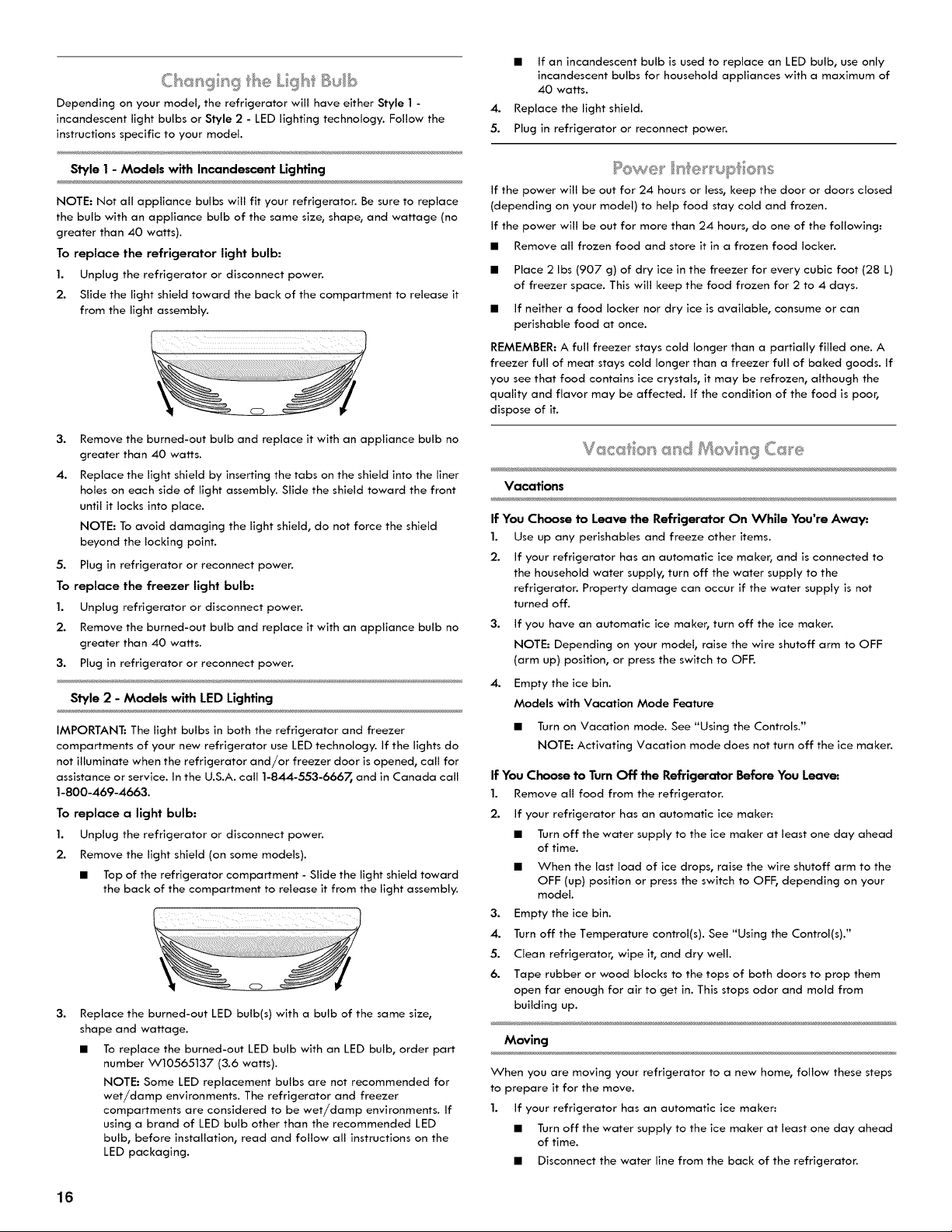
Depending on your model, the refrigerator will have either Style 1 -
incandescent light bulbs or Style 2 - LED lighting technology. Follow the
instructions specific to your model.
Style 1 - Models with Incandescent Lighting
NOTE: Not all appliance bulbs will fit your refrigerator. Be sure to replace
the bulb with an appliance bulb of the same size, shape, and wattage (no
greater than 40 watts).
To replace the refrigerator light bulb:
1. Unplug the refrigerator or disconnect power.
2. Slide the light shield toward the back of the compartment to release it
from the light assembly.
3. Remove the burned-out bulb and replace it with an appliance bulb no
greater than 40 watts.
4. Replace the light shield by inserting the tabs on the shield into the liner
holes on each side of light assembly. Slide the shield toward the front
until it locks into place.
NOTE: To avoid damaging the light shield, do not force the shield
beyond the locking point.
5. Plug in refrigerator or reconnect power.
To replace the freezer light bulb:
1. Unplug refrigerator or disconnect power.
2. Remove the burned-out bulb and replace it with an appliance bulb no
greater than 40 watts.
3. Plug in refrigerator or reconnect power.
Style 2 - Models with LED Lighting
IMPORTANT: The light bulbs in both the refrigerator and freezer
compartments of your new refrigerator use LED technology. If the lights do
not illuminate when the refrigerator and/or freezer door is opened, call for
assistance or service. In the U.S.A. call 1-844-553-6667, and in Canada call
1-800-469-4663.
To replace a light bulb:
1. Unplug the refrigerator or disconnect power.
2. Remove the light shield (on some models).
• Top of the refrigerator compartment - Slide the light shield toward
the back of the compartment to release it from the light assembly.
3.
Replace the burned-out LED bulb(s) with a bulb of the same size,
shape and wattage.
• To replace the burned-out LED bulb with an LED bulb, order part
number W10565137 (3.6 watts).
NOTE: Some LED replacement bulbs are not recommended for
wet/damp environments. The refrigerator and freezer
compartments are considered to be wet/damp environments. If
using a brand of LED bulb other than the recommended LED
bulb, before installation, read and follow all instructions on the
LED packaging.
4.
5.
• If an incandescent bulb is used to replace an LED bulb, use only
incandescent bulbs for household appliances with a maximum of
40 watts.
Replace the light shield.
Plug in refrigerator or reconnect power.
P_s}we__ _t_e_<up ens
If the power will be out for 24 hours or less, keep the door or doors closed
(depending on your model) to help food stay cold and frozen.
If the power will be out for more than 24 hours, do one of the following:
• Remove all frozen food and store it in a frozen food locker.
• Place 2 Ibs (907 g) of dry ice in the freezer for every cubic foot (28 L)
of freezer space. This will keep the food frozen for 2 to 4 days.
• If neither a food locker nor dry ice is available, consume or can
perishable food at once.
REMEMBER: A full freezer stays cold longer than a partially filled one. A
freezer full of meat stays cold longer than a freezer full of baked goods. If
you see that food contains ice crystals, it may be refrozen, although the
quality and flavor may be affected. If the condition of the food is poor,
dispose of it.
Vacations
If You Choose to Leave the Refrigerator On While You're Away:
1. Use up any perishables and freeze other items.
2. If your refrigerator has an automatic ice maker, and is connected to
the household water supply, turn off the water supply to the
refrigerator. Property damage can occur if the water supply is not
turned off.
3.
4.
If you have an automatic ice maker, turn off the ice maker.
NOTE: Depending on your model, raise the wire shutoff arm to OFF
(arm up) position, or press the switch to OFF.
Empty the ice bin.
Models with Vacation Mode Feature
• Turn on Vacation mode. See "Using the Controls."
NOTE: Activating Vacation mode does not turn off the ice maker.
If You Choose to Turn Off the Refrigerator Before You Leave:
1. Remove all food from the refrigerator.
2. If your refrigerator has an automatic ice maker:
• Turn off the water supply to the ice maker at least one day ahead
of time.
• When the last load of ice drops, raise the wire shutoff arm to the
OFF (up) position or press the switch to OFF, depending on your
model.
3. Empty the ice bin.
4. Turn off the Temperature control(s). See "Using the Control(s)."
5. Clean refrigerator, wipe it, and dry well.
6. Tape rubber or wood blocks to the tops of both doors to prop them
open far enough for air to get in. This stops odor and mold from
building up.
Moving
When you are moving your refrigerator to a new home, follow these steps
to prepare it for the move.
1. If your refrigerator has an automatic ice maker:
• Turn off the water supply to the ice maker at least one day ahead
of time.
• Disconnect the water line from the back of the refrigerator.
16
Loading ...
Loading ...
Loading ...