Loading ...
Loading ...
Loading ...
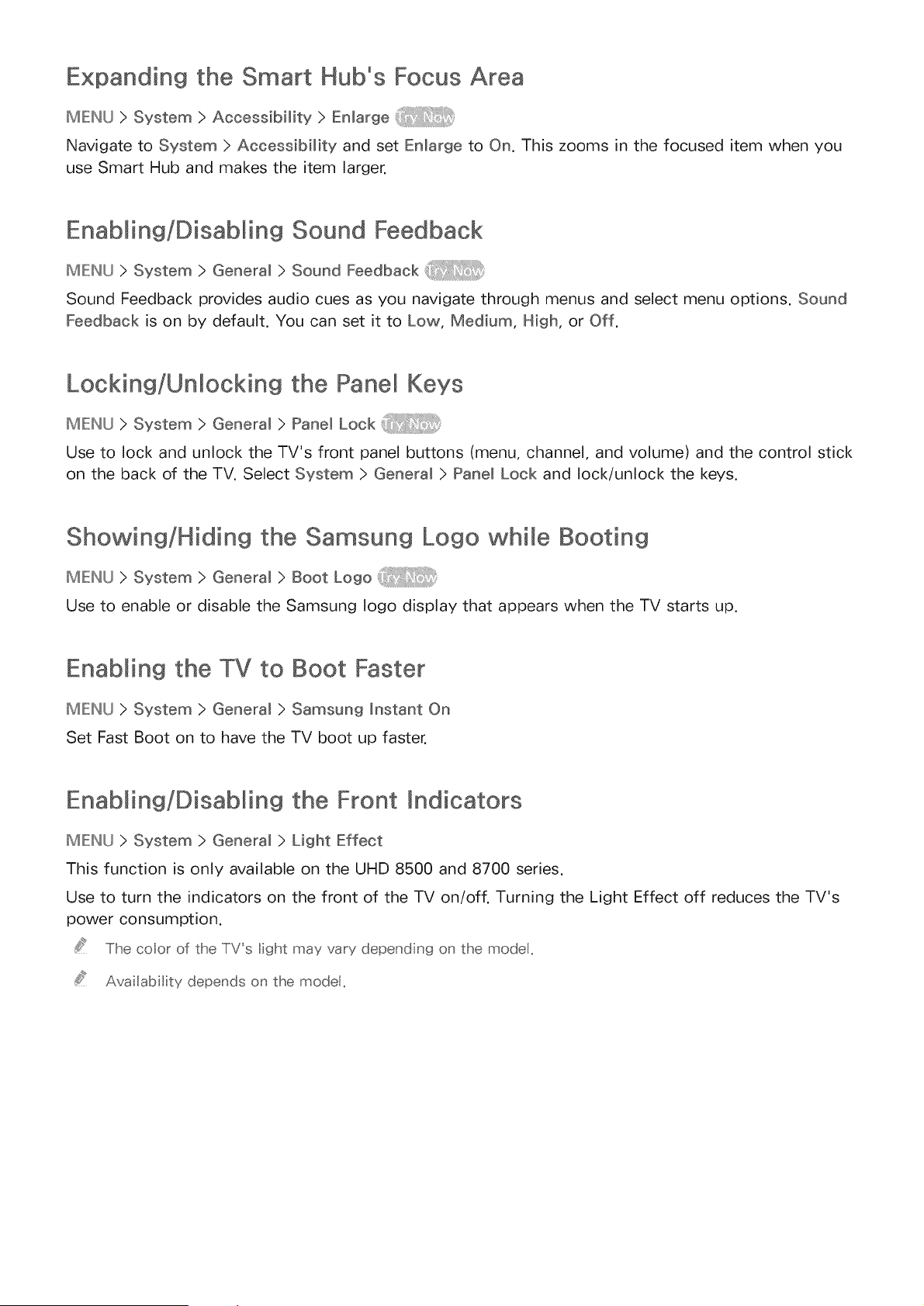
Expanding the Smart Hub°s Focus Area
MIEINU > System > Accessibility > Enlarge
Navigate to System > Accessibility and set Enlarge to On. This zooms in the focused item when you
use Smart Hub and makes the item larger.
Enabling/Disabling Sound Feedback
MEINU>System>Generam>SoundFeedback
Sound Feedback provides audio cues as you navigate through menus and select menu options. Sound
Feedback is on by default. You can set it to Low, Medium, High, or Off.
LocMng/Un[ocMng the Pane[ Keys
MEHU>System>General>PanelLock
Use to lock and unlock the TV's front panel buttons (menu, channel, and volume) and the control stick
on the back of the TV. Select System > General > Panem Lock and lock/unlock the keys.
Showing/Hiding the Samsung Logo while Booting
MESU > System > General > Boot Logo _{_i: ':!:1!
Use to enable or disable the Samsung logo display that appears when the TV starts up.
Enabling the TV to Boot Faster
MEINU > System > General > Samsung Instant On
Set Fast Boot on to have the TV boot up faster.
Enab[ing/DisabJing the Front Indicators
MEINU > System > Genera[ > Light Effect
This function is only available on the UHD 8500 and 8700 series.
Use to turn the indicators on the front of the TV on/off. Turning the Light Effect off reduces the TV's
power consumption.
The color of the TV's Ight may vary depend ng on the mode.
Ava ability depends on the model.
Loading ...
Loading ...
Loading ...