Loading ...
Loading ...
Loading ...
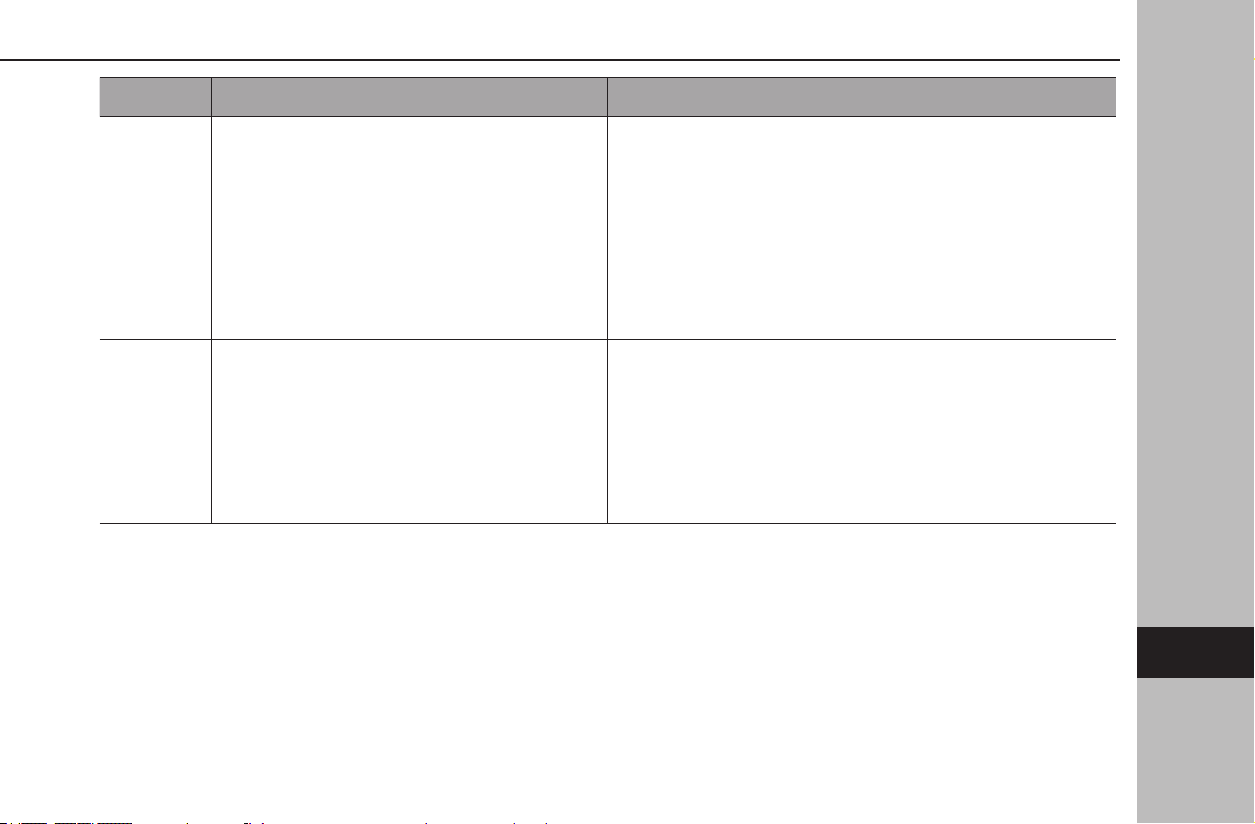
Error code Cause Solution
116 Invalid request data
Perform a factory reset (→P.67) and attempt the update again
(→P.208), or update the map data using a USB memory device
or Wi-Fi network. (→P.206, 207) Then, perform the following
procedure:
Turn the ignition switch to the “LOCK”/“OFF” position → Open the
driver’s side door → Close the door → Wait for 3 minutes or more →
Start the engine.
CAUTION:
When a factory reset is performed, various settings (driver
prole, paired Bluetooth devices, radio presets, audio settings,
etc.) will be reset.
117 Internal Error
1) Turn the ignition switch to the “LOCK”/“OFF” position → Open the
driver’s side door → Close the door → Wait for 3 minutes or more →
Start the engine.
2) Attempt the update again. (→P.208)
3) If the update cannot be performed, update the map data using a
USB memory device or Wi-Fi network. (→P.206, 207)
4) Repeat “STEP 1”.
5) If the update cannot be completed successfully, contact your
SUBARU dealer.
WHAT TO DO IF
249
Appendix/What To Do If/Index
9
Loading ...
Loading ...
Loading ...