Loading ...
Loading ...
Loading ...
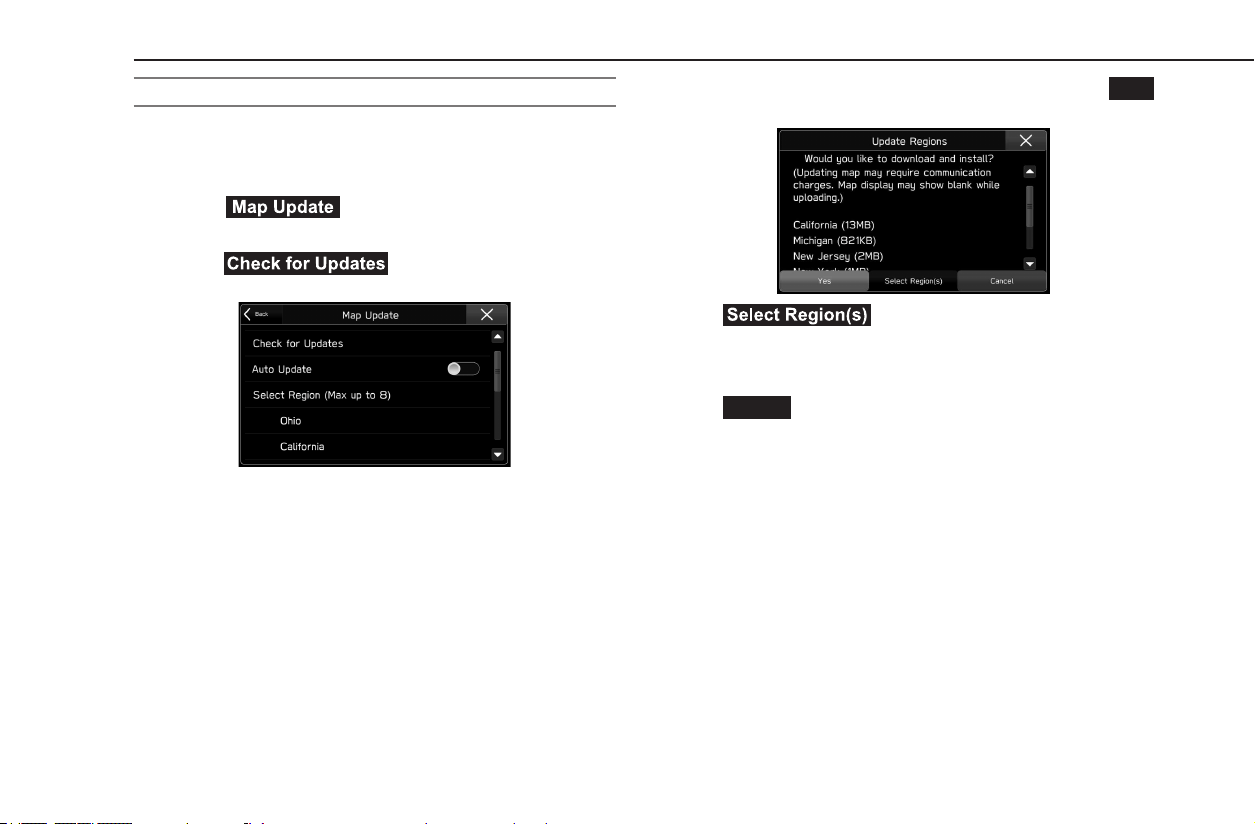
TIPS FOR THE NAVIGATION SYSTEM
210
INSTALL MAP UPDATE DATA
1.
Connect a smartphone to the system via Bluetooth.
● When using an iPhone, it can also be connected
using a USB cable.
2.
Select (Map Update) on the navigation
settings screen. (→P.201)
3.
Select (Check for Updates) on the
map update screen.
● If “Auto Update” is enabled, the map update data will
be installed automatically when the smartphone is
connected to the system.
4.
Check the conrmation message, and then select
Yes
(Yes).
● (Select Region(s)): Return to
“STEP 5” in “DOWNLOAD MAP UPDATE DATA TO
A SMARTPHONE” and select the desired regions
again. (→P.209)
●
Cancel
(Cancel): Select to cancel updating the map
data.
● If the mobile data communication setting has
not been turned on on the SUBARU STARLINK
application, the map update data cannot be
downloaded.
Loading ...
Loading ...
Loading ...