Loading ...
Loading ...
Loading ...
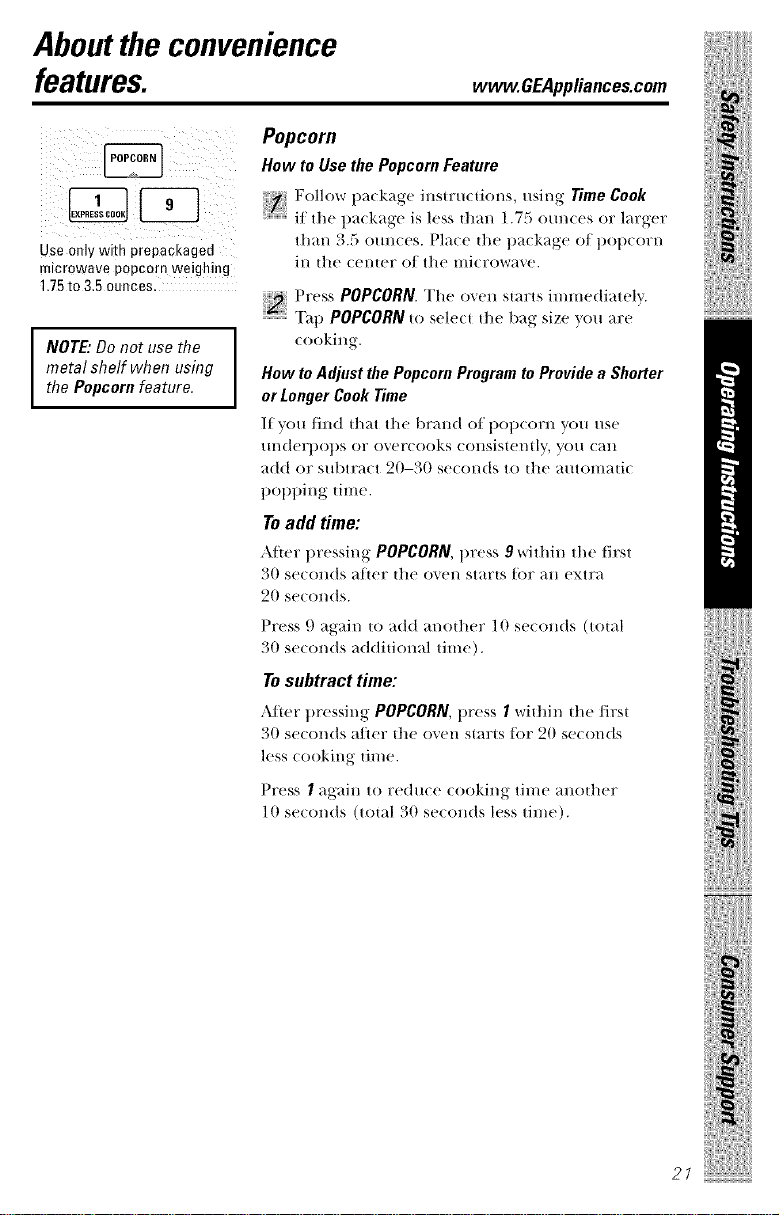
Abouttheconvenience
features.
wvvw.GEAppliances.com
Use only with prepackagec
microwave popcorn weighing
L75to 3.5ounces.
I OTE:Do not usethe
metal shelf when using
the Popcornfeature.
Popcorn
How to Use the Popcorn Feature
Follow pa( kage insm,(dons, using Time Cook
it the t)a(kage is less than 1.75 om_(es or larger
than 3.5 ounces. Place the t)a(kage of t)ot)eorn
ill |he (e11|er of the l/li(row_l'_e.
:_ Press POPCORN.The men starts immediately.
....................."[ht) POPCORN to select the bag size 7_ou are
(()()king.
How to Adjust the Popcorn Program to Provide a Shorter
or Longer Cook Time
It you lind that the 1)raHd of 1)ot)(orH you use
/ll/derl)Ol)S or overeooks eOllSistel/tly, }'()/l (all
add or subtract ,20-30 seconds to the automadc
t)ot)t)ing time.
To add time:
After 1)r'e._ingss+POPCORN,1)ress 9 vdthin the first
30 seCOll(tS alter tlle oven starts [()r all extra
20 seconds.
Press 9 again to add another 10 seconds (total
30 seconds addidonal time).
To subtract time:
,\[ter t)ressing POPCORN,press 1witllin the/irst
30 se(onds after the oven starts t?)r 20 seconds
less cooking dine.
Press I again to reduce cooking time another
10 seconds (total 30 se(onds less time).
!iiiilIii!i!l+
ilii!ii+iii!!¢+ii!iiiil i
21
Loading ...
Loading ...
Loading ...