Loading ...
Loading ...
Loading ...
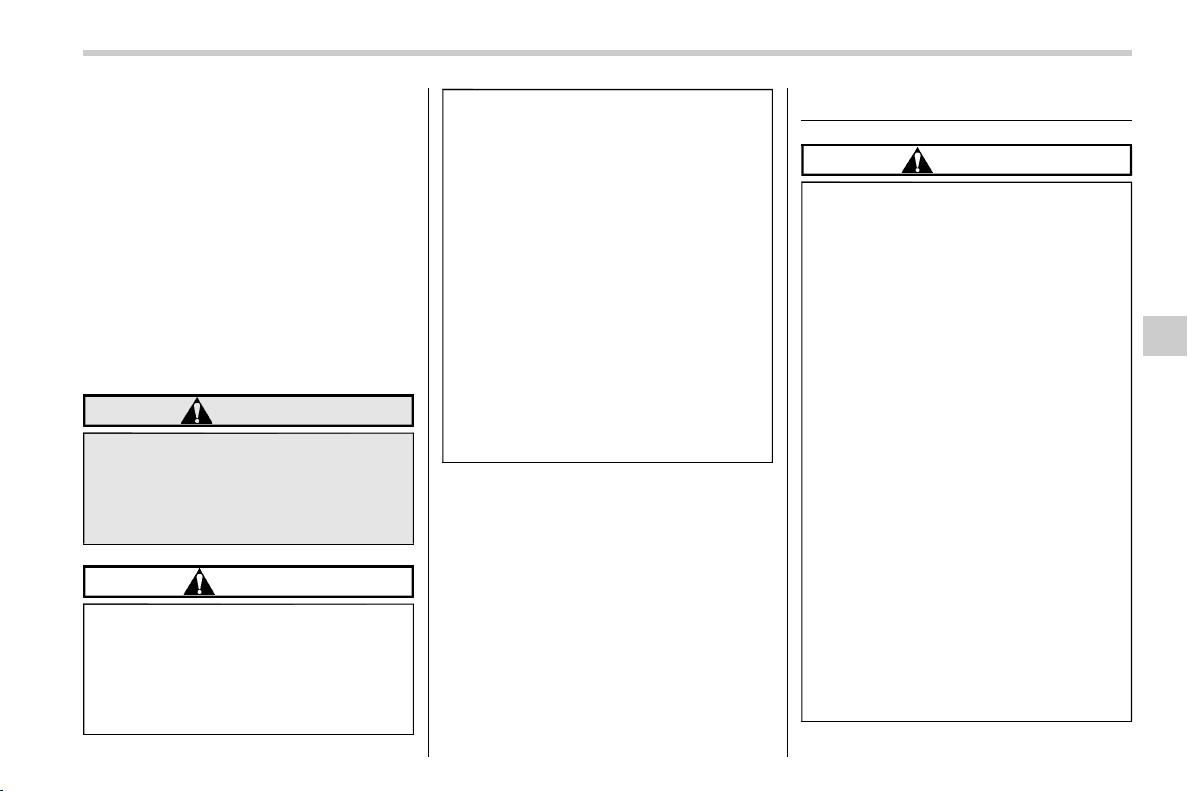
(261,1)
北米Model "A1490BE-A" EDITED: 2022/ 2/ 15
& Use with a cigarette lighter
(dealer option)
S06AF01
To use the accessory power outlet as a
cigarette lighter socket, purchase the
cigarette lighter plug, which is an optional
accessory. A cigarette lighter plug is
available from your SUBARU dealer.
The cigarette lighter operates only when
the ignition switch is in the “ON” or “ACC”
position.
To use the cigarette lighter, push in the
knob and wait a few moments. It will
automatically spring up when ready for
use.
WARNING
To avoid being burned, never grasp
the lighter by the end with the
heating element. Doing so could
result in injury and could also da-
mage the heating element.
CAUTION
. Do not hold the lighter pushed in,
because it will overheat.
. The electrical power socket is
originally designed to use a gen-
uine SUBARU cigarette lighter
plug. Do not use a non-genuine
cigarette lighter plug in the sock-
et. Doing so may cause a short-
circuit and overheating, resulting
in a fire.
. If the socket is ever used for a
plug-in accessory such as a cell
phone, that may damage the
portion of the socket’s internal
mechanism that causes a cigar-
ette lighter plug to “pop out” after
its lighter element is heated.
Therefore, do not place a cigar-
ette lighter plug in a socket that
has been used, even once, to
power a plug-in accessory. Doing
so may cause the plug to stick
and overheat, creating a potential
fire hazard.
USB power supply
S06AY
CAUTION
. The specification of a USB term-
inal that can be used is the A-
type. If a different specification of
terminal is connected, power
supply or charging may not be
possible, or the device may mal-
function.
. There is a risk that a connected
device may malfunction or data
may be damaged. The connec-
tion of a device shall be per-
formed at your responsibility.
. To avoid an electric shock or a
malfunction, observe the follow-
ing precautions.
– Do not connect a USB hub.
– Do not insert any metal or
other foreign object into the
USB terminal.
– Do not spill water or other
liquid on the USB terminal.
. Be careful not to pull the con-
nected cable. Doing so could
break the USB terminal and the
connected device.
– CONTINUED –
Interior equipment/USB power supply
6-9
6
Loading ...
Loading ...
Loading ...
