Loading ...
Loading ...
Loading ...
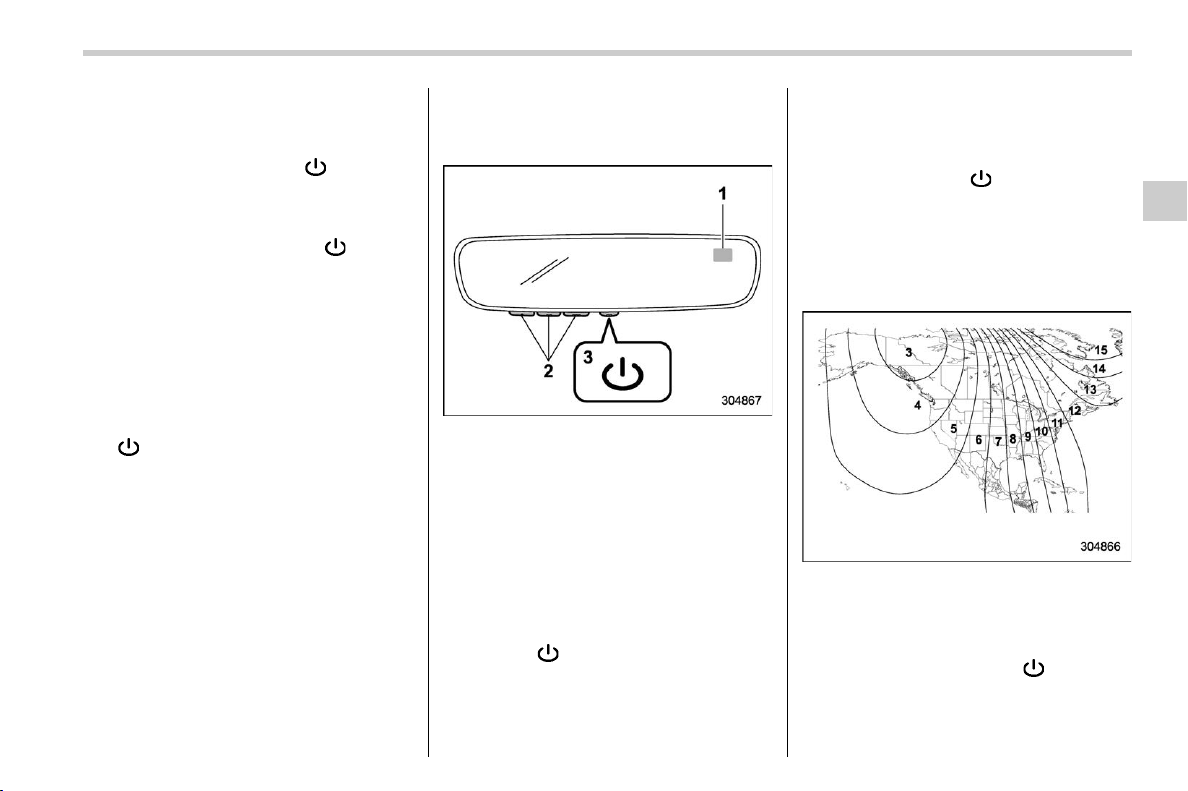
(225,1)
北米Model "A1490BE-A" EDITED: 2022/ 2/ 15
3. To adjust for compass zone variance:
(1) Find your current location and
zone number on the map.
(2) Press and hold the “
” switch for
more than 6 seconds or until a zone
number appears in the display.
(3) Once the zone number appears in
the display, toggle the “
” switch
again until your current location zone
number appears. After you stop press-
ing the switch, your new zone number
will be saved. Within a few seconds,
the display will show a compass direc-
tion.
4. If the vehicle’s magnetics have chan-
ged or if the compass appears inaccurate,
recalibrate the compass. Press and hold
the “
” switch for more than 9 seconds or
until a “C” appears in the display. Once a
“C” appears in the display, slowly drive the
vehicle in circles until compass is cali-
brated.
& Auto-dimming mirror/com-
pass with HomeLink
®
(if
equipped)
S03AP07
1) Compass
2) HomeLink Buttons
3) Switch
During nighttime driving, the auto-dimming
feature senses distracting glare from
vehicle headlights behind you and auto-
matically dims to eliminate the glare and
preserve your vision.
! To Operate the Auto-Dimming Fea-
ture
S03AP0705
Press the “ ” switch to turn the auto-
dimming feature on/off. The auto-dimming
feature is enabled when the switch’s green
LED indicator is on. The auto-dimming
feature will default to on with each ignition
cycle.
! To Operate the Compass Feature
S03AP0706
1. To turn the compass feature on/off,
press and hold the “
” switch for more
than 3 seconds or until the display turns
on/off. The compass feature will default to
on with each ignition cycle.
2. If the display reads “C”, slowly drive the
vehicle in circles until compass is cali-
brated.
Compass calibration zones
3. To adjust for compass zone variance:
(1) Find your current location and
zone number on the map.
(2) Press and hold the “
” switch for
more than 6 seconds or until a zone
number appears in the display.
(3) Once the zone number appears in
– CONTINUED –
Instruments and controls/Mirrors
3-83
3
Loading ...
Loading ...
Loading ...
