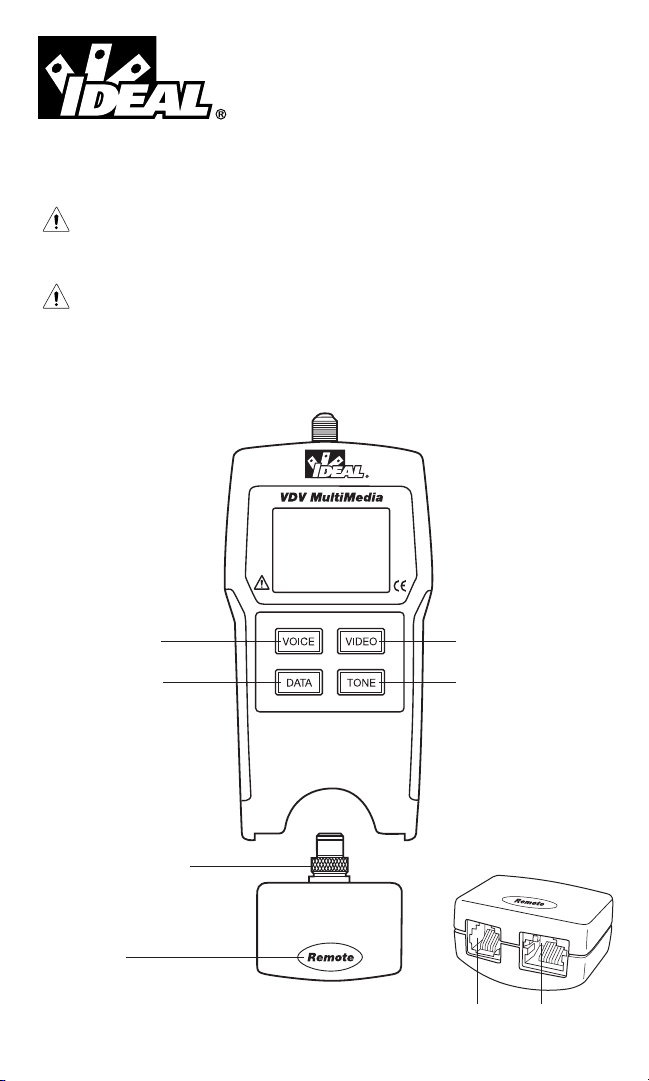
#33-856
VDV MultiMedia Cable Tester
OPERATING INSTRUCTIONS
WARNING!
Do not attach to AC power. The VDV MultiMedia Cable Tester may be damaged and
cause a safety hazard for the user.
CAUTION!
Improperly crimped, damaged or un-crimped plugs can damage the jacks on the
VDV MultiMedia Cable Tester. Inspect plugs for proper termination and crimping
before inserting into the tester. Contacts should always be recessed into the plastic
grooves of the plug. Do not use 6-position (phone) plugs with the 8-position (data) jack.
TONE (Tone Generator)
Press a cable test button for the
connector being used followed
by the TONE button. Displays
pins being driven in terms of
that connector.
REMOTE UNIT
Squeeze remote at finger grip
openings in main unit to
remove. Use same connector
on remote as on main unit.
COAX TEST TERMINATOR
VIDEO (Video/Security)
Press to power on and begin
testing. Tests for shorts and
opens. Use with test terminator
stored in back of RJ remote
at bottom of tester.
VOICE (Telephone)
Press to power on and
begin testing. Uses
3-pair USOC standard
and 6-position RJ jack.
DATA (Data Network)
Press to power on and begin
testing. Uses T568A/B standard
and 8-position RJ jack.
VOICE DATA
REMOTE UNIT (Front view)
Loading ...
Loading ...
Loading ...
