Loading ...
Loading ...
Loading ...
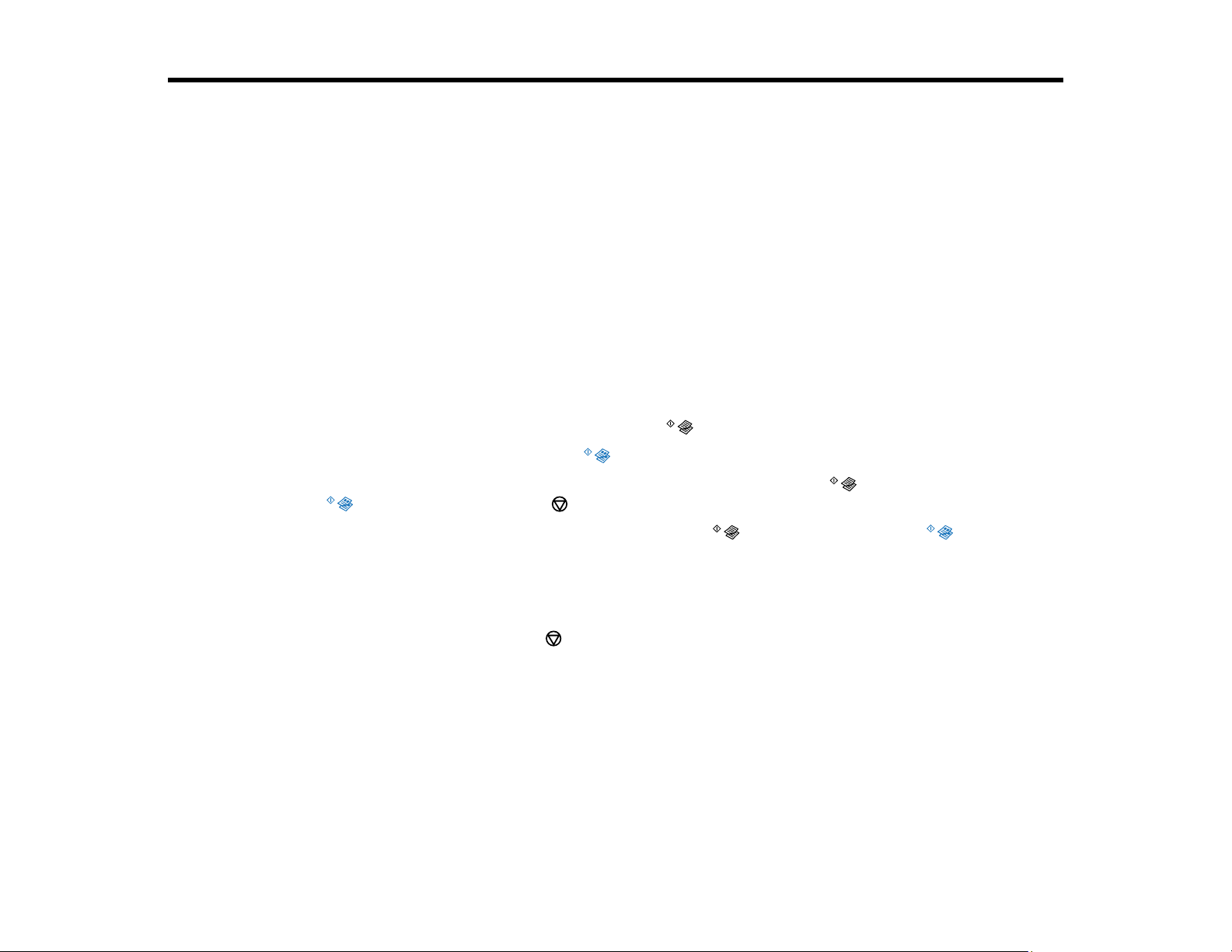
43
Copying
See the information here to copy documents or photos using your product.
Note: Copies may not be exactly the same size as your originals.
Copying Documents or Photos
Copying Documents or Photos
You can copy color or black-and-white documents or photos onto plain paper.
1. Place your original document or photo on the scanner glass.
2. Load plain paper in one of these sizes: Letter (8.5 × 11 inches [216 × 279 mm]) or A4 (8.3 × 11.7
inches [210 × 297 mm]).
3. Do one of the following to start copying:
• To copy a black-and-white original, press the B&W copy button.
• To copy a color original, press the color copy button.
• To copy a black-and-white or color original in draft mode, press the B&W copy button or the
color copy button and the stop button at the same time.
• To make more than one copy, repeatedly press the B&W copy button or the color copy
button for the number of copies you need (up to 20 copies). For example, to make 4 copies, press
the button four times. Make sure you press the button in intervals of less than one second.
The product scans and prints your copy.
Note: To cancel copying, press the stop button.
Parent topic: Copying
Related tasks
Placing Originals on the Scanner Glass
Loading Paper in the Sheet Feeder
Loading ...
Loading ...
Loading ...
