Loading ...
Loading ...
Loading ...
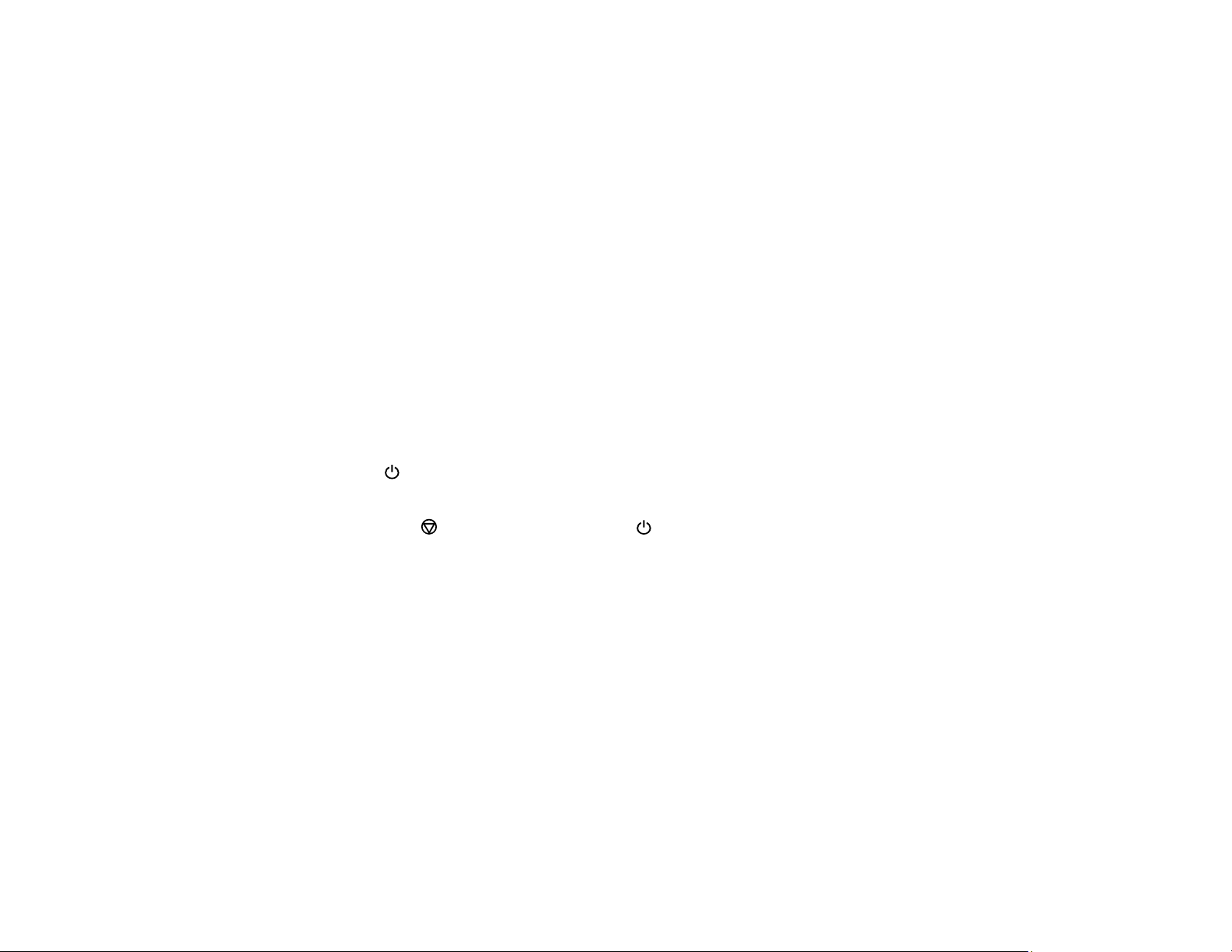
130
pads is covered under the standard warranty. If the product is out of warranty, the pads can be replaced
by any Epson authorized service provider. The waste ink pads are not a user-replaceable part.
Parent topic: Solving Problems
Related concepts
Print Head Nozzle Check
Related references
Paper Jam Problems
Where to Get Help
Related tasks
Loading Paper in the Sheet Feeder
Related topics
Wi-Fi Networking
Running a Product Check
Running a product check helps you determine if your product is operating properly.
1. Press the power button to turn the product off.
2. Load a few sheets of plain paper in the product.
3. Hold down the stop button and press the power button to turn the product on.
4. When the product turns on, release both buttons.
The product prints a nozzle check pattern.
Note: It can take a few seconds for the nozzle check to start printing. If the nozzle check does not
start printing after a few seconds, make sure there is paper loaded in the printer.
Loading ...
Loading ...
Loading ...
