Loading ...
Loading ...
Loading ...
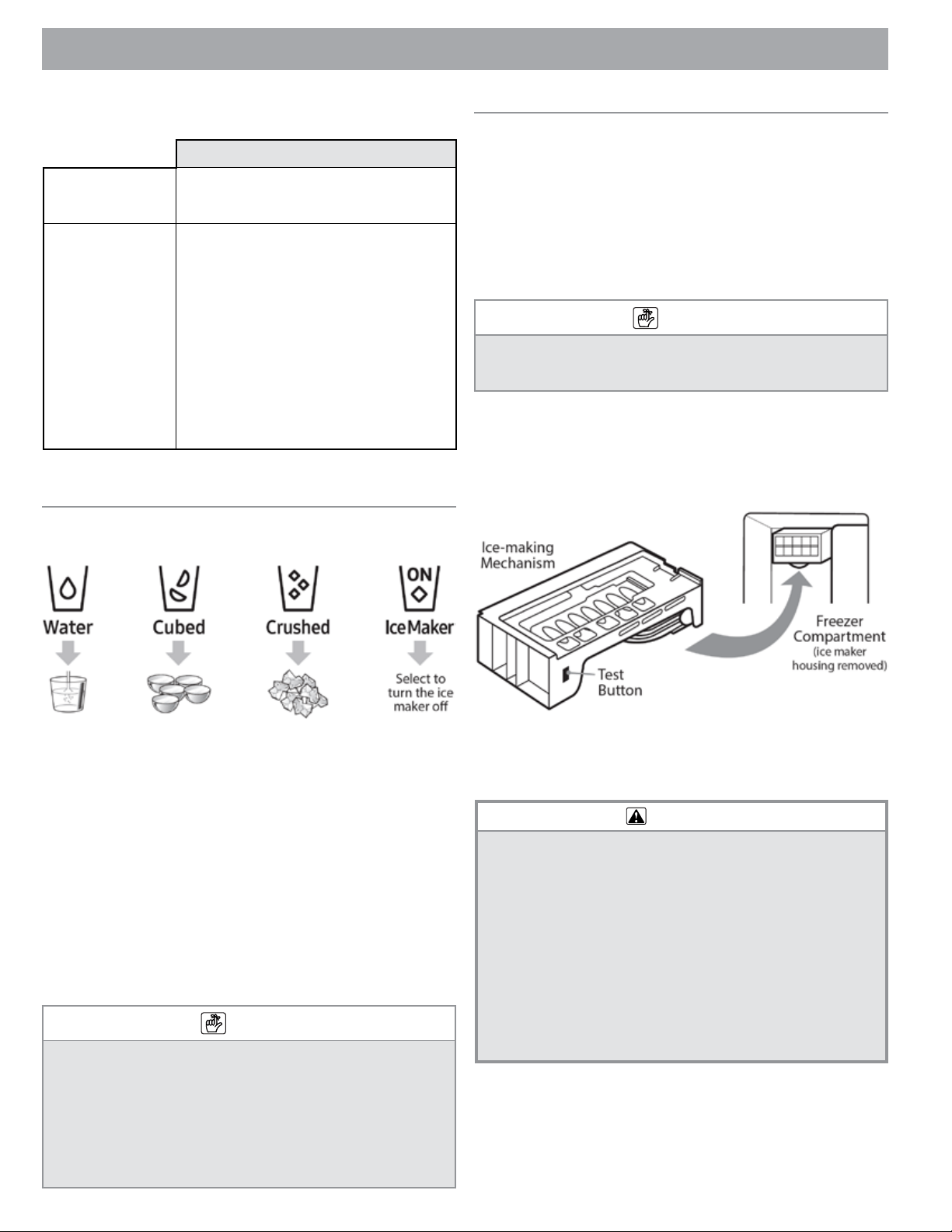
12
Provision for Open Access to Connected
Product Requirements
Dispensing Water/Ice
You can dispense water with/without ice. The dispenser has
three options: chilled water, cubed ice, and crushed ice.
To disable the ice dispenser, press-hold Cubed/Crushed
Ice for 3 seconds. (Empty the bucket, so the ice in it does
not clump together and become difficult to remove.)
To dispense water and ice:
1. With the ice maker enabled, press Cubed/Crushed Ice
to select the ice type. The indicator for the selected ice
type appears on the control panel.
2. Put a water glass on the dispenser ledge, and press it
against the top of the dispenser lever. Ice falls from the
dispenser mouth (as long as you press the lever).
3. Remove the glass, and press Water.
4. Press the glass against the dispenser lever. Water
dispenses (as long as you press the lever).
Description
SGIP Open Standards
(Smart Energy Profile
2.0; www.csep.org/)
• Energy Consumption Reporting
• Demand Response
Open API
• Operational State; User Settings & Messages
• Ice Maker State: GET /devices/0/Fridge/iceMaker
• Door-Open Alarm: GET /devices/0 Door/ <<id>>/
openState
• DR Status: GET /devices/0/drlc
• Delay Defrost Capability
• Set Schedule of the Defrost Delay: PUT /
devices/0/fridge/<<id>>/DefrostReservation
• Get Schedule of the Defrost Delay: GET /
devices/0/fridge/<<id>>/DefrostReservation
• Delete Schedule of the Defrost Delay: DELETE/
devices/0/fridge/<<id>>/DefrostReservation
• Defrost Delay On/OFF: PUT /devices/0/Fridge/
delayDefrost
Using the Ice Maker
The built-in ice maker dispenses cubed/crushed ice. This
procedure instructs you how to make ice and ensure the
ice bucket is continuously filled.
1. (After installation) Let the fridge operate for at least 24
hours to ensure optimal performance.
2. Dispense 4–6 ice cubes into a glass.
3. Wait 8 hours, then dispense 4–6 more ice cubes.
4. Wait 16 hours, then dispense the first glassful of ice.
Troubleshooting
If ice does not dispense, inspect the ice maker.
1. Remove the cover that houses the ice-making
mechanism.
2. Press the test button (previous graphic) on the side of
the ice maker. A chime sounds. A second chime sounds
if the ice maker is operating properly.
NOTE
• When dispensing, hold glasses directly under the outlet; when
finished, wait 2 sec's before removing your glass.
• If you push the lever continuously for 1 min., dispensing
stops. To continue, release and push the lever again.
• If the dispenser is inactive for 2-3 days, the water normally
has an odd smell/taste. Discard the first quart of water.
• The basin on the dispenser ledge does not have a drain nor
can it be removed; do not pour/dispense water into the basin.
Wipe up any water/ice that collects there.
NOTE
• If you use all the ice at once, you need to wait 8 hours for the
ice bucket to refill.
• Ice cubes generated rapidly may look white—this is normal.
USING THE REFRIGERATOR
CAUTION
• If the ice-maker chimes repeatedly, contact the waterline
installer or a Dacor service center.
• Do not press the test button repeatedly after the ice tray is
filled with ice/water. Water may overflow or ice may jam.
• Do not put food in the ice bucket. The food may damage the
ice maker, especially when you open or close the door.
• When power returns after an outage, the ice bucket may
contain melted/jammed ice cubes, which can keep the ice
maker from working properly. To prevent this, empty the ice
bucket before using the fridge.
• Avoid injury or property damage: Do not insert foreign objects
(incl. fingers) in the dispenser outlet or ice maker.
• When reinserting the ice maker tray, carefully center the tray
to keep it from getting stuck.
Loading ...
Loading ...
Loading ...