Loading ...
Loading ...
Loading ...
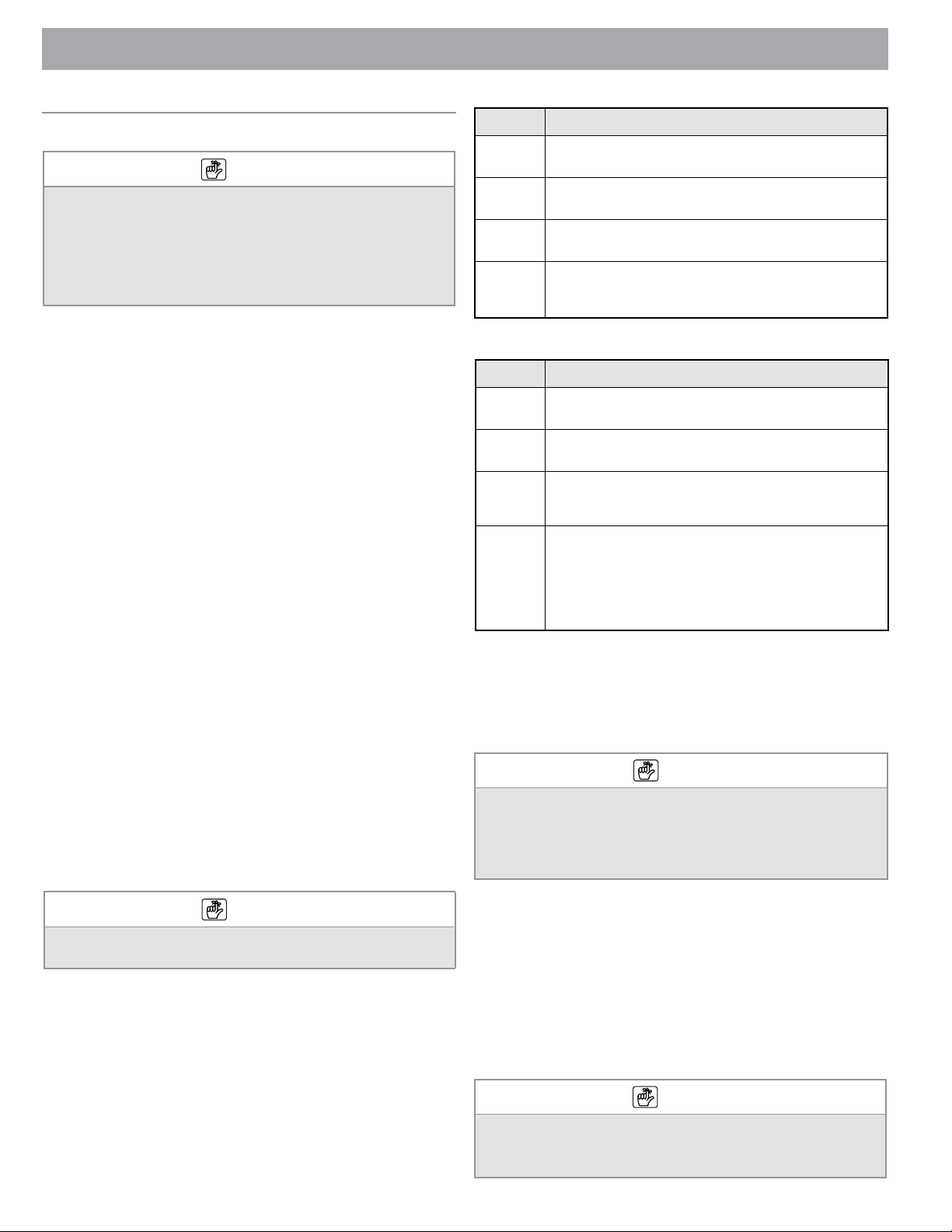
10
Menu Overview
Refrigerator Settings
Using Smart Grid (Demand Response) Mode
In this mode, the Energy Management Refrigerator function
can control energy usage or delay some operations to save
money when energy prices/demand are highest.
This feature monitors energy prices and demand data
from your utility company and notifies the fridge to run
high-energy-consuming tasks when cost/demand are lower.
If the utility company signals the fridge, the DAL (L3) –
TALR (L4) levels appear on its display, and the fridge
adjusts power consumption accordingly.
After receiving a SMART GRID signal (DAL or TALR), the
fridge operates in Delay Appliance Load (Display:L3), or
Temporary Appliance Load Reduction (Display:L4) mode.
Using the Dacor iQ Kitchen App
Installing the App
1. Visit the Google Play Store, Galaxy Apps, or Apple
Store, and search: Dacor iQ Kitchen.
2. Download-install the app to your smart device.
3. Follow the onscreen instructions to set up a Samsung
account. (You need this account to use the app.)
4. Open the Dacor iQ Kitchen app, and log in with your
Samsung account. (iPhone users must provide their
login info each time.)
5. Select Device > + , and tap Refrigerator.
6. As instructed, provide the router info, and tap Next.
7. Press-hold Fridge until the AP message appears (at
least 5 sec's) on the freezer display. (Your fridge is
registered; the fridge icon appears on the app.)
8. Tap the fridge icon to open the Refrigerator page.
(When a network connection is established, the Wi-Fi
icon appears on your fridge's control panel.)
About the App
Integrated Control
The Dacor iQ Kitchen app lets you monitor/control your
fridge at home and away. Enter the app, and tap the refrig-
erator icon to open the Refrigerator page, where you can
check the operational status and notifications concerning
your refrigerator, and change options/settings as needed.
Dacor iQ Kitchen App: Key Features/Menu Overview
Register Dacor iQ Kitchen appliances to the Dacor server
for remote access. Tap Refrigerator to open the fridge's
settings page. Swipe to move between pages.
NOTE
• The Dacor iQ Kitchen app is designed for Android 4.0 (ICS)
or higher, or iOS 8.0 or higher, and is optimized for Samsung
smartphones (Galaxy S and Galaxy Note series). On other
smartphone models, some functions may operate differently.
• Improvements may be made to the Dacor iQ Kitchen app
without notice (your smart device may automatically update
the app) or support discontinued due to manufacturer policy.
NOTE
Some fridge options/settings may not be available for remote
control.
Feature Description
Chat
Control
Control Dacor iQ Kitchen appliances remotely; check their
operating status
Master
Key
Controls locking system for such user activities as going out,
coming home, going to bed, and waking (N/A with all models)
Customer
Service
User manual is downloadable; customer-support contact info
provided
Settings
Check the connected device, and software version and open-
source licenses; add devices, and select a country; simulate the
operation of the current device for demonstration purposes.
Feature Description
Fridge
• 01 Displays currently set fridge temp
• 02 Turn Power Cool on/off; check current settings
Freezer
• 03 Displays currently set freezer temp
• 04 Turn Power Freeze on/off; check current settings.
Ice Maker
• 05 Displays current mode setting.
• 06 Turn Ice Maker on/off; check ice-making status with
current settings
About
Device
• 07 Displays product info (incl. current version, tutorial,
Self Check, and Help Desk; user manual is downloadable;
customer support contact info provided
Self Check: Use Self Check to verify fridge's diagnostic results;
Self Check displays info about abnormalities that can be used
for customer service.
NOTE
• You can deactivate the SMART GRID (Demand Response)
function any time with the Override On/Off function.)
• To use SMART GRID, you need to register with your electric
company, which must have an EMS (Energy Management
System) that supports SEP (Smart Energy profile).
NOTE
Any control-signal adjustments made are maintained as long
as the fridge receives power. If power is interrupted, you must
reconfigure the app to receive signals again.
USING THE REFRIGERATOR
Loading ...
Loading ...
Loading ...