Loading ...
Loading ...
Loading ...
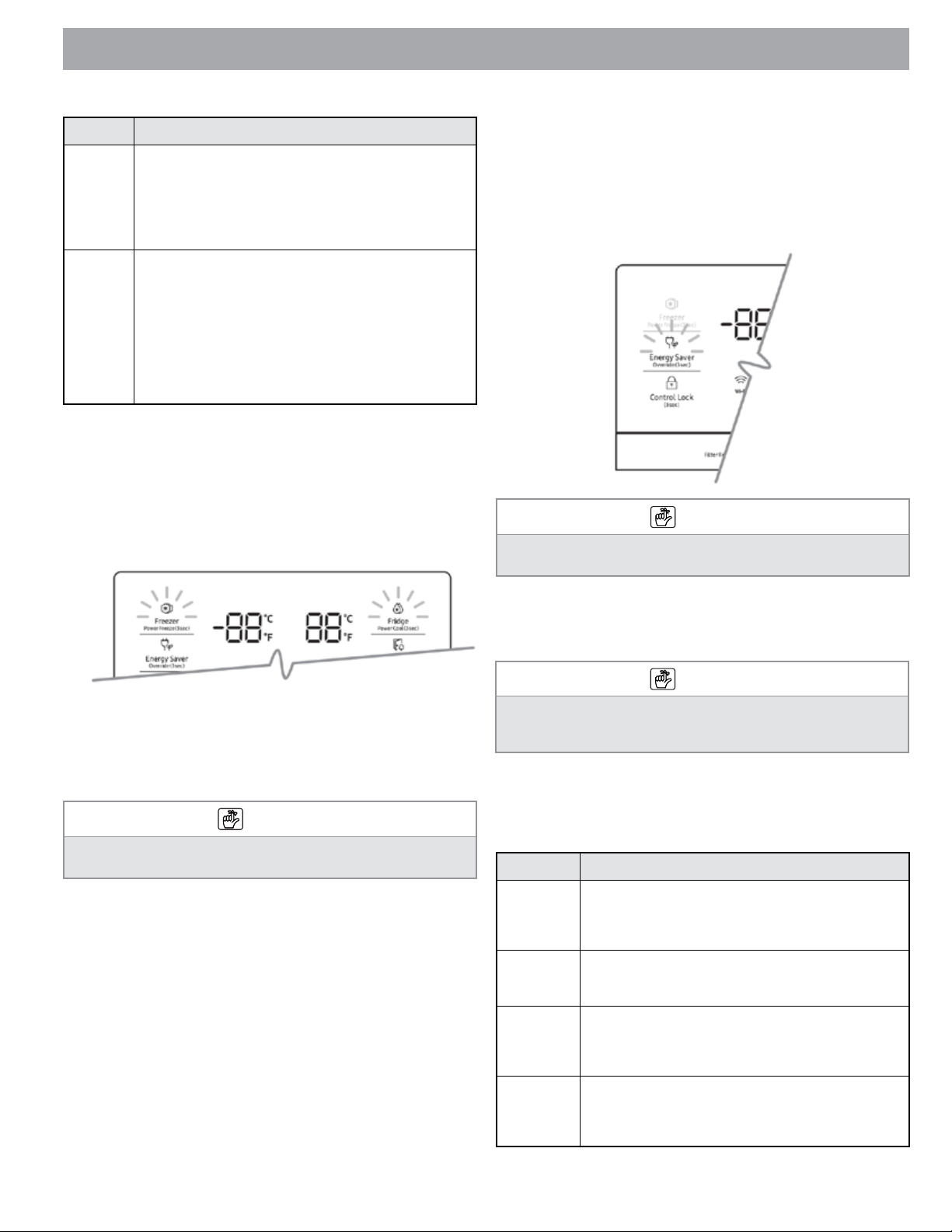
11
Checking the MAC Address
In performing this procedure, the MAC address displays
on the fridge control panel (Freezer and Fridge readouts)
sequentially for 1 minute. To verify the MAC address:
1. Press-hold simultaneously Freezer and Fridge about 6
sec's. The temperature panel blinks.
2. Press Freezer again to display the MAC address. The
fridge beeps.
If the MAC address is 11-22-33-44-55-66, the temperature
display shows the address for 1 minute in this sequence:
-- / -- > 11 / 22 > 33 / 44 > 55 / 66 > -- / --. Then the MAC
address disappears, and the temperature display shows
freezer and fridge temperatures again.
Signal Description
Delay
Appliance
Load (L3)
Fridge responds with moderate load reduction during delay
period; DAL controls large energy-consumption operations (e.g.,
adjusting cooling system, running defrost cycle, making ice).
• In DAL mode, “L3” appears on fridge display.
• DAL mode self-deactivates when timespan stipulated by DAL
signal (max 4.5 hr) is met, or when Override is pressed.
Temporary
Appliance
Load
Reduction
(L4)
Fridge responds by sharply, briefly reducing load; TALR reduces
energy consumption by stopping compressor and controlling
large energy-consumption operations (e.g., defrost cycle,
making ice).
• In TALR mode, “L4” appears on fridge display.
• TALR mode immediately self-deactivates when timespan
(max 15 min) stipulated by TALR signal is met, or when
Override is pressed; fridge resumes normal operation when
door is opened/closed, or dispenser is used.
Using Override Mode
Activate Override mode when you want the refrigerator to
ignore the SMART GRID (Demand Response) signal from
the utility company. In Override mode, fridge operations are
not controlled by the utility company.
• To activate Override mode, press-hold Energy Saver for
3 seconds. A buzzer sounds; Or/on (Override on) appear
in the Freezer/Fridge temp displays for 5 sec's.
• To deactivate Override mode, press-hold Energy Saver
for 3 sec's. A buzzer sounds, and Or/oF (Override off)
appear on the Freezer/Fridge temp displays for 5 sec's.
Using Energy Management
This lets you control/monitor your EM refrigerator with the
Dacor iQ Kitchen app.
NOTE
The temperature display shows "-- / --" if the MAC address is
unknown, or if a Wi-Fi connection is not established or is lost.
NOTE
If the fridge receives a SMART GRID signal from the utility
company, Or appears on the freezer temp display.
NOTE
You can activate/deactivate Override mode with the Dacor iQ
Kitchen app and the Energy Management function (next
section.)
Function Description
Operational
status; user
settings/
messages
• View freezer/fridge temp settings
• Receive an alarm when freezer/fridge door is open 2 min's
• Check DR and Override statuses
• Check operational status of ice maker
Remote
management
• Activate Power Freeze and Power Cool functions
• Set Ice On/Off function
• Control ice maker
Energy-
consumption
reporting
Shows collected energy-consumption data (updated every 10
min's); NOTE: Energy-consumption report may differ from
fridge's power-consumption spec's depending on operating
environment and stored food
Delay Defrost
Saves energy by delaying defrost to a user-specified period,
during which this function saves energy over a 24-hr cycle; if
no period is set, Delay Defrost uses default settings: 6 am –
10 am, 1 Nov to 30 Apr and 3 pm – 7 pm, 1 May to 31 Oct
USING THE REFRIGERATOR
Loading ...
Loading ...
Loading ...