Loading ...
Loading ...
Loading ...
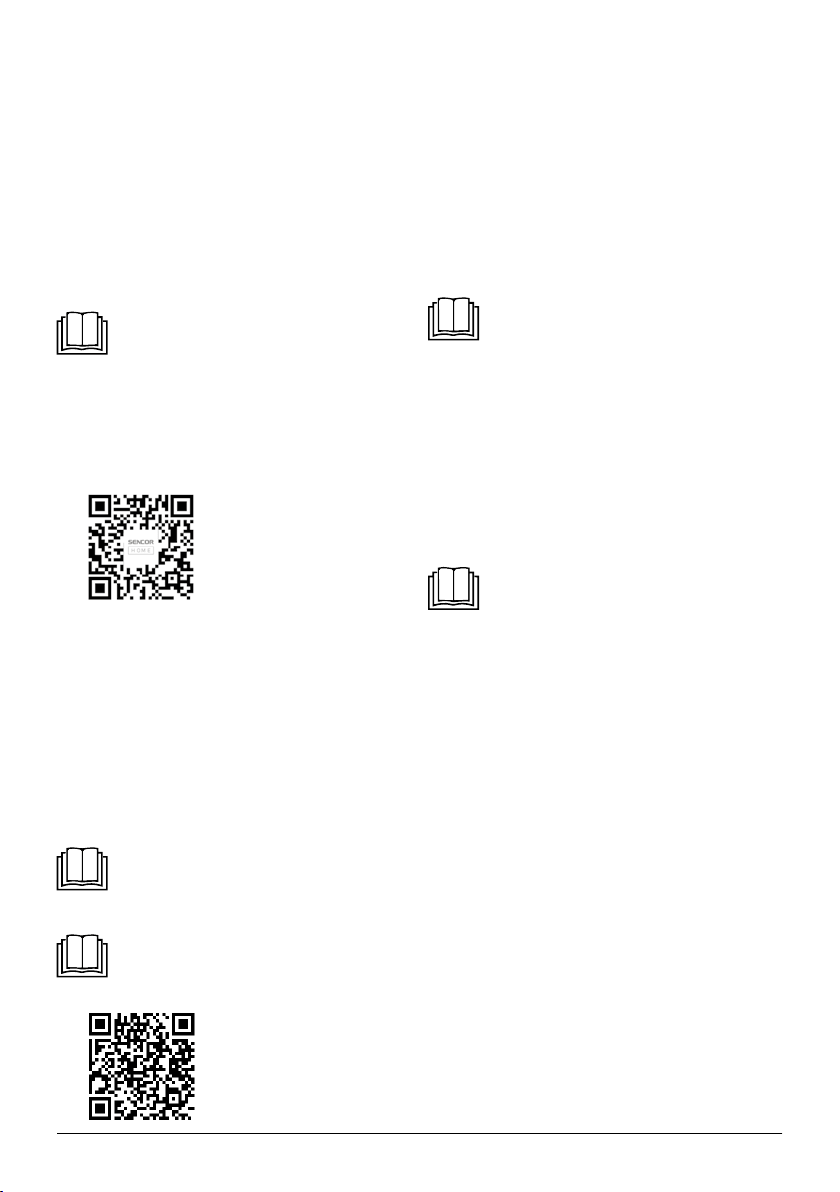
- 14 -
Revision 02/2022
Copyright © 2022, Fast ČR, a.s.
• While the remote control is turned on, press the button SHORTCUT
D11 to automatically switch to the previous settings, including the
operating mode, set temperatures, fan speed and the sleep function,
if it was activated.
• When the button SHORTCUT D11 is held down for approximately 2
seconds, the original settings will automatically be restored, including
the operating mode, set temperatures, fan speed and the sleep
function, if it was activated.
5. Follow Me function
• The remote control serves as aremote thermostat allowing for the
precise temperature control at its location.
• To activate the Follow Me feature, point the remote control towards the
unit and press the FOLLOW ME D12. The remote control will send this
signal to the air conditioner until press the FOLLOW ME D12 again. If
the unit does not receive the Follow Me signal during any 7 minutes
interval, the unit will exit the Follow Me mode.
Note:
This feature can be activated from the remote control only.
This feature is unavailable under FAN or DRY mode.
. . . . . . . . . . . . . . . . . . . . . . . . . . . . . . . . . . . . . . . . . . . . . . . . . . . . . . . . . . . . . . . . . . . .
C. CONTROL VIA THE SENCOR HOME APPLICATION
• The mobile air conditioner can also be controlled via the SENCOR
HOME application in your smartphone.
1. Download the application on to your smartphone using the provided
QR code.
2. Register a user account, or log into your existing account if you have
already downloaded the application.
3. Click on “+” in the top right corner of the home screen of the
application or click on “Add device” directly on the home screen.
4. There are two methods for scanning for and adding devices to the
application.
a) Manually select and add the device from a list.
b) AutoScan, where the application launches a scan and displays
the identified new devices.
5. Proceed according to instructions on the screen in the application.
6. Ensure that the mobile air conditioner’s Wi-Fi module is turned on
and that the Wi-Fi icon C9 is flashing quickly. In the event that it is
not flashing quickly, hold down the SWING button to reset the Wi-Fi
module.
7. After adding it successfully, you will be able to remotely control the
mobile air conditioner via the SENCOR HOME application.
Note:
Detailed information about the SENCOR HOME application,
including instructions about downloading, installing the
application and scanning and controlling appliances is
provided in the user’s manual of the SENCOR HOME
application.
Note:
The mobile air conditioner can also be added by scanning
the QR code provided below, nevertheless, it is important
that you log into your account and that the Wi-Fi icon C9 is
flashing quickly.
MAINTENANCE AND CLEANING
• Before cleaning the mobile air conditioner, turn it off and wait afew
minutes, and then pull the power cord out of the power socket.
Cleaning the air filters
• When the mobile air conditioner is used regularly, it is necessary to
clean the air filters (A6 and A10) located behind the protective grille of
the top and bottom air inlets A7 and A11 at least once every 14 days to
prevent the fan from being clogged by dust.
• Carefully remove the protective grilles and remove the filters (A6
and A10). To remove the dust, use avacuum cleaner. In the event of
greater soiling, wash the filters (A6 and A10) in asolution of lukewarm
water (max. 40°C) and neutral detergent. Then thoroughly rinse under
running water and allow to dry naturally. Do not dry it in aclothes
dryer or in direct sunlight. Once the filters (A6 and A10) are dry, you
can install them back in their place.
Note:
Do not use the mobile air conditioner without the air filters
(A6 and A10) properly installed and do not use it with wet or
damp air filters (A6 and A10).
Condensate tank
• The condensate tank must be drained immediately when the error
message P1 appears on the display C13 and also before this appliance
is stored in order to prevent the formation of moulds.
Cleaning the outer case
• To clean the outer case, use asoft wiping cloth dipped in asolution of
lukewarm water and neutral detergent. Then wipe the surface dry.
• When cleaning it, do not spray the mobile air conditioner with water
or any other liquid, do not pour water on it or submerge it in water or in
any other liquid.
• Do not use abrasive cleaning products, solvents, petrol, etc. for
cleaning.
Note:
In households with pets, it is necessary to wipe the grille
regularly to prevent it from becoming clogged by animal fur.
Storing the mobile air conditioner
• In order to dry it and to prevent the formation of moulds, leave the
mobile air conditioner running in awarm room in the fan mode for
approximately 12 hours.
• Disconnect the flexible hose B3 and store it in asafe place out of the
reach of children.
• Drain all the condensate from the water tank – see chapter
„Condensate drain outlet“.
• Clean the air filters (A6 and A10) and reinstall them. Wipe the outer
case of the mobile air conditioner. Remove the batteries from the
remote control.
• Store the air conditioner in acool, dry and dark location.
Condensate drain outlet
• If the water level inside the water tank reaches apredetermined level,
the mobile air conditioner will show the error message P1 on the
display C13. In order to drain the condensate from the air conditioner,
proceed as follows:
1. Disconnect the power plug from the power socket.
2. Carefully re-locate the mobile air conditioner to alocation where the
water may be drained.
3. Underneath the drain outlet A16, place acontainer into which the
condensate will flow. Carefully remove the plug of the drain outlet
A16. Connect the drain hose B7 and allow the condensate to flow
out.
4. Once the water tank is empty (condensate has stopped flowing),
disconnect the drain hose B7 and put the plug back into the drain
outlet A16.
5. Insert the power plug into apower socket and turn on the mobile air
conditioner.
• If you need to ensure the condensate to be continuously drained from
the mobile air conditioner, it is possible to connect the drain hose B7 to
awaste water drain. Proceed as follows:
Loading ...
Loading ...
Loading ...
