Loading ...
Loading ...
Loading ...
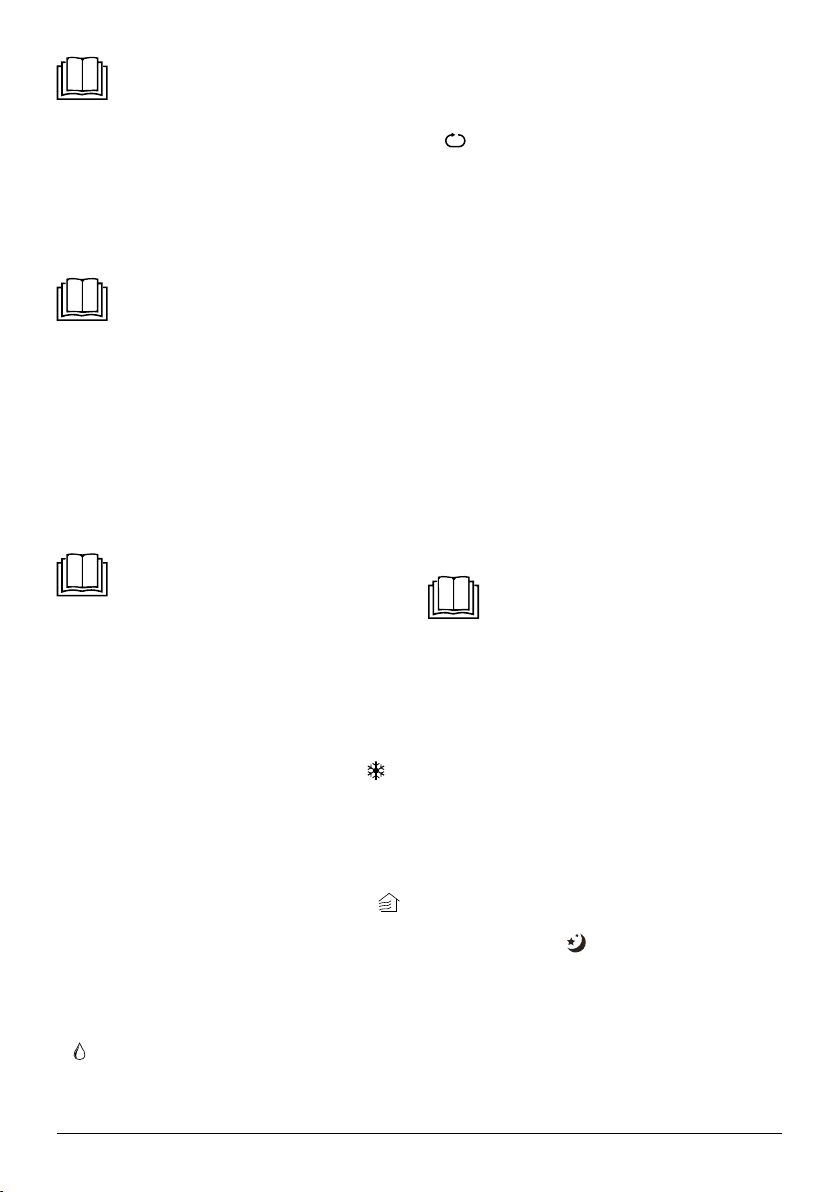
- 13 -
Revision 02/2022
Copyright © 2022, Fast ČR, a.s.
Note:
When the mobile air conditioner stops its operation, it will
not be possible to start it again for approximately 3 minutes.
This is astandard protection feature. It can be put back into
operation after 3 minutes.
B. REMOTE CONTROL
Inserting and replacing batteries
• Slide out the battery compartment cover, which is located on the rear
side of the remote control. Place two AAA/LR03 (2x 1.5V) alkaline
batteries into the battery compartment and close the cover.
• When inserting the batteries ensure the correct polarity as shown in
the battery compartment.
• When replacing the batteries, always use batteries of the same type,
never combine old and new batteries or batteries of various types.
Note:
Removing the batteries from the remote control will
delete all the settings. After new batteries are inserted the
default remote control settings as programmed by the
manufacturer will be renewed.
If you will not be using the remote control for longer than
2months, remove the batteries.
Using the remote control
• For the remote control to work correctly, ensure that the maximum
distance of the remote control from the mobile air conditioner is
not greater than 7 m and that there is no obstacle between the
remote control and the mobile air conditioner that could prevent the
transmission of the signal.
• Point the remote control directly at the mobile air conditioner. The
transmission of the signal is confirmed by ashort sound signal.
• Do not expose the remote control to direct sunlight or high
temperatures. Otherwise the signal may not be transmitted.
Note:
Do not combine old and new batteries or batteries of various
types. Never put the batteries in afire, short circuit them
or damage them in any way. Dispose of them ecologically
at the end of their lifetime. Never throw batteries out with
communal waste.
Turning the mobile air conditioner on and off
To turn on the mobile air conditioner, press button D2 once. Press button
D2 again to turn the mobile air conditioner off.
. . . . . . . . . . . . . . . . . . . . . . . . . . . . . . . . . . . . . . . . . . . . . . . . . . . . . . . . . . . . . . . . . . . .
Operating modes
1. Cooling mode
• Repeatedly press button MODE D3 until the cooling indicator
is lit.
Using the ▲/▼ buttons, set the desired temperature. You can set the
temperature in the range from 17 to 35°C.
• Repeatedly press the FAN D5 button to set the fan speed: high speed
– medium speed – low speed – automatic speed.
• Press button D2 to turn the mobile air conditioner on in the cooling
mode.
2. Fan mode
• Repeatedly press button MODE D3 until the fan mode indicator
is lit.
• Repeatedly press the FAN D5 button to set the fan speed: high speed
– medium speed – low speed – automatic speed.
• Press button D2 to turn the mobile air conditioner on in the fan mode.
• Note: In the fan mode, it is not possible to set the temperature,
therefore no temperature information will be shown on the display D1.
3. Dehumidification mode
• Repeatedly press button MODE D3 until the dehumidification indicator
is lit.
• It is not possible to set the temperature or fan speed in this mode. The
fan speed is automatically set.
• Press button D2 to turn the mobile air conditioner on in the
dehumidification mode.
4. Automatic mode
• If you select an automatic mode, the mobile air conditioner will
automatically select an operating mode based on the temperature in
the room.
• Repeatedly press button MODE D3 until the automatic mode indicator
is lit.
• Press button D2 to turn the mobile air conditioner on in the automatic
mode.
. . . . . . . . . . . . . . . . . . . . . . . . . . . . . . . . . . . . . . . . . . . . . . . . . . . . . . . . . . . . . . . . . . . .
FUNCTIONS OF THE MOBILE AIR CONDITIONER
1. Automatic start and shut-off function
Automatic start
• The automatic start function makes it possible to set atime after which
the mobile air conditioner will start automatically.
• Press the TIMER ON D10 button. The last set time and „h“ (hours) will
start flashing on the display D1.
• Repeatedly press the TIMER ON D10 button and set the time in hours
after which the mobile air conditioner will turn on automatically. The
digits on the display D1 represent the time in hours.
• Wait approximately 2 seconds and the automatic start function will be
activated. The set temperature is then shown on the then display D1.
• Automatic shut-off
• The automatic shut-off function makes it possible to set atime after
which the mobile air conditioner will shut off automatically.
• Press the TIMER OFF D9 button. The last set time and „h“ (hours) will
start flashing on the display D1.
• Repeatedly press the TIMER OFF D9 button and set the time in hours
after which the mobile air conditioner will turn off automatically. The
digits on the display D1 represent the time in hours.
• Wait approximately 2 seconds and the automatic start function will be
activated. The set temperature is then shown on the then display D1.
Note:
The automatic shut-off or start time can be set in the range
between 30 minutes and 24 hours (set in 30 minute
intervals until 10 hours, and one hour intervals until 24
hours).
• In the event that you need to cancel the automatic shut-off or start
function, set the time to “0.0”.
Setting automatic start and shut-off at the same time
• When setting the automatic start and shut-off, it is necessary to take
into consideration the current time since the start and shut-off time will
be counted down from it.
• Press the TIMER ON D10 button. The last set time and „h“ (hours) will
start flashing on the display D1. Repeatedly press the TIMER ON D10
button and set the time in hours after which the mobile air conditioner
will turn on automatically. Wait approximately 3 seconds and the
automatic start function will be activated.
• Now press the TIMER OFF D9 button. The last set time and „h“
(hours) will start flashing on the display D1. Repeatedly press the
TIMER OFF D9 button and set the time in hours after which the
mobile air conditioner will turn off automatically. Wait approximately 3
seconds and the automatic start function will be activated.
2. Sleep function
• The sleep function is used to reduce overnight power consumption.
• Press button D6, and the
symbol will appear on the display D1.
The mobile air conditioner will run in the last selected mode, however,
this function cannot be set in the fan and dehumidification modes.
3. Flap angle setting function
• Button D7 serves to start or stop the motion of the flap. The flap can be
set to 6 different angles. Adifferent angle is set each time the button
is pressed. Holding down button D7 activates the automatic motion
of the flap.
4. SHORTCUT function
• This function serves to restore the current settings or to restore the
previous settings.
Loading ...
Loading ...
Loading ...
