Loading ...
Loading ...
Loading ...
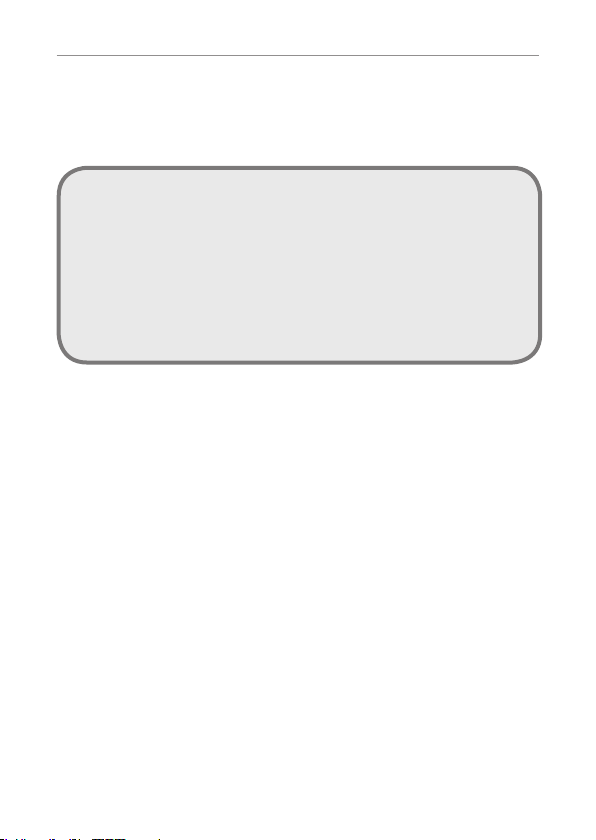
Installation
9
1. Open the battery compartment door.
2. Insert 4 x AA Alkaline batteries into the battery compartment.
3. Snap the battery compartment door back into place.
IMPORTANT:
When the red LED indicator ashes, it is time to replace
the batteries.
Before tting or replacing the batteries, disconnect the
main unit from power and remove the telephone line
cord from the main unit .
Adding a second AM20
If required a second AM20 can be added to the system
contact Oricom 1300 889 785 for details.
Change the Battery in the Doorbell
The doorbell is supplied with a type 23A 12V battery
installed and is ready to use, it is not necessary to open
the doorBell when you rst set up the AM20.
If the red light on the doorbell is not ashing when it is
pressed it is time to replace the battery in the doorbell.
To replace the battery, unscrew the it from the wall,
unscrew the ve screws located on the base and open
the box to get access to the battery compartment.
Replace the battery, replace back and remount.
Loading ...
Loading ...
Loading ...
