Loading ...
Loading ...
Loading ...
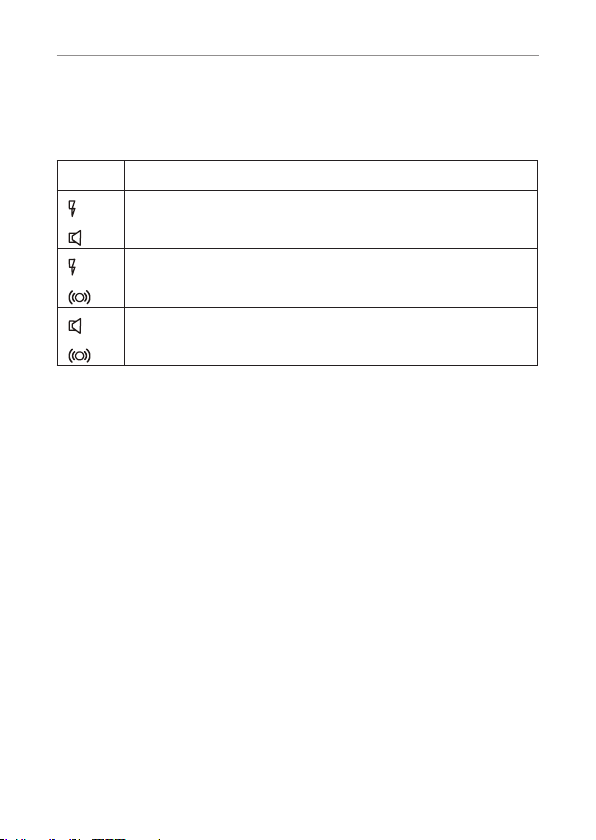
Installation
8
Setting the Alarm Mode
Choose which alarm mode you want by moving the
alarm mode switch to one of the following positions:
0 :no alarm
:both strobe asher and sound alarm activated
:both strobe flasher and shaker (if connected)
activated
:both sound alarm and shaker (if connected)
activated
Volume Control Slide Switch
Use the slider control to adjust the volume of the doorbell
ring, phone ring or to turn power off.
Tone Control Switch (3 Positions)
Set the tone of the alarm sound.
DoorBell Tone Control
The three position switch allows you to set a different
tone when the doorbell rings.
Fitting Batteries in the AM20
For battery back up in case of power failure or for
portable use when no mains power is available the main
unit requires 4×AA Alkaline batteries (not supplied).
Loading ...
Loading ...
Loading ...
