Loading ...
Loading ...
Loading ...
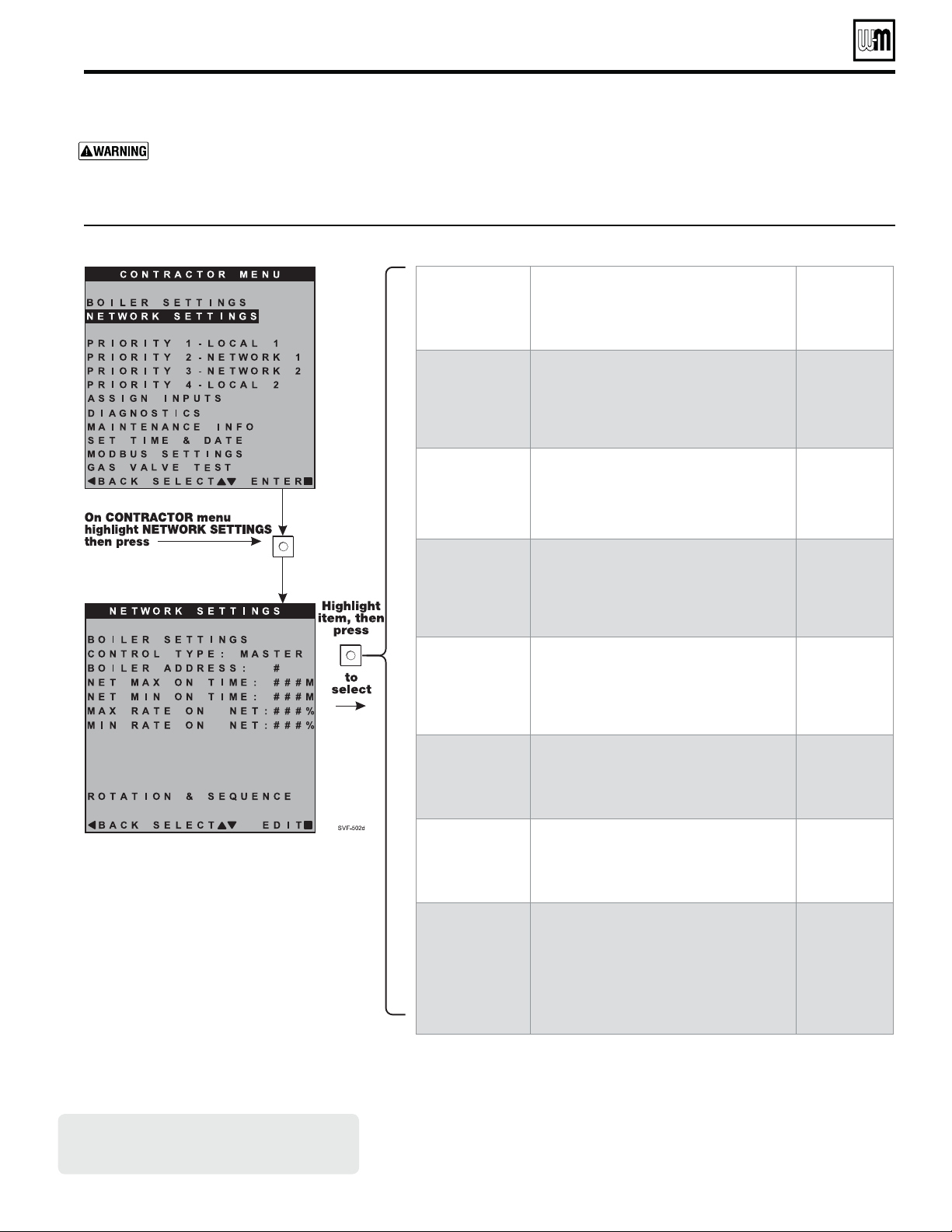
Part number 550-100-252/0520
– 57 –
NETWORK SETTINGS menu
Boiler Model and Altitude are critical settings.
Failure to set correctly could result in severe per-
sonal injury, death or substantial property damage.
1. Access contractor menus by pressing and holding the UP and
DOWN arrow keys at the same time for 7 seconds.
2. See Figure 34, page 55 for the screen sequences up to the
CONTRACTOR menu.
MENU ITEM PURPOSE
MORE
INFORMATION
CONTROL TYPE
• SINGLE, MASTER or SHADOW
• If another boiler has already been selected
as master, a notice window will appear if
MASTER is selected here.
None
BOILER
ADDRESS
• Network address of boiler (can be changed
here if desired, but every boiler must have a
unique address).
None
NET MAX ON
TIME
• Maximum amount of time this boiler will
operate on a network call for heat from the
Master boiler before switching to a LOCAL
PRIORITY 2 demand (if no LOCAL PRIOR-
ITY 1 demand is present).
None
NET MIN ON
TIME
• Minimum amount of time this boiler will
operate on a network call for heat from the
Master boiler before switching to a LOCAL
PRIORITY 1 demand.
None
MAX RATE ON
NET
• Maximum rate the boiler will run at during
NETWORK calls.
None
MIN RATE ON
NET
• Minimum rate the boiler will run at during
NETWORK calls.
None
ROTATION &
SEQUENCE
• Select the method by which the boilers will
turn on and off.
• Choose between SMART, PARALLEL, or
SERIES. (This setting is only accessible on
Master boiler.)
See for
explanation of
sequencing
options
Figure 36 SVF
TM
NETWORK SETTINGS menu (see Figure 34, page 55 to access CONTRACTOR menu)
SVF
™
Series 1
COMMERCIAL CONDENSING GAS-FIRED WAT ER BOILER
— Advanced Manual
Screens shown above are typical
only. Actual screens depend on
control settings chosen.
Loading ...
Loading ...
Loading ...
