Loading ...
Loading ...
Loading ...
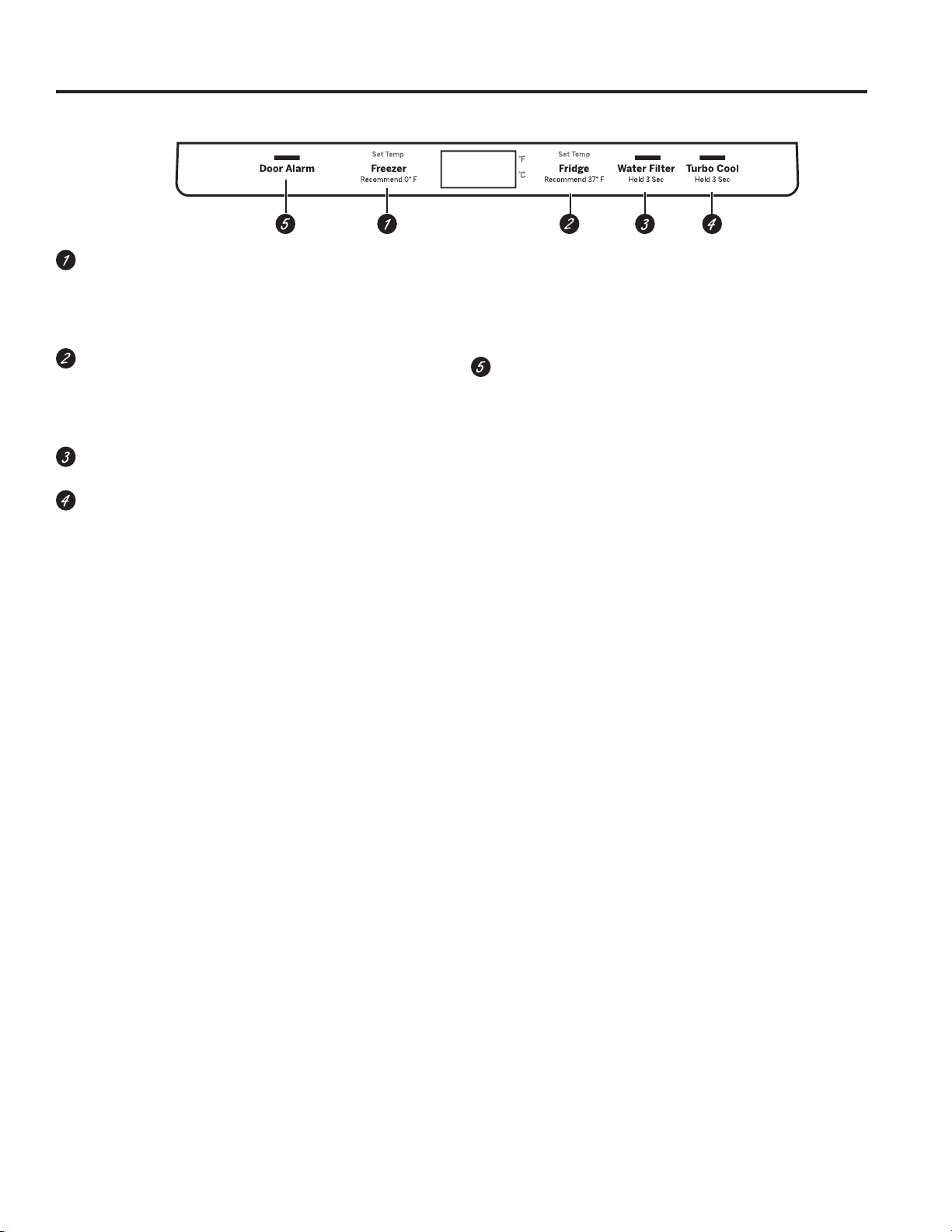
49-1000211 Rev. 4 7
USING THE REFRIGERATOR: Controls
Controls
Freezer Compartment Temperature Control
Adjust freezer compartment temperature. The
freezer temperature is preset in the factory at 0°F
(-17.8°C). Allow 24 hours for temperature to stabilize
to the preset recommended setting.
Refrigerator Compartment Temperature Control
Adjust refrigerator compartment temperature. The
refrigerator temperature is preset in the factory
at 37°F (2.8°C). Allow 24 hours for temperature to
stabilize to the preset recommended setting.
Water Filter
Press and hold 3 seconds to reset the Water Filter.
Turbo Cool
To set the TurboCool™, press the Turbo Cool pad
for 3 seconds. The display will show tc.
TurboCool™ rapidly cools the refrigerator
compartment in order to more quickly cool foods.
8VH TurboCool™ when adding a large amount of
the food to the refrigerator compartment, putting
away foods after they have been sitting out at room
temperature, or when putting away warm leftovers. It
can also be used if the refrigerator has been without
power for an extended period.
NOTE: The refrigerator temperature cannot
be changed during TurboCool™. The freezer
temperature is not affected during Turbo Cool.
When opening the refrigerator door during
TurboCool™, the fans will continue to run if they
have cycled on.
Door Alarm
To set the alarm, press the Door Alarm pad. This
alarm will sound if either door is open for more than
2 minutes. The beeping stops when you close the
door.
NOTE: To put the refrigerator control in the OFF position,
simultaneously touch the words Freezer and Fridge
for 3 seconds. Power to the refrigerator cannot be
disconnected by any setting on the control panel.
Changing °F to °C or °C to °F: Press and hold the
"DOOR ALARM" and "FREEZER" buttons simultaneously
for 5 seconds to set °C to °F or °F to °C.
NOTE: The refrigerator is shipped with protective film
covering the temperature controls. If this film was not
removed during installation, remove it now.
CWE19S Top Control Models (some models)
Loading ...
Loading ...
Loading ...