Loading ...
Loading ...
Loading ...
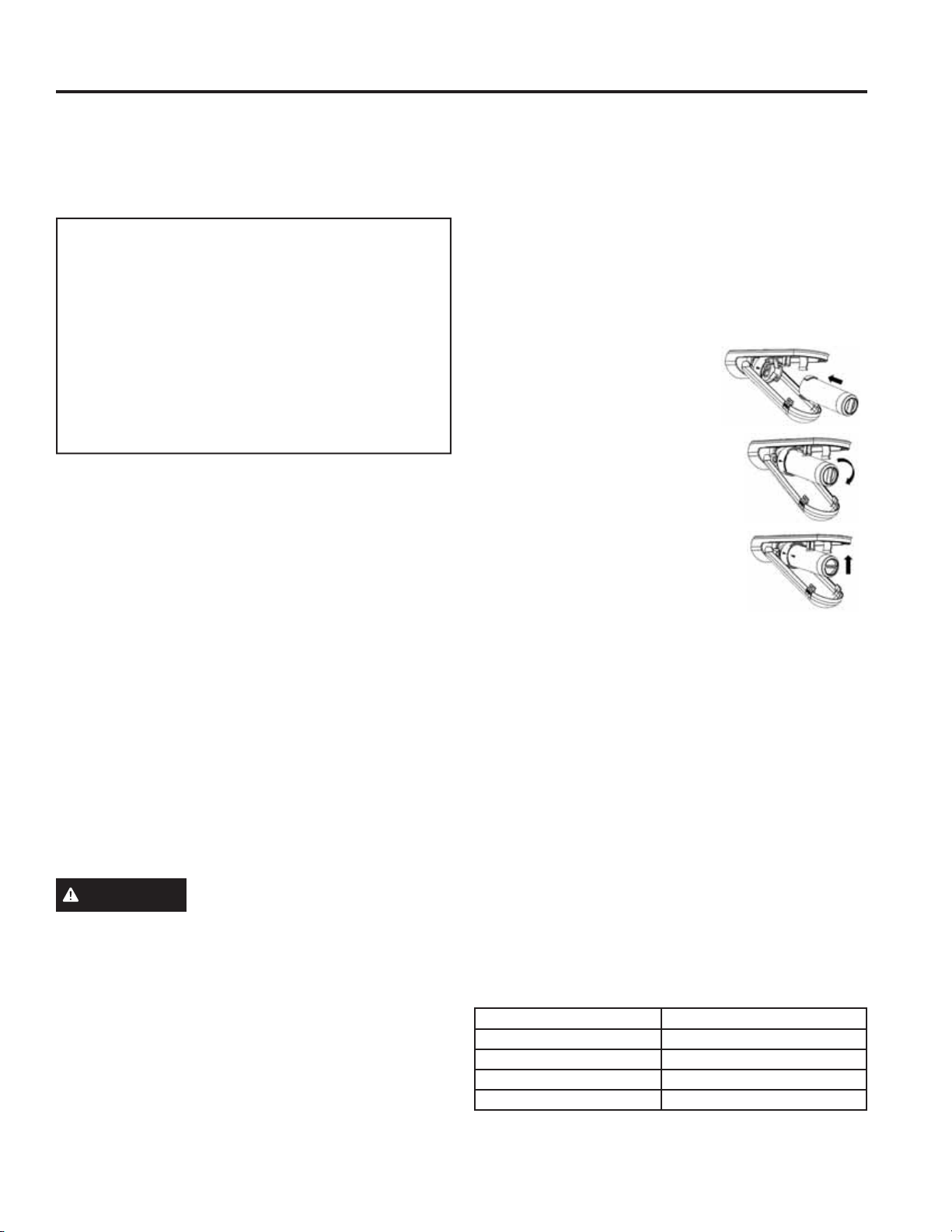
49-1000211 Rev. 4 13
USING THE REFRIGERATOR: Water Filter Cartridge - XWFE
Water Filter Cartridge - XWFE (on some models)
WATER FILTER CARTRIDGE
The water filter cartridge holder is located in the back
upper-right corner of the refrigerator compartment.
Select models use radio frequency identification (RFID)
to detect leaks and monitor filter status. The RFID
technology is certified by the FCC.
WHEN TO REPLACE THE FILTER
If there is a replacement indicator light for the water filter
cartridge on the dispenser, the red filter light will start
blinking to tell you that you need to replace the filter soon.
- For external control models, the filter light will blink
while you are dispensing until the filter is replaced.
- For top control models, the filter light will blink while
the door is open until the filter is replaced.
For models that don’t have the indicator light, the filter
cartridge should be replaced every six months, or earlier
if the flow of water to the dispenser or icemaker
decreases.
REMOVING THE FILTER
If you are replacing the filter, first remove the previous
one:
1. Open the filter cartridge housing by squeezing the 2
front tabs and gently pulling down.
2. Rotate the filter down.
3. Gently grasp the filter and slowly turn it counterclockwise
about a ¼ turn. The filter should automatically release
itself when you have rotated it far enough to the left. A
small amount of water may drip down.
CAUTION
If air has been trapped in the system,
WKHILOWHUFDUWULGJHPD\EHHMHFWHGDVLWLVUHPRYHG8VH
caution when removing.
FILTER BYPASS PLUG
To reduce the risk of property damage due to water
OHDNDJH \RX 0867 XVH WKH ILOWHU E\SDVV SOXJ ZKHQ D
replacement filter cartridge is not available. Some models
do not come equipped with the filter bypass plug. To
obtain a free bypass plug, visit us on-line at
cafeappliances.com/service. In Canada, visit
cafeappliances.ca/service. The dispenser and icemaker
will not operate without either the filter or bypass plug
installed. The bypass plug is installed in the same way as
a filter cartridge.
INSTALLING THE FILTER IN A BOTTOM
FREEZER REFRIGERATOR
1. Open the filter cartridge housing
by squeezing the 2 front tabs and
gently pulling down.
2. Line up the ports on the filter with
the ports on the filter cartridge
holder, and gently insert the filter.
3. Slowly turn the filter to the
right until it stops. DO NOT
OVERTIGHTEN. As you turn the
filter, it will automatically adjust itself
into position. The filter will move
about a ¼ turn or 90 degrees, until
the arrow on the filter aligns with the
arrow on the filter cartridge holder.
4.
Slowly push the filter up into the clips.
5. Close the filter cartridge housing by gently pushing the
lid upwards until the tabs lock into place.
6. For dispenser-only models - Run water from the
dispenser for 2 gallons (7.6 liters) or approximately 5
minutes to clear the system. Water may spurt out and
air bubbles may be visible during this process. If water
is not flowing, check to make sure the filter has been
fully rotated to the right.
For icemaker-only models - Discard the first bin
of ice to allow air to purge from the system. A newly
installed filter cartridge will cause water to spurt into
the icemaker body, which could lead to ice droplets
around the icemaker area. NOTE: It is normal for
these droplets and initial ice production to appear
discolored during the initial system flush. Ice color will
return to normal after the first bin of ice production.
7. Press and hold the RESET WATER FILTER button on
the dispenser for 3 seconds. On select models, filter
reset will be automatic when a new filter is installed.
Service Flow 0.5 gpm (1.89 lpm)
Water Supply Potable Water
Water Pressure 25-120 psi (172-827 kPa)
Water Temperature 33°F-100°F (0.6°C-38°C)
Capacity 170 gallons (643.5 liters)
Sign-up for TEXT REMINDERS by texting REPLACE to 70543.
Application Guidelines/Water Supply
Contains
FCC ID: ZKJ-294D2018 IC: 10229A-294D2018
“This device complies with part 15 of the FCC Rules.
Operation is subject to the following two conditions:
(1) This device may not cause harmful interference, and
(2) this device must accept any interference received,
including interference that may cause undesired
operation.”
“This device complies with Industry Canada licence-exempt
RSS standard(s). Operation is subject to the following two
conditions: (1) this device may not cause interference,
and (2) this device must accept any interference, including
interference that may cause undesired operation of the
device.”
Loading ...
Loading ...
Loading ...