Loading ...
Loading ...
Loading ...
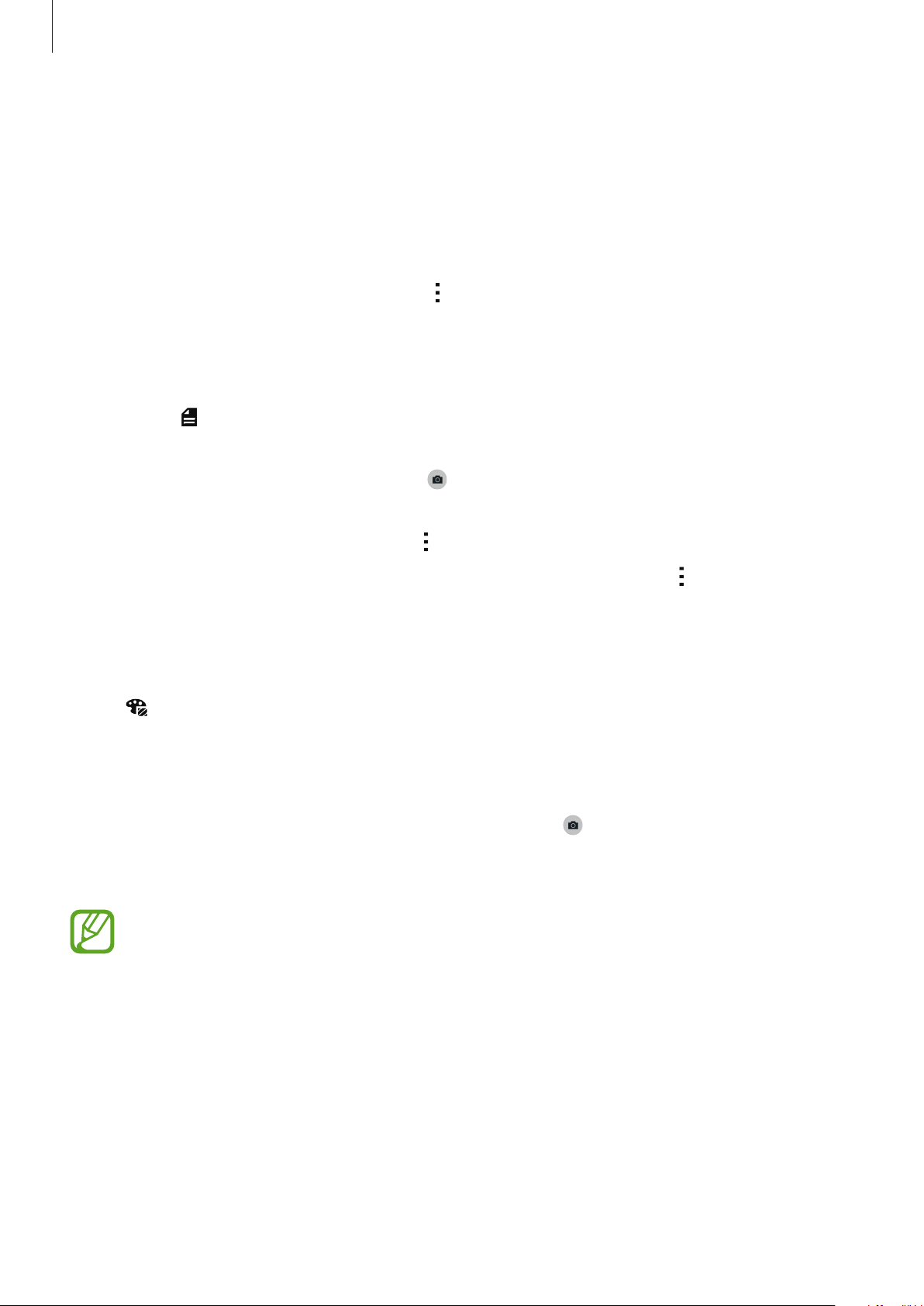
Accessibility
235
Reading aloud information from documents or images
Take photos of documents or business cards and extract and read text from them. The
device also reads colour and pattern information aloud when you take photos of coloured or
patterned images. Access
Samsung Apps
, and download and install
Optical Reader
.
Tap
Optical Reader
on the Apps screen.
To select the languages to recognise, select
→
Language settings
.
Using document mode
The default mode of this app is document mode. When you are using colour/pattern
mode, select
to switch to document mode. In document mode, when you take photos of
documents or business cards, the device displays the extracted text.
Place an object on a flat surface and select
. When TalkBack is activated, the device
automatically reads the text on the screen aloud after taking a photo.
To extract text from a stored image, select
→
Load image
.
To read aloud the text on the screen when TalkBack is deactivated, select
→
Text-to-speech
.
Using colour/pattern mode
To use colour/pattern mode, activate TalkBack.
Select
to switch to colour/pattern mode. In colour/pattern mode, the device displays the
colour and pattern information of objects when you take photos. The device identifies items,
such as commonly-used colours and patterns. This mode helps visually impaired users to
select the colours or patterns they want.
Capture the object within the device viewfinder and select
. The device takes a photo and
identifies the object’s colour and pattern. When the device finishes identifying the object, it
automatically reads aloud the object’s colour and pattern information.
The colour information results may vary depending on the light conditions. Ensure
that you take photos in colour and pattern mode in bright conditions.
Loading ...
Loading ...
Loading ...