Loading ...
Loading ...
Loading ...
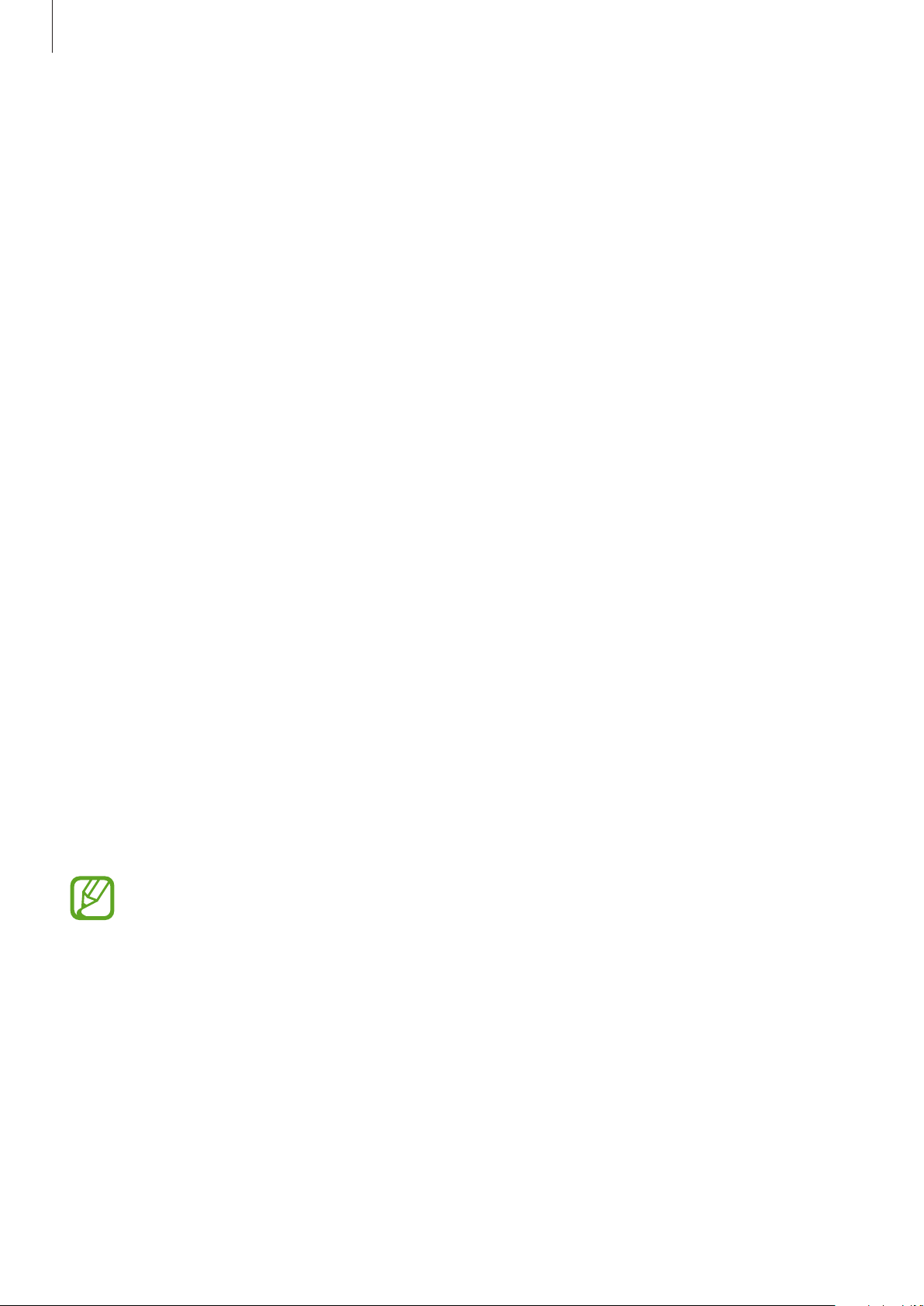
Safety
155
Sending help messages
About sending help messages
You can preset contacts to send a message to in an emergency. Send messages to your
primary contacts by quickly pressing the Power button three times.
On the Apps screen, tap
Settings
→
Safety assistance
.
Adding primary contacts
1
On the Apps screen, tap
Settings
→
Safety assistance
.
2
Tap
Manage primary contacts
→
Create primary contact
.
3
Tap
Create new contact
and enter contact information or tap
Select from contacts
to
add an existing contact as a primary contact.
Setting help messages
On the Apps screen, tap
Settings
→
Safety assistance
→
Send help messages
, drag the
Send help messages
switch to the right, and then select content to include in help messages.
Sending help messages
In an emergency situation, quickly press the Power button three times. The device sends
messages to your primary contacts. The messages include your location information.
You may incur additional charges for sending messages or using the mobile network.
Loading ...
Loading ...
Loading ...