Loading ...
Loading ...
Loading ...
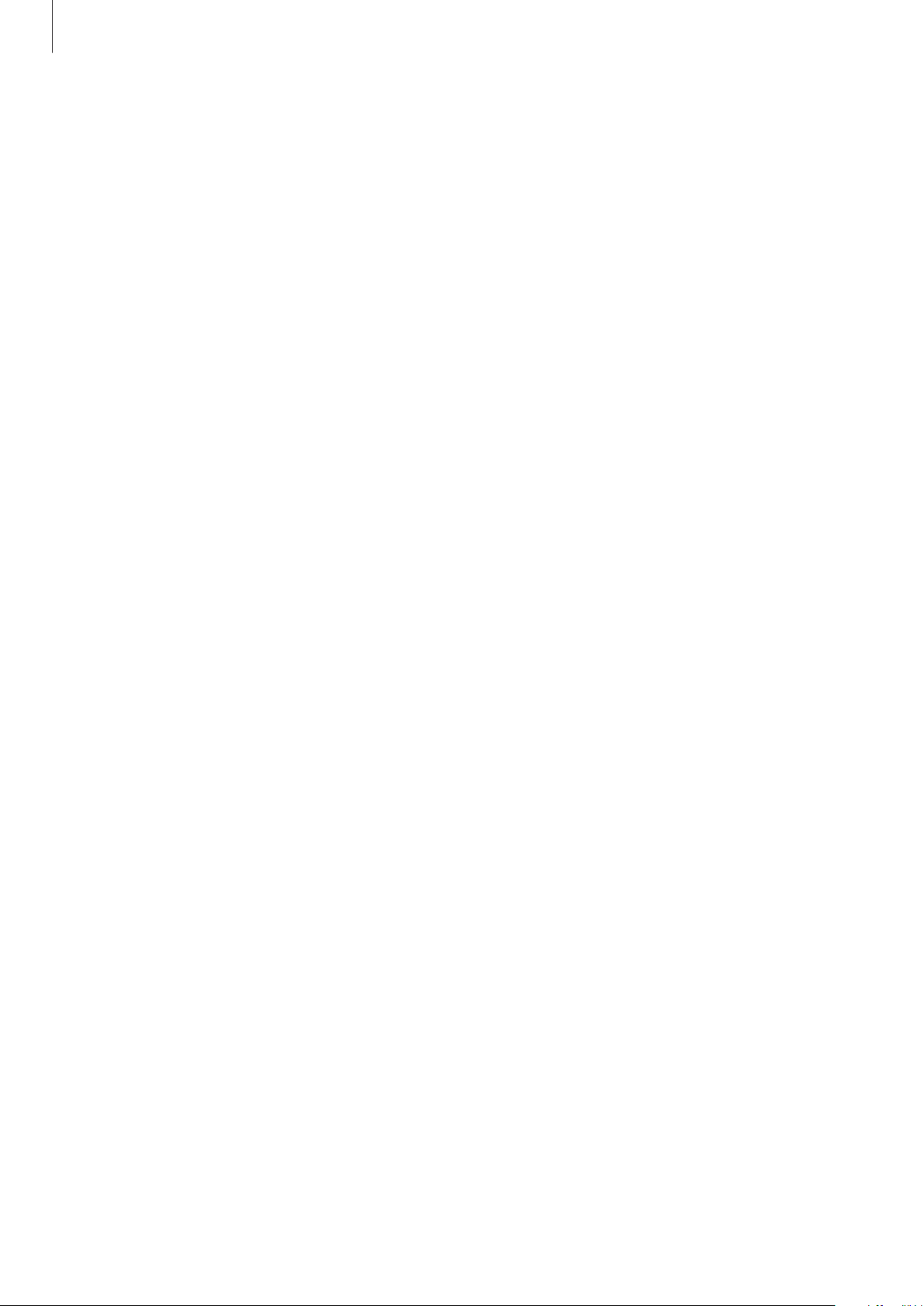
Settings
216
•
Call notification pop-ups
: Set the device to display a pop-up window when you receive
an incoming call while using apps.
•
In-call status pop-ups
: Set the device to display a pop-up window that shows the status
of a call while using apps.
•
Show caller information
: Set the device to display the caller’s recent social networking
activity when a call comes in.
•
Call alerts
:
–
Vibrate when answered
: Set the device to vibrate when the other party answers a
call.
–
Vibrate when call ends
: Set the device to vibrate when the other party ends a call.
–
Call connect tone
: Activate or deactivate the call connection tone.
–
Minute minder
: Activate or deactivate the minute minder tone.
–
Call end tone
: Activate or deactivate the call disconnection tone.
–
Notify during calls
: Set the device to alert you to events during a call.
•
Call accessories
:
–
Automatic answering
: Set the device to answer a call automatically after a specified
period (available only when a headset is connected).
–
Automatic answering timer
: Set the length of time the device waits before answering
a call.
–
Outgoing call conditions
: Set the device to allow outgoing calls with a Bluetooth
headset, even when your device is locked.
–
Outgoing call types
: Select the type of outgoing calls to make you use a Bluetooth
headset.
Loading ...
Loading ...
Loading ...