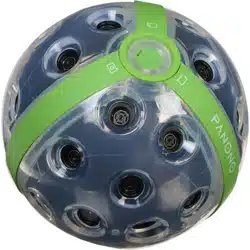Loading ...
Loading ...
Loading ...
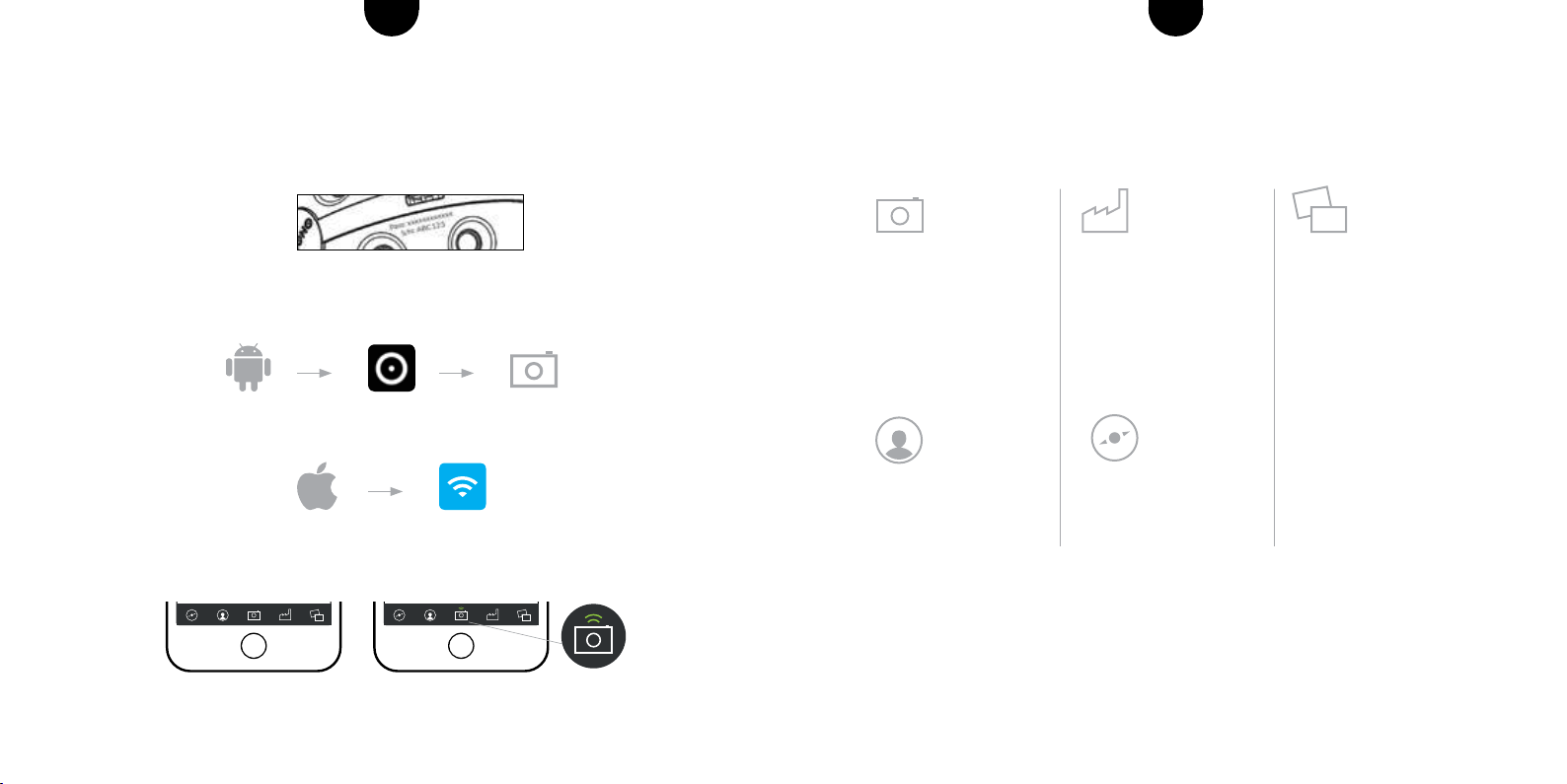
8 9For more information visit support.panono.comFor more information visit support.panono.com
ENEN
THE PANONO APP AT A GLANCE
CAMERA
- Camera settings
(exposure time, etc.)
- Picture preview
MY PANORAMAS
- View and manage your
nishedpanoramas
TASKLIST
- Upload to the cloud
- Processing status of
panoramas in the cloud
EXPLORE
- The most exciting panora-
mas of other users
MY PROFILE
-Prolesettings
5 CONNECTING THE CAMERA WITH THE APP
The network name of the camera looks like this: Panono-<serial number>
The serial number and password can be found on the camera.
If you are using Android, the connection is managed from the Panono app. Click on the
camera icon. You will then be prompted to choose a network.
If you are using iOS, the connection is managed from the WIFI settings on your device.
Select the network belonging to your camera, and enter the password to start the
connection. The camera icon indicates whether the camera and app are connected.
For more information and help with connection problems go to
www.panono.com/go/support/connecting
Loading ...
Loading ...
Loading ...