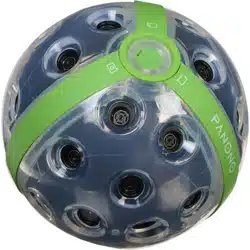Loading ...
Loading ...
Loading ...

26 27Vous trouverez de plus amples informations sur support.panono.comVous trouverez de plus amples informations sur support.panono.com
FRFR
LES PREMIERS PAS
1 CHARGERL’APPAREILPHOTO
Pourchargerl’appareilphoto,raccordez-leàunportUSB(ordinateurportable,etc.)à
l’aideducâbleUSBfourni.
2 TÉLÉCHARGERL’APPLICATIONPANONO
Téléchargezl’applicationPanonosurvotresmartphoneetlancezl’installation.
DISPONIBLE SUR LE
GOOGLE PLAY STORE
DISPONIBLE SUR
L’APP STORE
L’afchageLEDclignote:
la batterie est en charge
L’afchageLEDestalluméen
continu : la batterie est chargée
NAME
REGISTER
EMAIL
PASSWORD
CANCEL SIGN UP
3 CRÉER UN COMPTE PANONO
1.Suivezlesinstructionsdel’applicationandecréervotrecompteutilisateurPanono.
2.Conrmezvotreadressee-mailpournaliservotreinscription.
4 ALLUMERETÉTEINDREL’APPAREILPHOTO
AppuyezsurlatoucheON/OFFpendant1seconde.L’afchageLEDcommenceà
clignoter.Dèsqu’unelumièreblancheapparaît,l’appareilphotoestprêtàêtreutilisé.
Pourl’éteindre,appuyezsurlatoucheON/OFFpendant4secondes.
Allumer : appuyer sur la touche ON/OFF pendant 1 seconde
Eteindre : appuyer sur la touche ON/OFF pendant 4 secondes
S’INSCRIRE
Loading ...
Loading ...
Loading ...